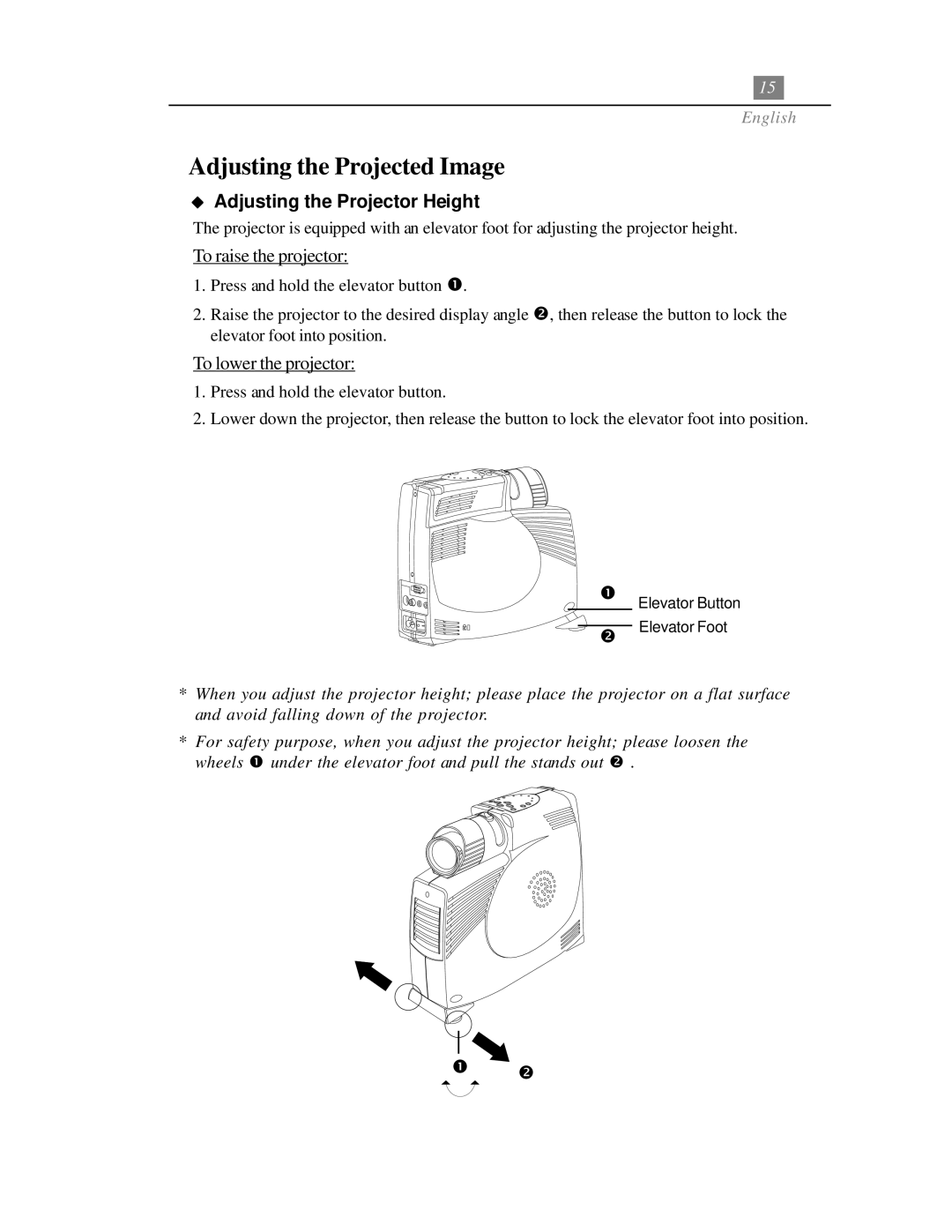15
English
Adjusting the Projected Image
uAdjusting the Projector Height
The projector is equipped with an elevator foot for adjusting the projector height.
To raise the projector:
1.Press and hold the elevator button Œ.
2.Raise the projector to the desired display angle •, then release the button to lock the elevator foot into position.
To lower the projector:
1.Press and hold the elevator button.
2.Lower down the projector, then release the button to lock the elevator foot into position.
| Π| Elevator Button |
|
| Elevator Foot |
| • |
*When you adjust the projector height; please place the projector on a flat surface and avoid falling down of the projector.
*For safety purpose, when you adjust the projector height; please loosen the wheels Œ under the elevator foot and pull the stands out • .
Υ