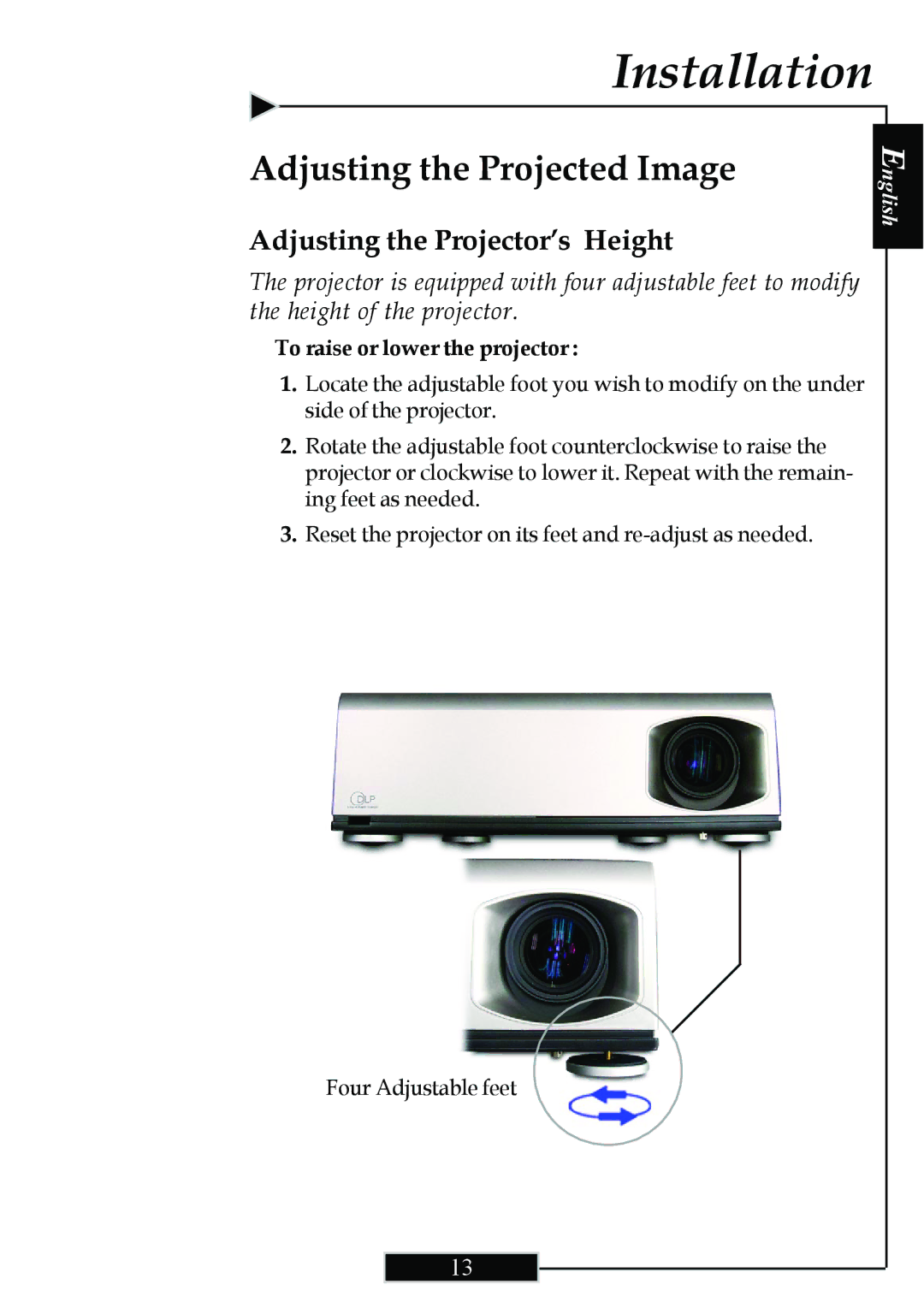Installation
Adjusting the Projected Image
Adjusting the Projector’s Height
The projector is equipped with four adjustable feet to modify the height of the projector.
To raise or lower the projector :
1.Locate the adjustable foot you wish to modify on the under side of the projector.
2.Rotate the adjustable foot counterclockwise to raise the projector or clockwise to lower it. Repeat with the remain- ing feet as needed.
3.Reset the projector on its feet and
Four Adjustable feet
English
13