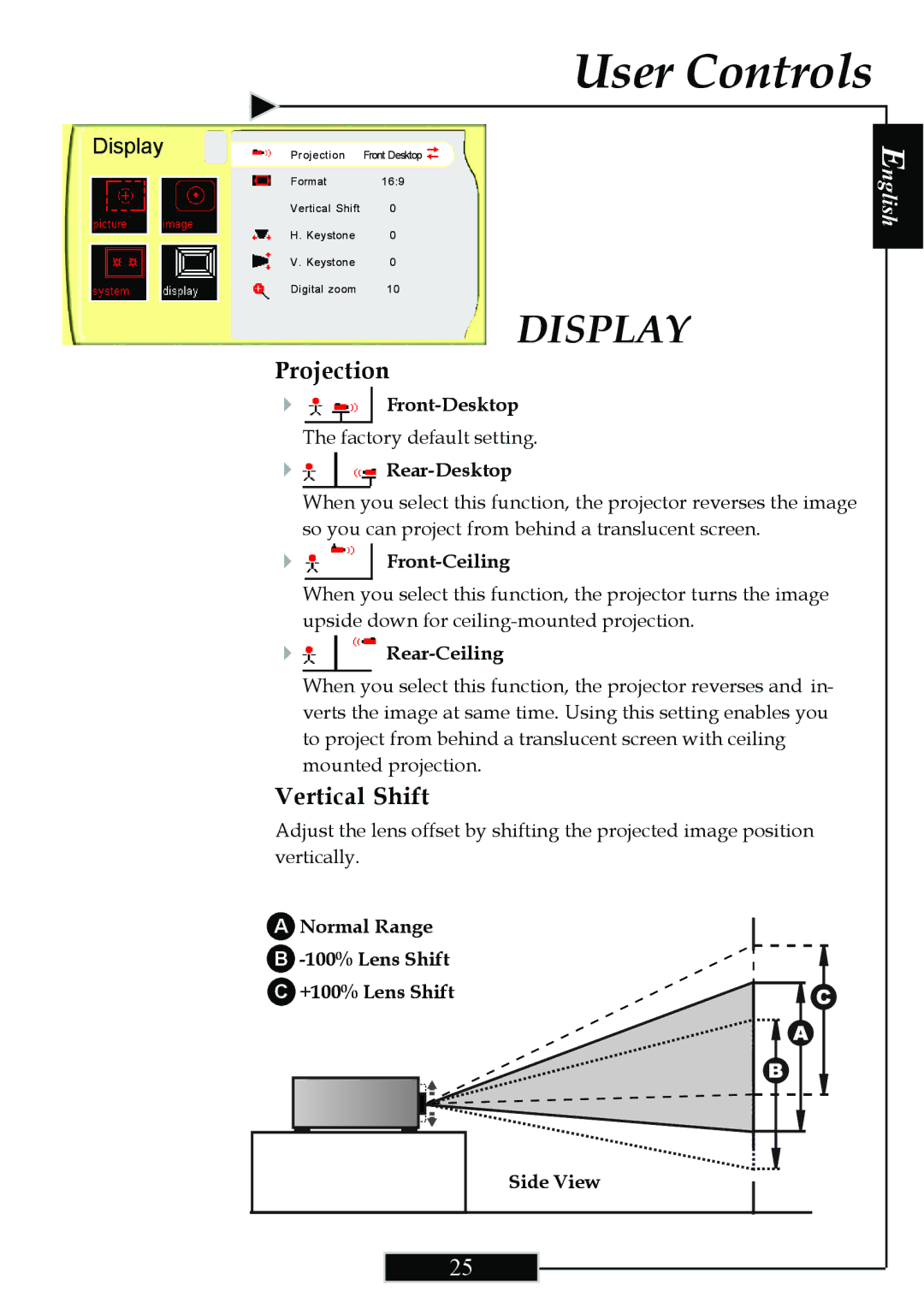User Controls
Display | Projection | Front Desktop |
| Format | 16:9 |
| Vertical Shift | 0 |
| H. Keystone | 0 |
| V. Keystone | 0 |
| Digital zoom | 10 |
DISPLAY
Projection
4![]()
The factory default setting.
4
Rear-Desktop
When you select this function, the projector reverses the image so you can project from behind a translucent screen.
4
Front-Ceiling
When you select this function, the projector turns the image upside down for
4
Rear-Ceiling
When you select this function, the projector reverses and in- verts the image at same time. Using this setting enables you to project from behind a translucent screen with ceiling mounted projection.
Vertical Shift
Adjust the lens offset by shifting the projected image position vertically.
English
ANormal Range
B
C+100% Lens Shift
Side View
25