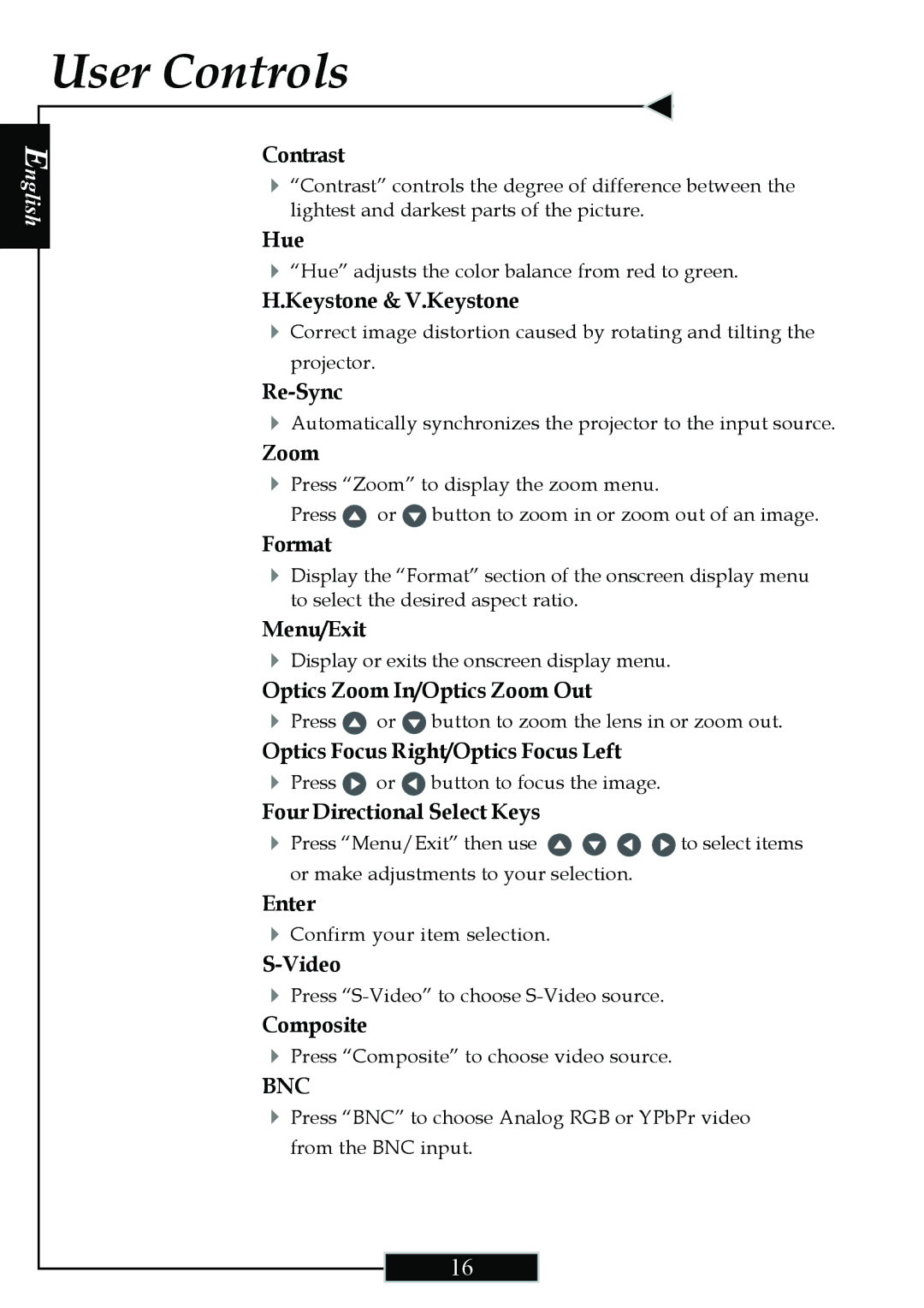User Controls
English
Contrast
4“Contrast” controls the degree of difference between the lightest and darkest parts of the picture.
Hue
4“Hue” adjusts the color balance from red to green.
H.Keystone & V.Keystone
4Correct image distortion caused by rotating and tilting the projector.
Re-Sync
4Automatically synchronizes the projector to the input source.
Zoom
4Press “Zoom” to display the zoom menu.
Press ![]() or
or ![]() button to zoom in or zoom out of an image.
button to zoom in or zoom out of an image.
Format
4Display the “Format” section of the onscreen display menu to select the desired aspect ratio.
Menu/Exit
4Display or exits the onscreen display menu.
Optics Zoom In/Optics Zoom Out
4Press ![]() or
or ![]() button to zoom the lens in or zoom out.
button to zoom the lens in or zoom out.
Optics Focus Right/Optics Focus Left
4Press ![]() or
or ![]() button to focus the image.
button to focus the image.
Four Directional Select Keys
4Press “Menu/Exit” then use ![]()
![]()
![]()
![]() to select items or make adjustments to your selection.
to select items or make adjustments to your selection.
Enter
4Confirm your item selection.
S-Video
4Press
Composite
4Press “Composite” to choose video source.
BNC
4Press “BNC” to choose Analog RGB or YPbPr video from the BNC input.
16