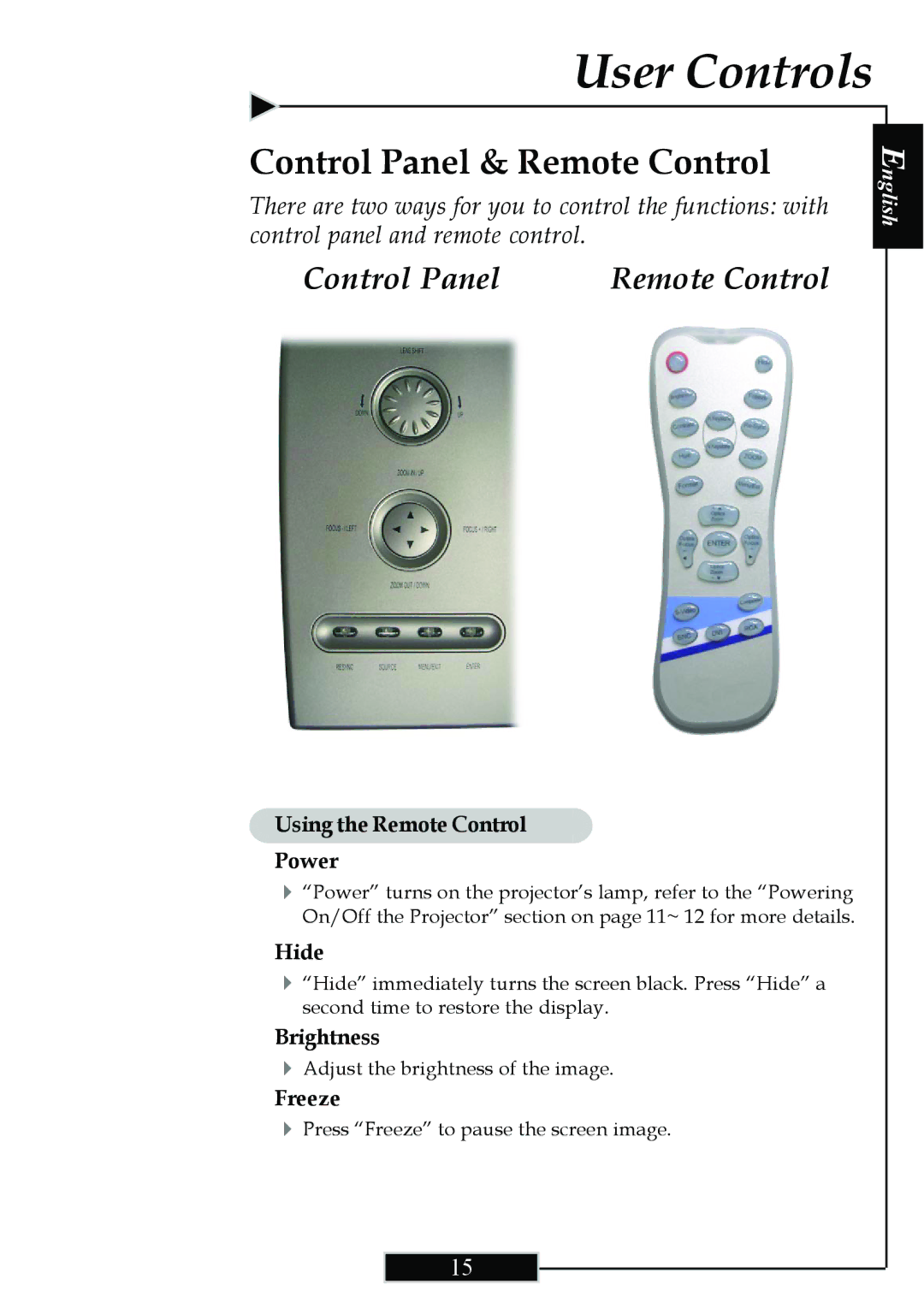User Controls
Control Panel & Remote Control
There are two ways for you to control the functions: with control panel and remote control.
Control Panel | Remote Control |
Using the Remote Control
Power
4“Power” turns on the projector’s lamp, refer to the “Powering On/Off the Projector” section on page 11~ 12 for more details.
Hide
4“Hide” immediately turns the screen black. Press “Hide” a second time to restore the display.
Brightness
4Adjust the brightness of the image.
Freeze
4Press “Freeze” to pause the screen image.
English
15