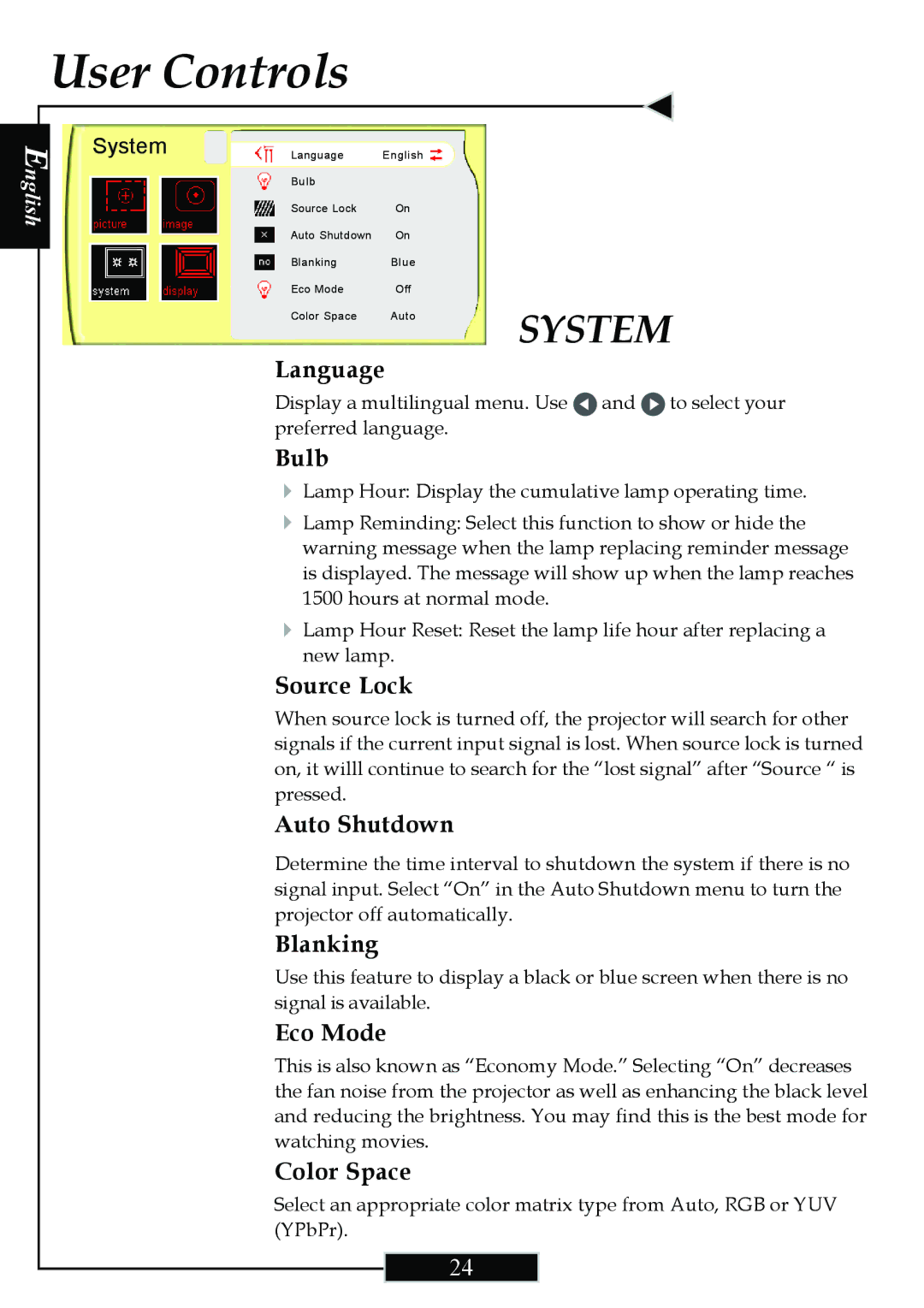User Controls
English
System | Language | English |
Bulb |
|
|
|
| |
Source Lock | On |
|
|
| |
Auto Shutdown | On |
|
|
| |
Blanking | Blue |
|
|
| |
Eco Mode | Off | SYSTEM | |||
Color Space | Auto | ||||
|
|
| |||
Language |
|
|
|
| |
Display a multilingual menu. Use | and | to select your | |||
preferred language. |
|
|
| ||
Bulb
4Lamp Hour: Display the cumulative lamp operating time.
4Lamp Reminding: Select this function to show or hide the warning message when the lamp replacing reminder message is displayed. The message will show up when the lamp reaches 1500 hours at normal mode.
4Lamp Hour Reset: Reset the lamp life hour after replacing a new lamp.
Source Lock
When source lock is turned off, the projector will search for other signals if the current input signal is lost. When source lock is turned on, it willl continue to search for the “lost signal” after “Source “ is pressed.
Auto Shutdown
Determine the time interval to shutdown the system if there is no signal input. Select “On” in the Auto Shutdown menu to turn the projector off automatically.
Blanking
Use this feature to display a black or blue screen when there is no signal is available.
Eco Mode
This is also known as “Economy Mode.” Selecting “On” decreases the fan noise from the projector as well as enhancing the black level and reducing the brightness. You may find this is the best mode for watching movies.
Color Space
Select an appropriate color matrix type from Auto, RGB or YUV (YPbPr).
24