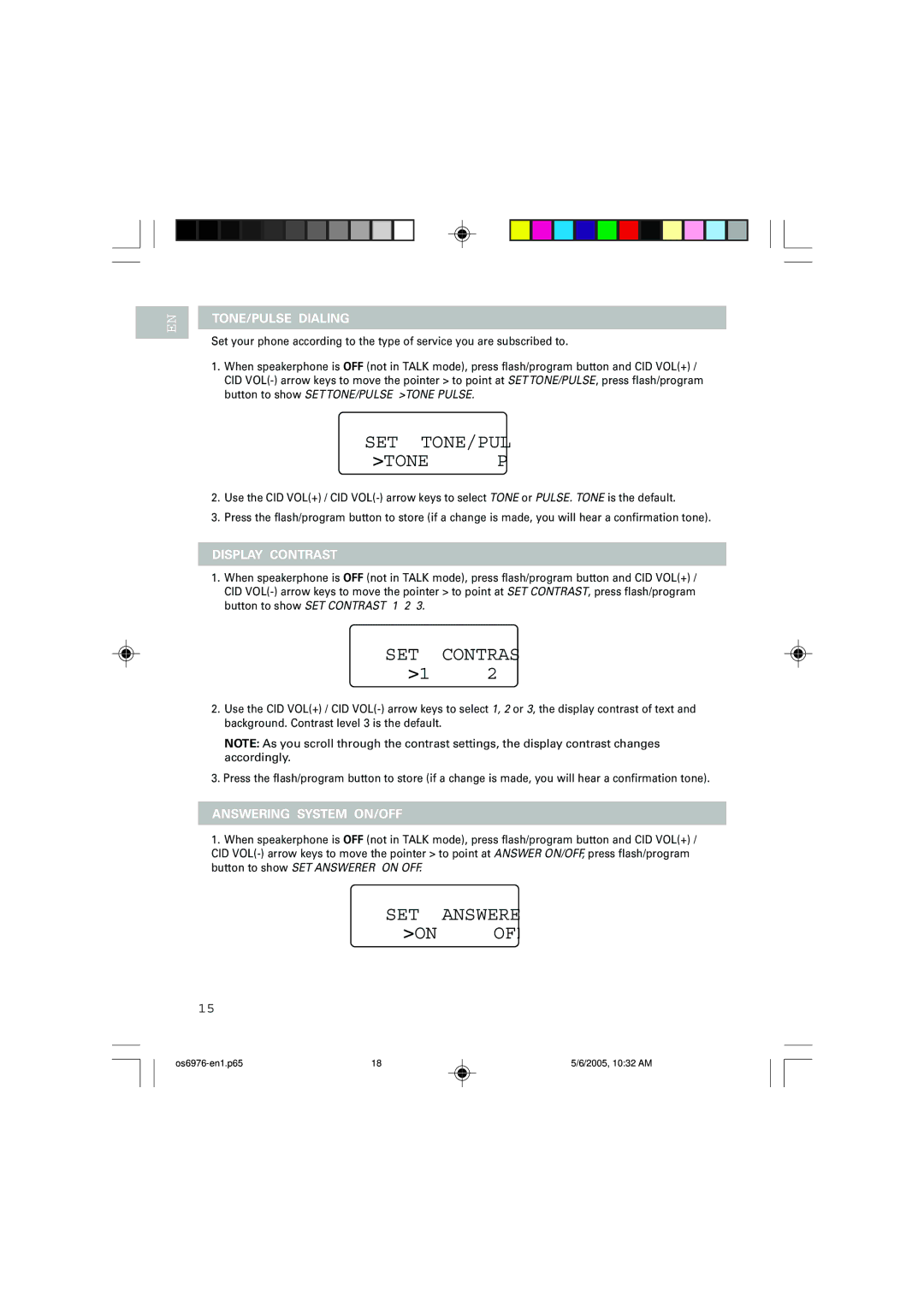EN
TONE/PULSE DIALING
Set your phone according to the type of service you are subscribed to.
1.When speakerphone is OFF (not in TALK mode), press flash/program button and CID VOL(+) / CID
SET TONE/PUL
>TONE P
2.Use the CID VOL(+) / CID
3.Press the flash/program button to store (if a change is made, you will hear a confirmation tone).
DISPLAY CONTRAST
1.When speakerphone is OFF (not in TALK mode), press flash/program button and CID VOL(+) / CID
SET CONTRAS
>1 2
2.Use the CID VOL(+) / CID
NOTE: As you scroll through the contrast settings, the display contrast changes accordingly.
3.Press the flash/program button to store (if a change is made, you will hear a confirmation tone).
ANSWERING SYSTEM ON/OFF
1.When speakerphone is OFF (not in TALK mode), press flash/program button and CID VOL(+) / CID
SET ANSWERE
>ON OFF
15
18 | 5/6/2005, 10:32 AM |