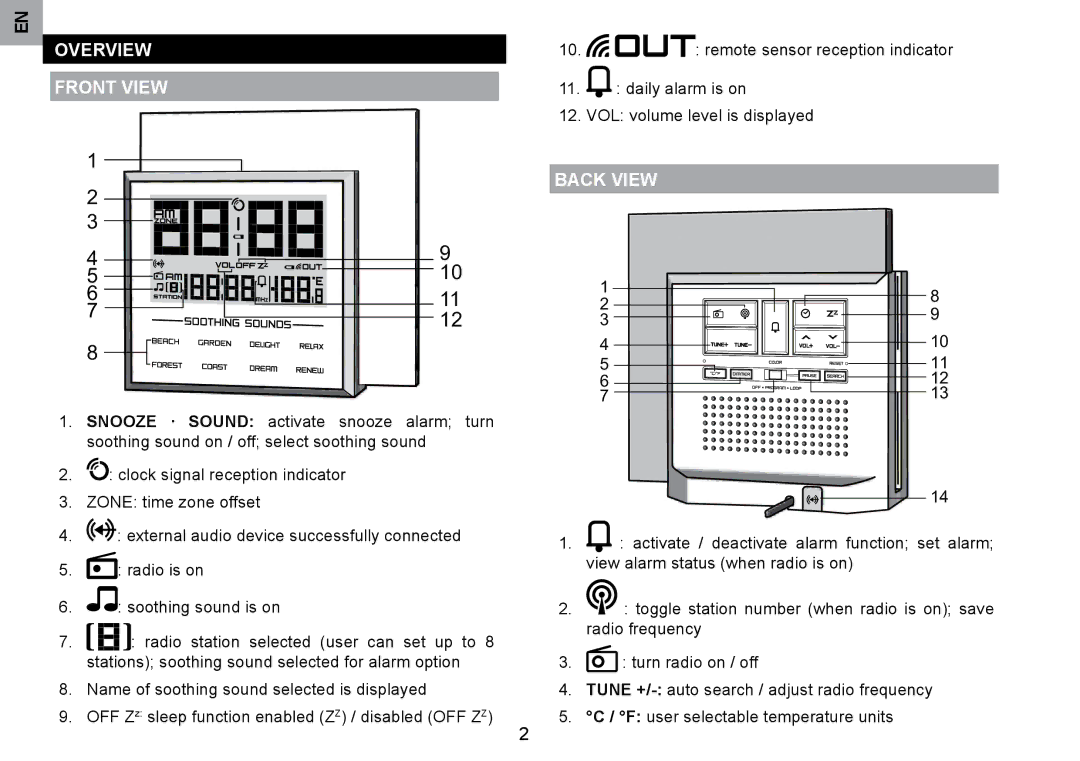EN
OVERVIEW
FRONT VIEW
1 |
|
2 |
|
3 |
|
4 | 9 |
5 | 10 |
6 | 11 |
7 | 12 |
| |
8 |
|
1.SNOOZE · SOUND: activate snooze alarm; turn soothing sound on / off; select soothing sound
2.![]() : clock signal reception indicator
: clock signal reception indicator
3.ZONE: time zone offset
4.![]()
![]() : external audio device successfully connected
: external audio device successfully connected
5.![]() : radio is on
: radio is on
6.![]() : soothing sound is on
: soothing sound is on
7.![]()
![]()
![]()
![]() : radio station selected (user can set up to 8 stations); soothing sound selected for alarm option
: radio station selected (user can set up to 8 stations); soothing sound selected for alarm option
8.Name of soothing sound selected is displayed
9.OFF Zz: sleep function enabled (ZZ) / disabled (OFF ZZ)
10.: remote sensor reception indicator
11.: daily alarm is on
12.VOL: volume level is displayed
BACK VIEW
1 | 8 | |
2 | ||
9 | ||
3 | ||
| ||
4 | 10 | |
5 | 11 | |
6 | 12 | |
7 | 13 |
14
1.: activate / deactivate alarm function; set alarm; view alarm status (when radio is on)
2.: toggle station number (when radio is on); save radio frequency
3.: turn radio on / off
4.TUNE
5.°C / °F: user selectable temperature units
2