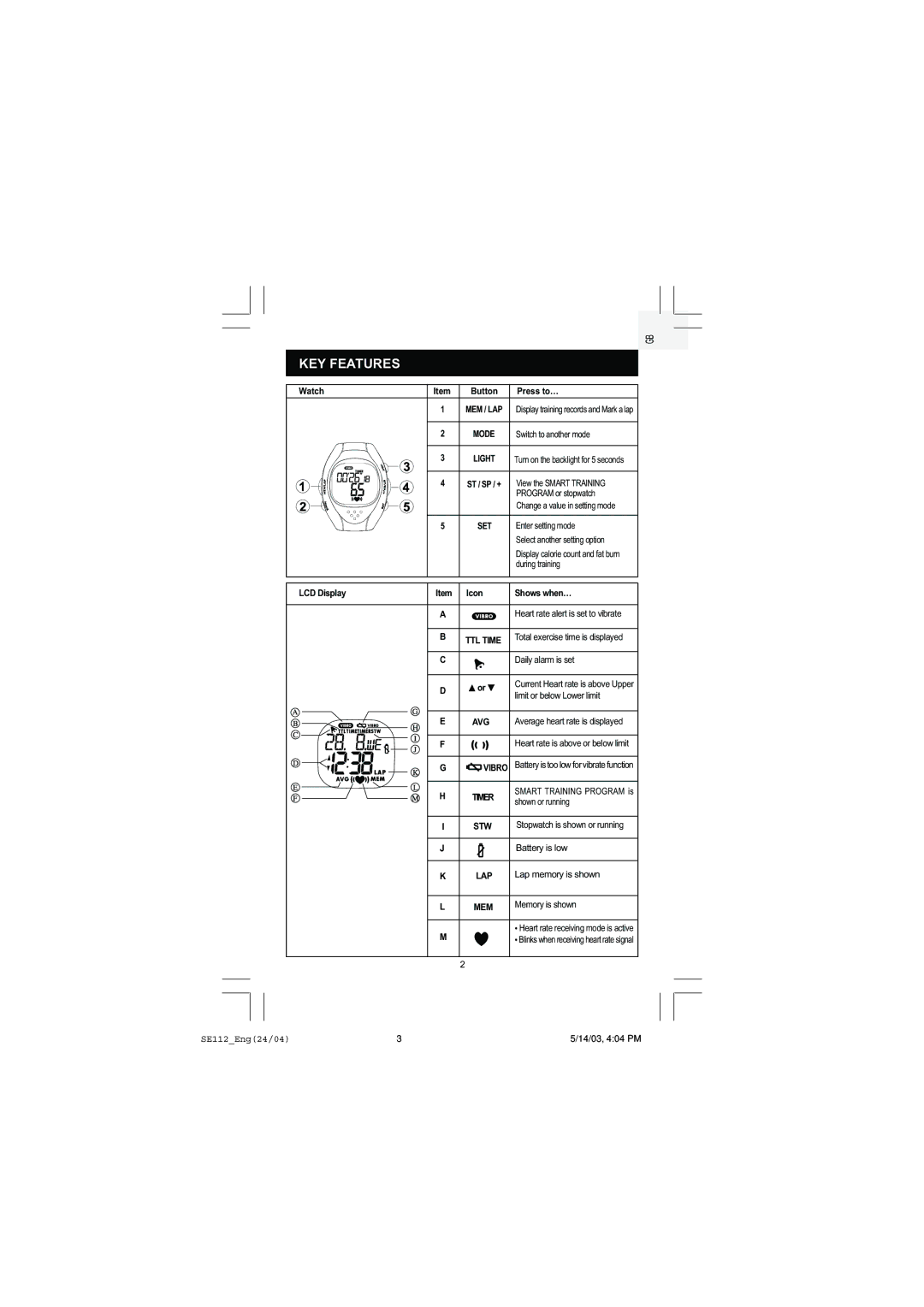GB
KEY FEATURES
Watch | Item | Button | Press to… |
| 1 | MEM / LAP | Display training records and Mark a lap |
| 2 | MODE | Switch to another mode |
| 3 | LIGHT | Turn on the backlight for 5 seconds |
| 4 | ST / SP / + View the SMART TRAINING | |
|
|
| PROGRAM or stopwatch |
|
|
| Change a value in setting mode |
| 5 | SET | Enter setting mode |
|
|
| Select another setting option |
|
|
| Display calorie count and fat burn |
|
|
| during training |
LCD Display | Item | Icon | Shows when… |
| A |
| Heart rate alert is set to vibrate |
| B | TTL TIME | Total exercise time is displayed |
|
|
| |
| C |
| Daily alarm is set |
| D | or | Current Heart rate is above Upper |
| limit or below Lower limit | ||
|
| ||
|
|
| |
| E | AVG | Average heart rate is displayed |
| F |
| Heart rate is above or below limit |
| G | VIBRO | Battery is too low for vibrate function |
| H | TIMER | SMART TRAINING PROGRAM is |
| shown or running | ||
|
|
| |
| I | STW | Stopwatch is shown or running |
| J |
| Battery is low |
| K | LAP | Lap memory is shown |
| L | MEM | Memory is shown |
| M |
| • Heart rate receiving mode is active |
|
| • Blinks when receiving heart rate signal | |
|
| 2 |
|
SE112_Eng(24/04) | 3 | 5/14/03, 4:04 PM |