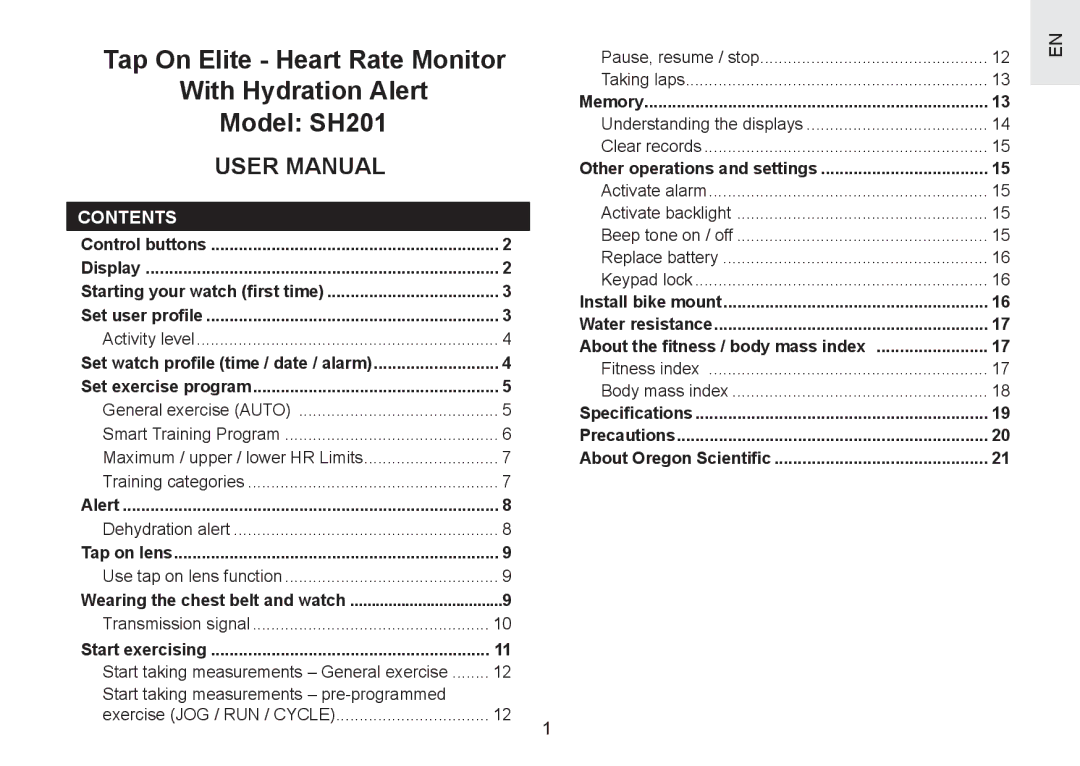Tap On Elite - Heart Rate Monitor
With Hydration Alert
Model: SH201
USER MANUAL
CONTENTS
Control buttons | 2 |
|
Display | 2 |
|
Starting your watch (first time) | 3 |
|
Set user profile | 3 |
|
Activity level | 4 |
|
Set watch profile (time / date / alarm) | 4 |
|
Set exercise program | 5 |
|
General exercise (AUTO) | 5 |
|
Smart Training Program | 6 |
|
Maximum / upper / lower HR Limits | 7 |
|
Training categories | 7 |
|
Alert | 8 |
|
Dehydration alert | 8 |
|
Tap on lens | 9 |
|
Use tap on lens function | 9 |
|
Wearing the chest belt and watch | 9 |
|
Transmission signal | 10 |
|
Start exercising | 11 |
|
Start taking measurements – General exercise | 12 |
|
Start taking measurements – |
|
|
exercise (JOG / RUN / CYCLE) | 12 | 1 |
|
|
Pause, resume / stop | 12 |
Taking laps | 13 |
Memory | 13 |
Understanding the displays | 14 |
Clear records | 15 |
Other operations and settings | 15 |
Activate alarm | 15 |
Activate backlight | 15 |
Beep tone on / off | 15 |
Replace battery | 16 |
Keypad lock | 16 |
Install bike mount | 16 |
Water resistance | 17 |
About the fitness / body mass index | 17 |
Fitness index | 17 |
Body mass index | 18 |
Specifications | 19 |
Precautions | 20 |
About Oregon Scientific | 21 |
EN