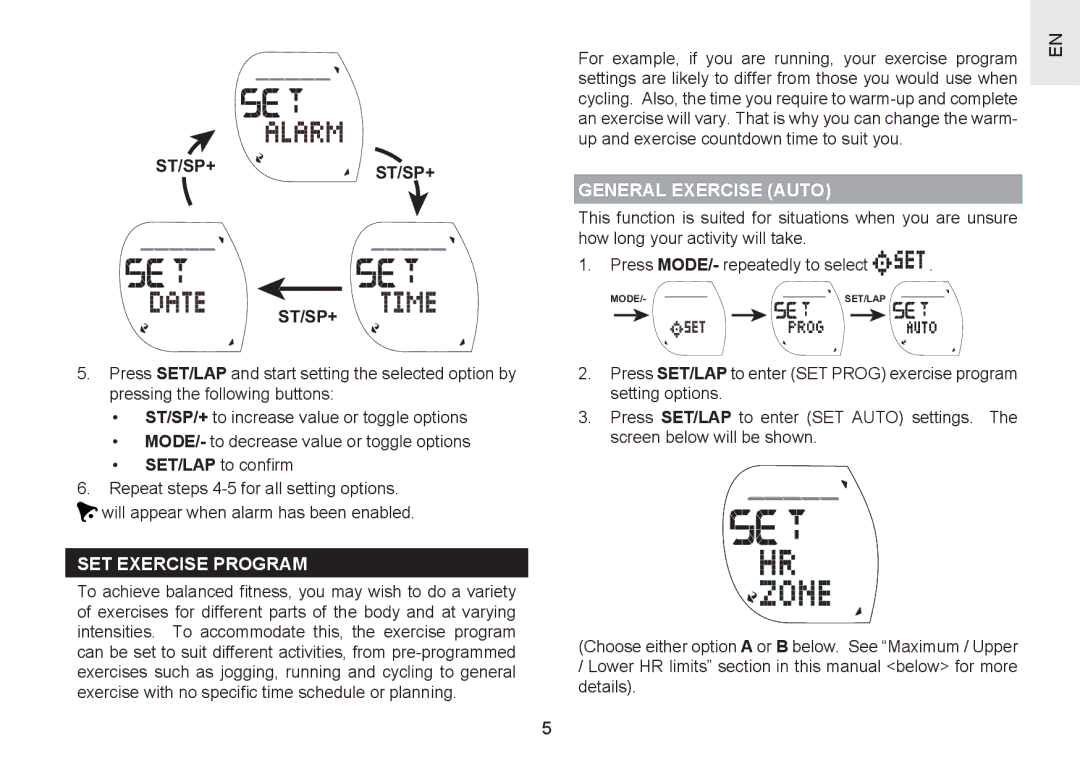ST/SP+ST/SP+
ST/SP+
5.Press SET/LAP and start setting the selected option by pressing the following buttons:
•ST/SP/+ to increase value or toggle options
•MODE/- to decrease value or toggle options
•SET/LAP to confirm
6.Repeat steps
will appear when alarm has been enabled.
SET EXERCISE PROGRAM
To achieve balanced fitness, you may wish to do a variety of exercises for different parts of the body and at varying intensities. To accommodate this, the exercise program can be set to suit different activities, from
For example, if you are running, your exercise program settings are likely to differ from those you would use when cycling. Also, the time you require to
GENERAL EXERCISE (AUTO)
This function is suited for situations when you are unsure how long your activity will take.
1.Press MODE/- repeatedly to select![]() .
.
MODE/- | SET/LAP |
2.Press SET/LAP to enter (SET PROG) exercise program setting options.
3.Press SET/LAP to enter (SET AUTO) settings. The screen below will be shown.
(Choose either option A or B below. See “Maximum / Upper
/Lower HR limits” section in this manual <below> for more details).
EN
5