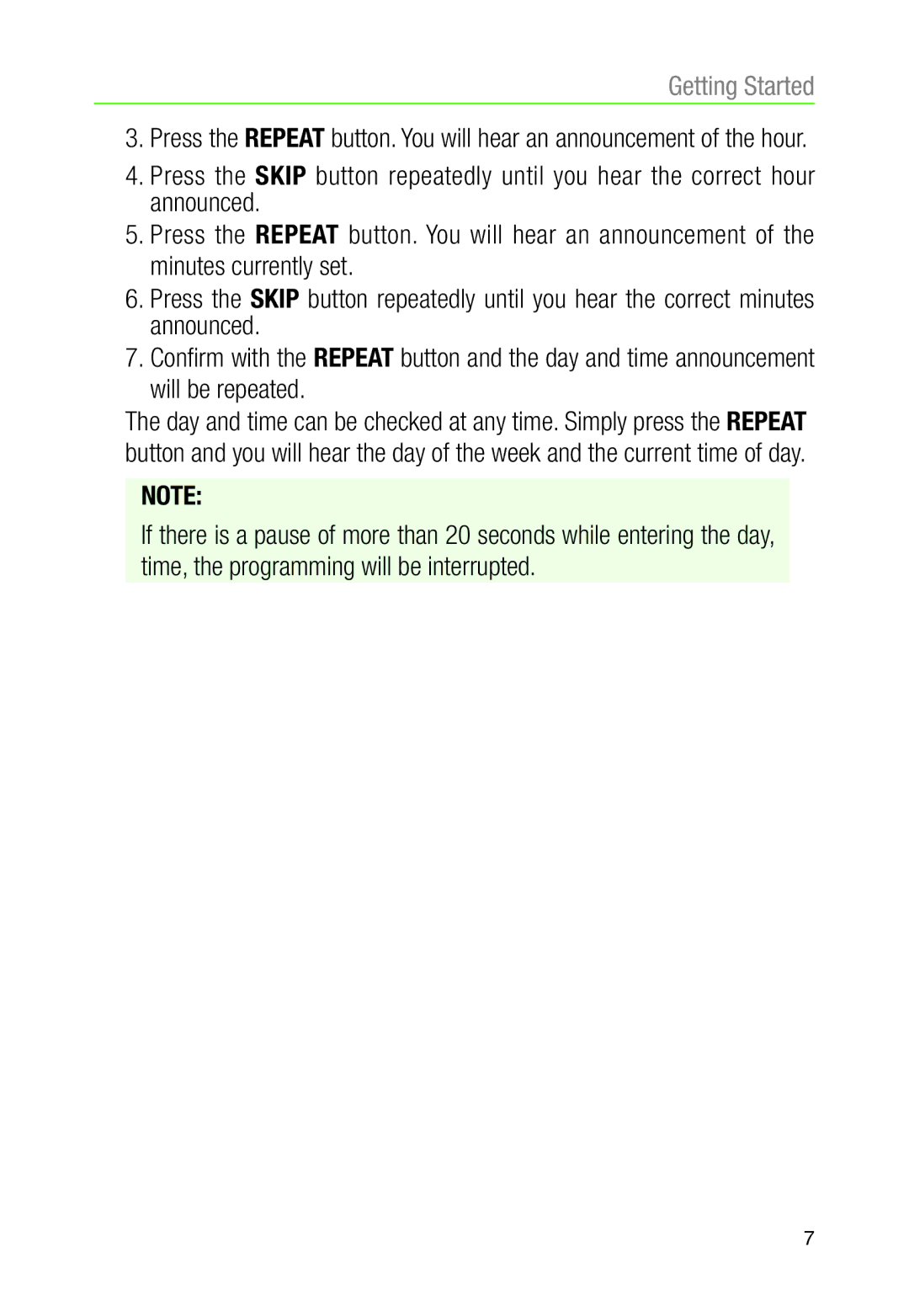Getting Started
3.Press the REPEAT button. You will hear an announcement of the hour.
4.Press the SKIP button repeatedly until you hear the correct hour announced.
5.Press the REPEAT button. You will hear an announcement of the minutes currently set.
6.Press the SKIP button repeatedly until you hear the correct minutes announced.
7.Confirm with the REPEAT button and the day and time announcement will be repeated.
The day and time can be checked at any time. Simply press the REPEAT button and you will hear the day of the week and the current time of day.
NOTE:
If there is a pause of more than 20 seconds while entering the day, time, the programming will be interrupted.
7