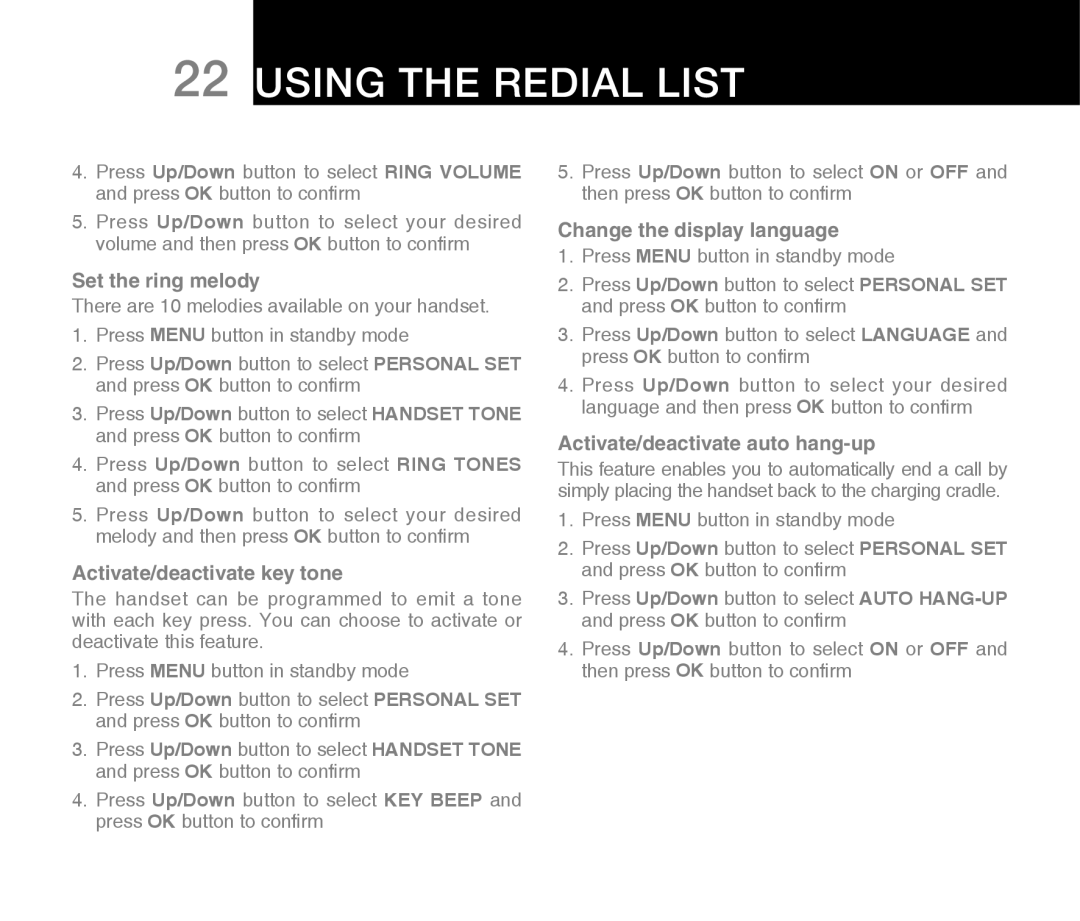22 USING THE REDIAL LIST
4.Press Up/Down button to select RING VOLUME and press OK button to confirm
5.Press Up/Down button to select your desired volume and then press OK button to confirm
Set the ring melody
There are 10 melodies available on your handset.
1.Press MENU button in standby mode
2.Press Up/Down button to select PERSONAL SET and press OK button to confirm
3.Press Up/Down button to select HANDSET TONE and press OK button to confirm
4.Press Up/Down button to select RING TONES and press OK button to confirm
5.Press Up/Down button to select your desired melody and then press OK button to confirm
Activate/deactivate key tone
The handset can be programmed to emit a tone with each key press. You can choose to activate or deactivate this feature.
1.Press MENU button in standby mode
2.Press Up/Down button to select PERSONAL SET and press OK button to confirm
3.Press Up/Down button to select HANDSET TONE and press OK button to confirm
4.Press Up/Down button to select KEY BEEP and press OK button to confirm
5.Press Up/Down button to select ON or OFF and then press OK button to confirm
Change the display language
1.Press MENU button in standby mode
2.Press Up/Down button to select PERSONAL SET and press OK button to confirm
3.Press Up/Down button to select LANGUAGE and press OK button to confirm
4.Press Up/Down button to select your desired language and then press OK button to confirm
Activate/deactivate auto hang-up
This feature enables you to automatically end a call by simply placing the handset back to the charging cradle.
1.Press MENU button in standby mode
2.Press Up/Down button to select PERSONAL SET and press OK button to confirm
3.Press Up/Down button to select AUTO
4.Press Up/Down button to select ON or OFF and then press OK button to confirm