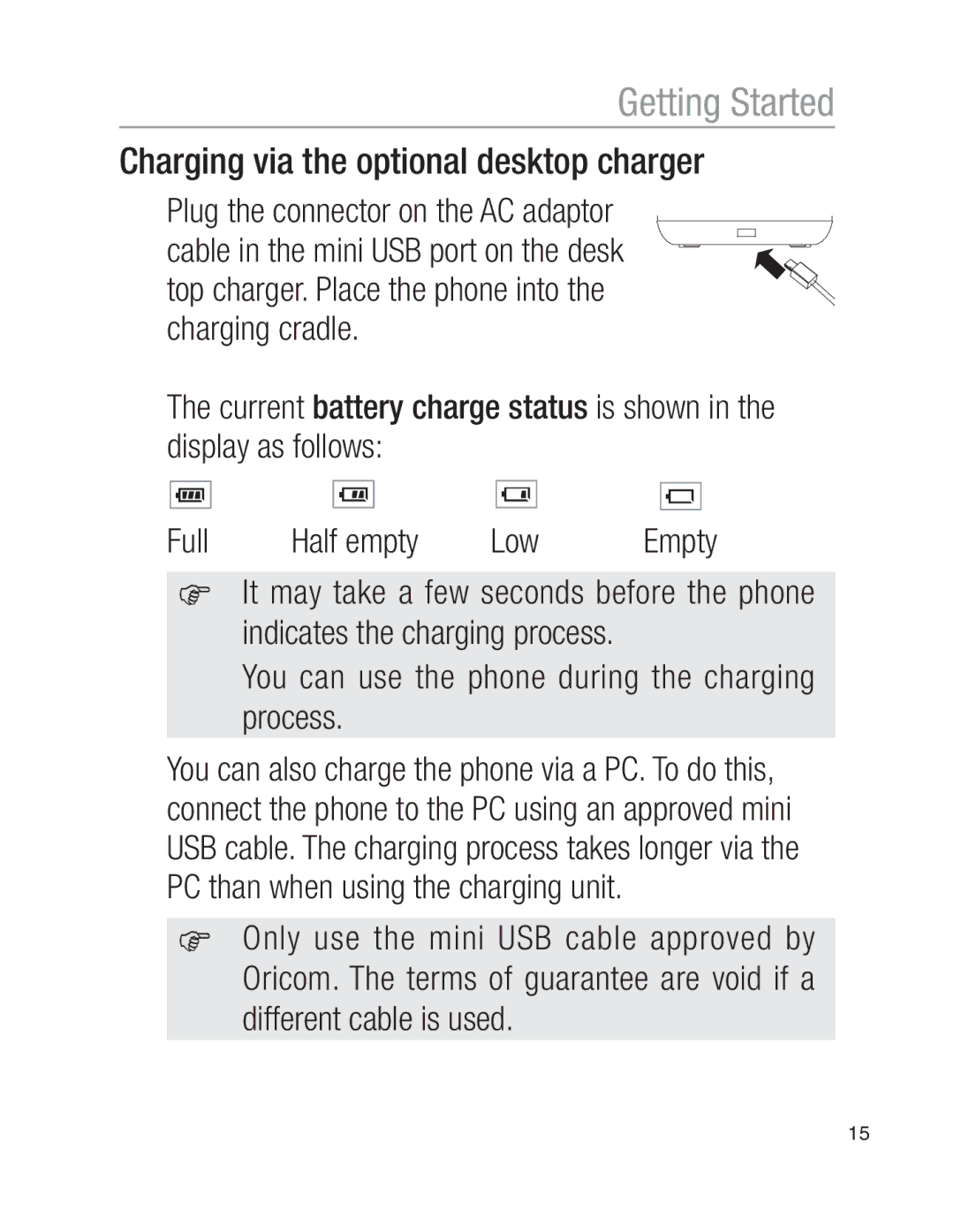Getting Started
Charging via the optional desktop charger
Plug the connector on the AC adaptor cable in the mini USB port on the desk top charger. Place the phone into the charging cradle.
The current battery charge status is shown in the display as follows:
Full | Half empty | Low | Empty |
It may take a few seconds before the phone indicates the charging process.
You can use the phone during the charging process.
You can also charge the phone via a PC. To do this, connect the phone to the PC using an approved mini USB cable. The charging process takes longer via the PC than when using the charging unit.
Only use the mini USB cable approved by Oricom. The terms of guarantee are void if a different cable is used.
15