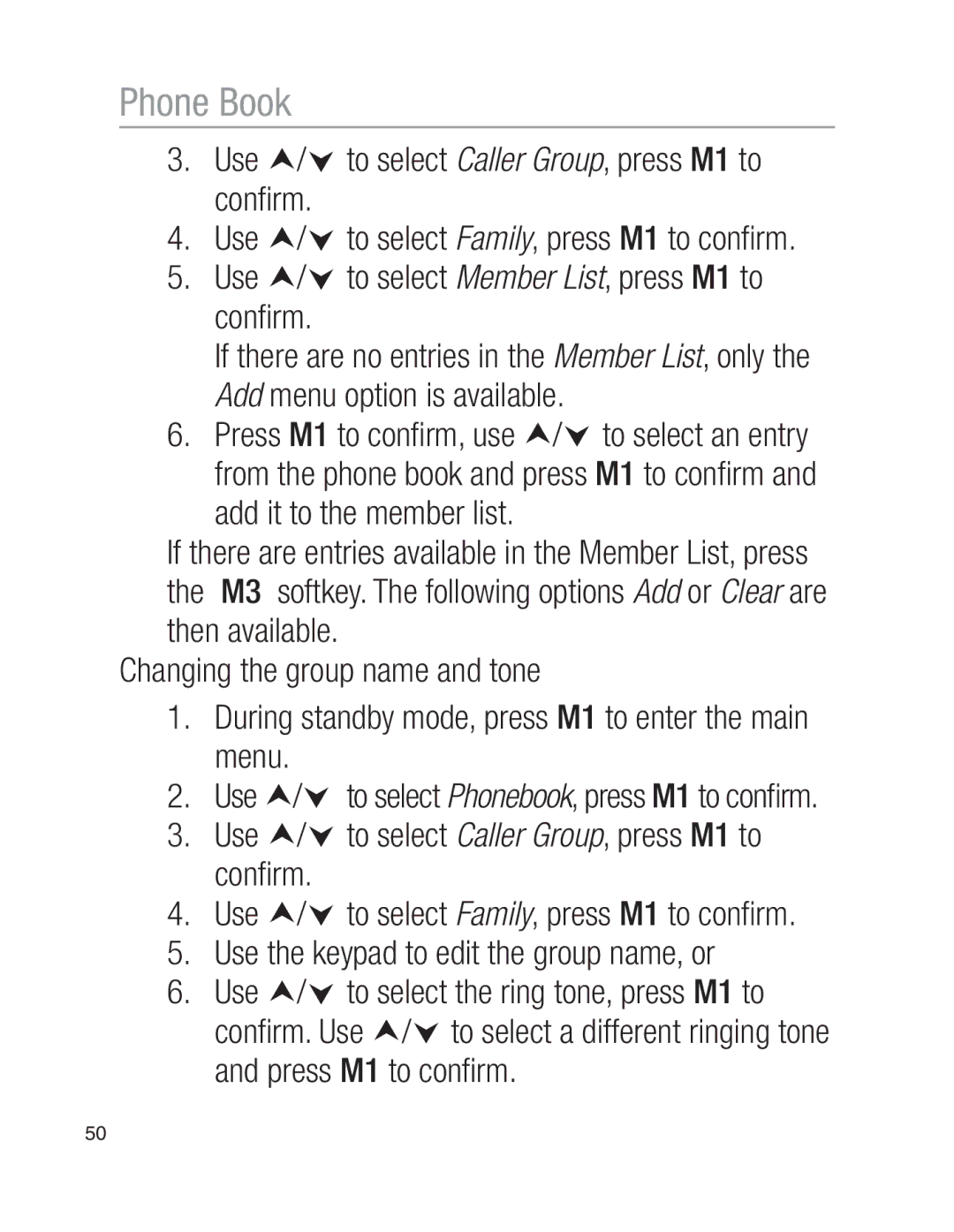Phone Book
3.Use i/j to select Caller Group, press M1 to confirm.
4.Use i/j to select Family, press M1 to confirm.
5.Use i/j to select Member List, press M1 to confirm.
If there are no entries in the Member List, only the Add menu option is available.
6.Press M1 to confirm, use i/j to select an entry from the phone book and press M1 to confirm and
add it to the member list.
If there are entries available in the Member List, press the M3 softkey. The following options Add or Clear are then available.
Changing the group name and tone
1.During standby mode, press M1 to enter the main menu.
2.Use i/j to select Phonebook, press M1 to confirm.
3.Use i/j to select Caller Group, press M1 to confirm.
4.Use i/j to select Family, press M1 to confirm.
5.Use the keypad to edit the group name, or
6.Use i/j to select the ring tone, press M1 to confirm. Use i/j to select a different ringing tone and press M1 to confirm.
50