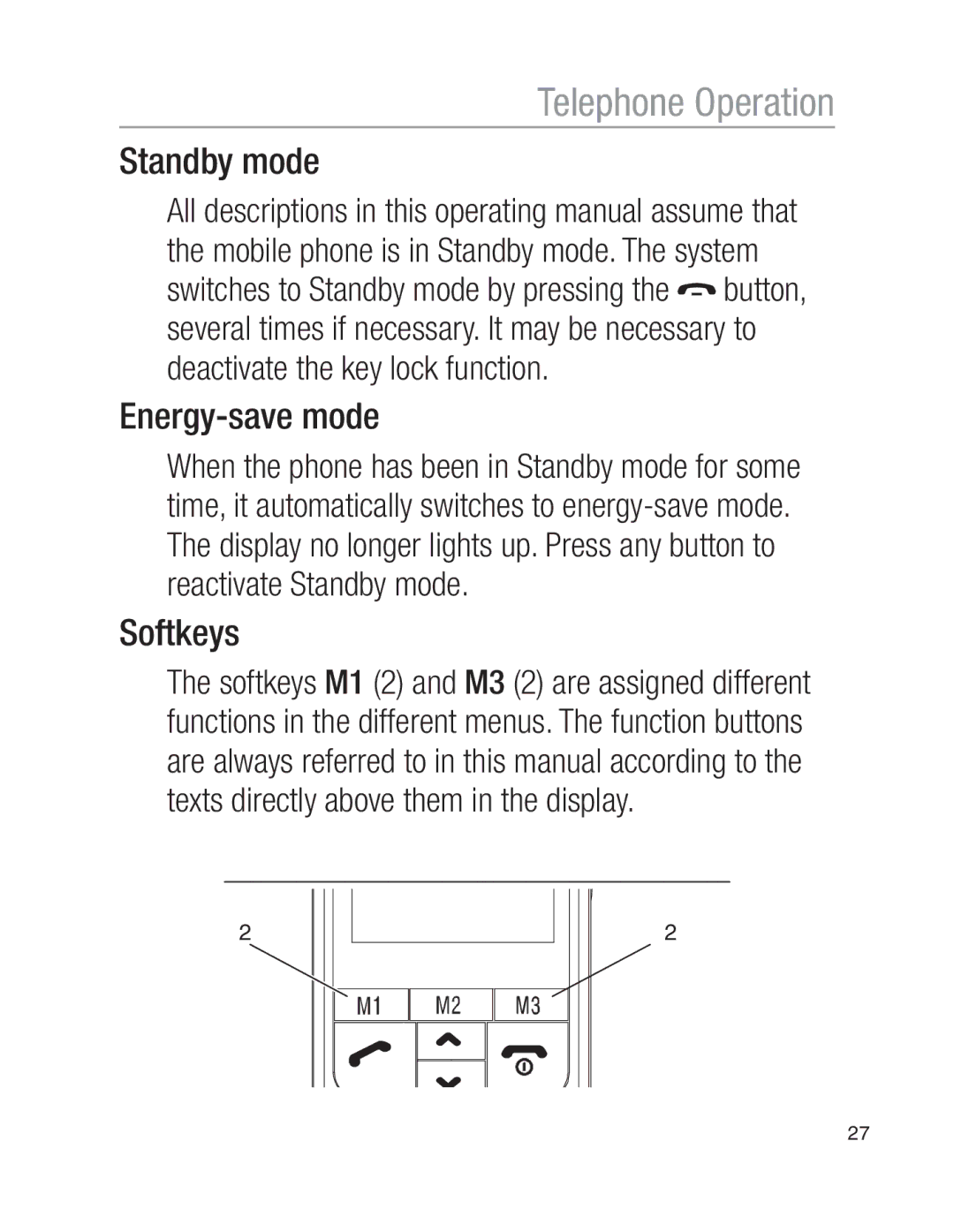Telephone Operation
Standby mode
All descriptions in this operating manual assume that the mobile phone is in Standby mode. The system switches to Standby mode by pressing the ![]() button, several times if necessary. It may be necessary to deactivate the key lock function.
button, several times if necessary. It may be necessary to deactivate the key lock function.
Energy-save mode
When the phone has been in Standby mode for some time, it automatically switches to
Softkeys
The softkeys M1 (2) and M3 (2) are assigned different functions in the different menus. The function buttons are always referred to in this manual according to the texts directly above them in the display.
2
2
27