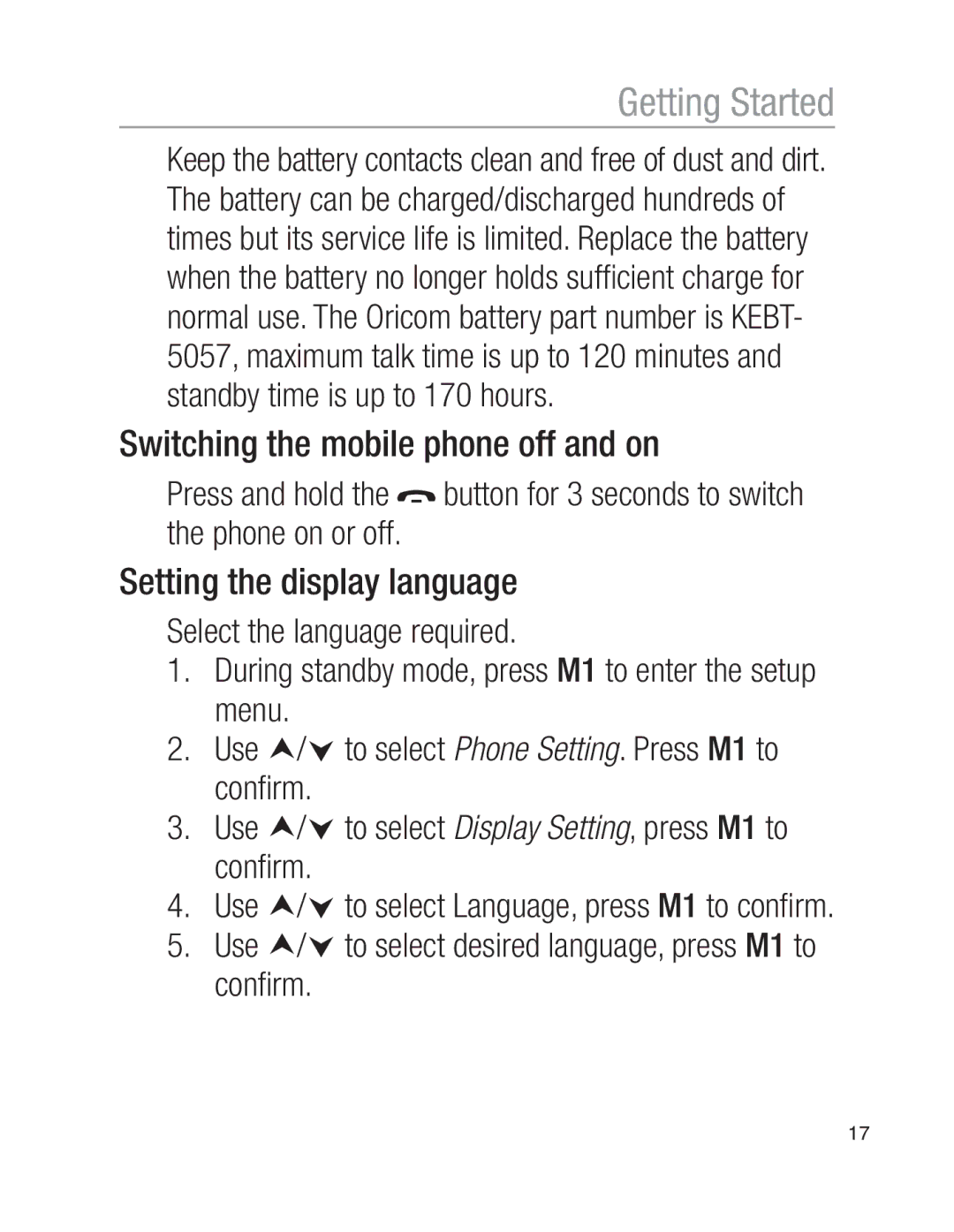Getting Started
Keep the battery contacts clean and free of dust and dirt. The battery can be charged/discharged hundreds of times but its service life is limited. Replace the battery when the battery no longer holds sufficient charge for normal use. The Oricom battery part number is KEBT- 5057, maximum talk time is up to 120 minutes and standby time is up to 170 hours.
Switching the mobile phone off and on
Press and hold the ![]() button for 3 seconds to switch the phone on or off.
button for 3 seconds to switch the phone on or off.
Setting the display language
Select the language required.
1.During standby mode, press M1 to enter the setup menu.
2.Use i/j to select Phone Setting. Press M1 to confirm.
3.Use i/j to select Display Setting, press M1 to confirm.
4.Use i/j to select Language, press M1 to confirm.
5.Use i/j to select desired language, press M1 to confirm.
17