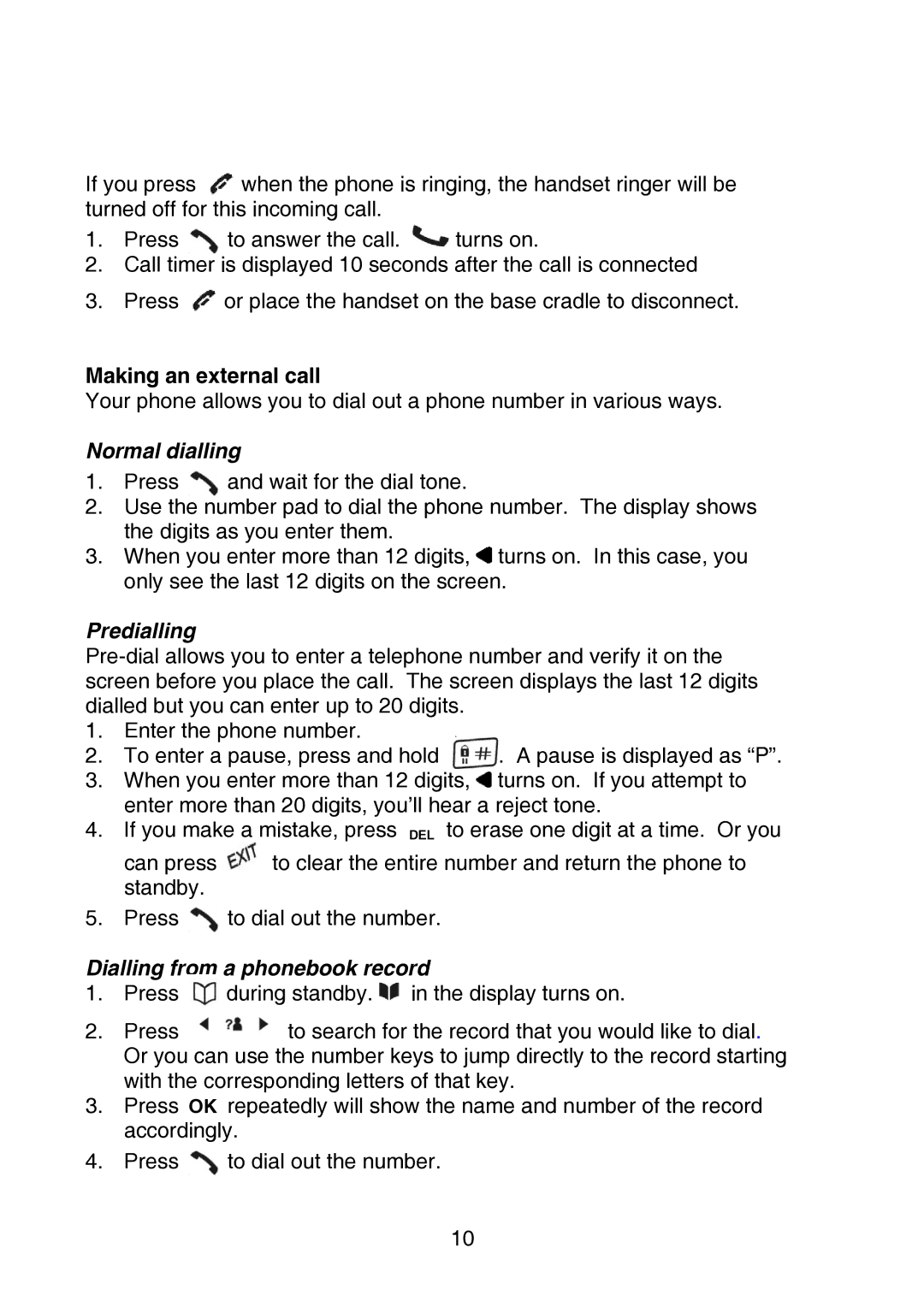If you press ![]() when the phone is ringing, the handset ringer will be turned off for this incoming call.
when the phone is ringing, the handset ringer will be turned off for this incoming call.
1.Press ![]() to answer the call.
to answer the call. ![]() turns on.
turns on.
2.Call timer is displayed 10 seconds after the call is connected
3.Press ![]() or place the handset on the base cradle to disconnect.
or place the handset on the base cradle to disconnect.
Making an external call
Your phone allows you to dial out a phone number in various ways.
Normal dialling
1.Press ![]() and wait for the dial tone.
and wait for the dial tone.
2.Use the number pad to dial the phone number. The display shows the digits as you enter them.
3.When you enter more than 12 digits, ![]() turns on. In this case, you only see the last 12 digits on the screen.
turns on. In this case, you only see the last 12 digits on the screen.
Predialling
dialled but you can enter up to 20 digits. |
| |
1. | Enter the phone number. | . A pause is displayed as “P”. |
2. | To enter a pause, press and hold | |
3. | When you enter more than 12 digits, | turns on. If you attempt to |
enter more than 20 digits, you’ll hear a reject tone.
4.If you make a mistake, press DEL to erase one digit at a time. Or you
can press ![]() to clear the entire number and return the phone to standby.
to clear the entire number and return the phone to standby.
5.Press ![]() to dial out the number.
to dial out the number.
Dialling from a phonebook record
1.Press during standby. ![]() in the display turns on.
in the display turns on.
2.Press ![]() to search for the record that you would like to dial. Or you can use the number keys to jump directly to the record starting with the corresponding letters of that key.
to search for the record that you would like to dial. Or you can use the number keys to jump directly to the record starting with the corresponding letters of that key.
3.Press OK repeatedly will show the name and number of the record accordingly.
4.Press ![]() to dial out the number.
to dial out the number.
10