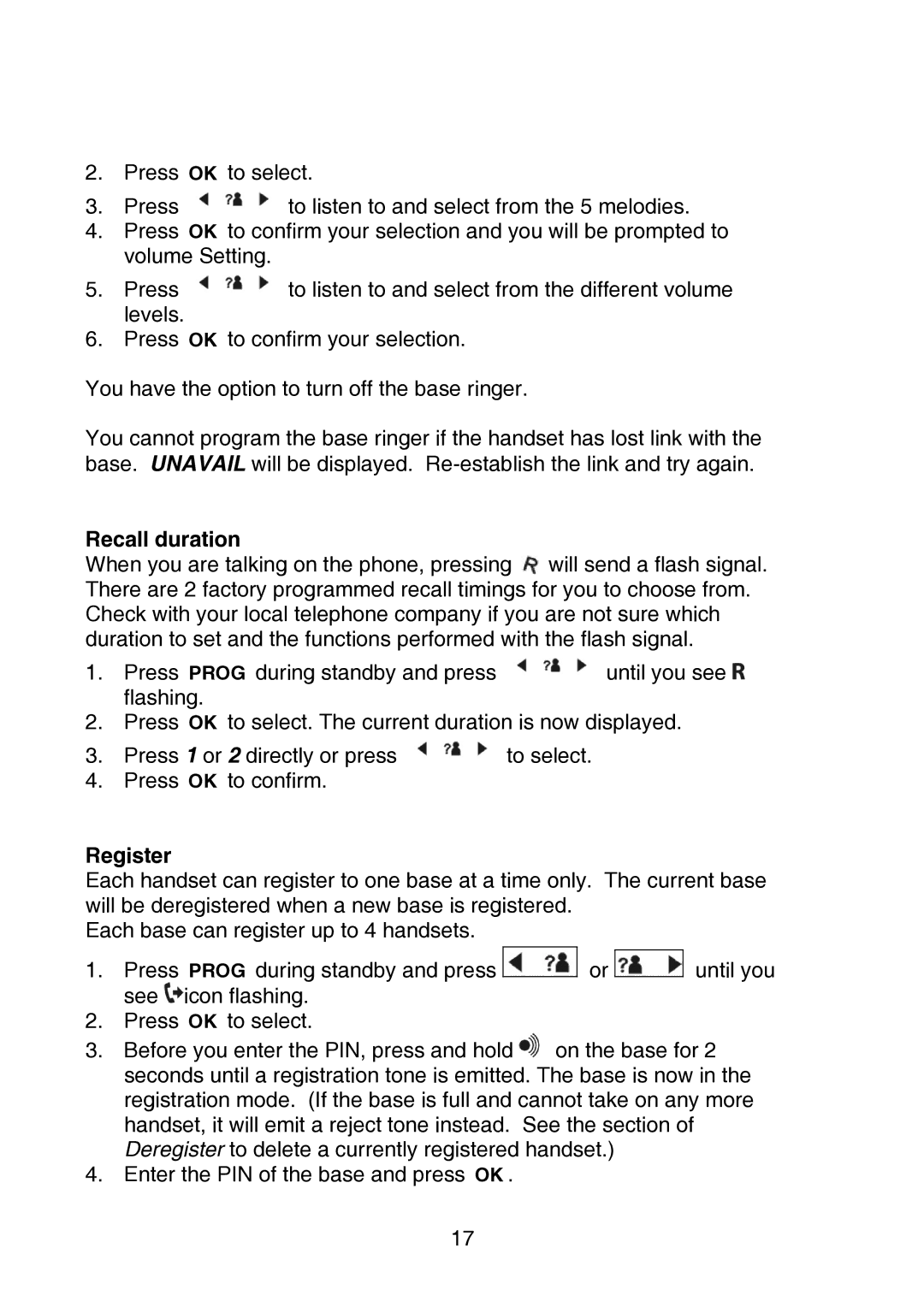2.Press OK to select.
3.Press ![]() to listen to and select from the 5 melodies.
to listen to and select from the 5 melodies.
4.Press OK to confirm your selection and you will be prompted to volume Setting.
5.Press ![]() to listen to and select from the different volume levels.
to listen to and select from the different volume levels.
6.Press OK to confirm your selection.
You have the option to turn off the base ringer.
You cannot program the base ringer if the handset has lost link with the base. UNAVAIL will be displayed.
Recall duration
When you are talking on the phone, pressing ![]() will send a flash signal. There are 2 factory programmed recall timings for you to choose from. Check with your local telephone company if you are not sure which duration to set and the functions performed with the flash signal.
will send a flash signal. There are 2 factory programmed recall timings for you to choose from. Check with your local telephone company if you are not sure which duration to set and the functions performed with the flash signal.
1.Press PROG during standby and press ![]() until you see
until you see ![]() flashing.
flashing.
2.Press OK to select. The current duration is now displayed.
3.Press 1 or 2 directly or press ![]() to select.
to select.
4.Press OK to confirm.
Register
Each handset can register to one base at a time only. The current base will be deregistered when a new base is registered.
Each base can register up to 4 handsets.
1.Press PROG during standby and press ![]()
![]() or
or ![]()
![]() until you see
until you see ![]() icon flashing.
icon flashing.
2.Press OK to select.
3.Before you enter the PIN, press and hold ![]() on the base for 2 seconds until a registration tone is emitted. The base is now in the registration mode. (If the base is full and cannot take on any more handset, it will emit a reject tone instead. See the section of Deregister to delete a currently registered handset.)
on the base for 2 seconds until a registration tone is emitted. The base is now in the registration mode. (If the base is full and cannot take on any more handset, it will emit a reject tone instead. See the section of Deregister to delete a currently registered handset.)
4.Enter the PIN of the base and press OK .
17