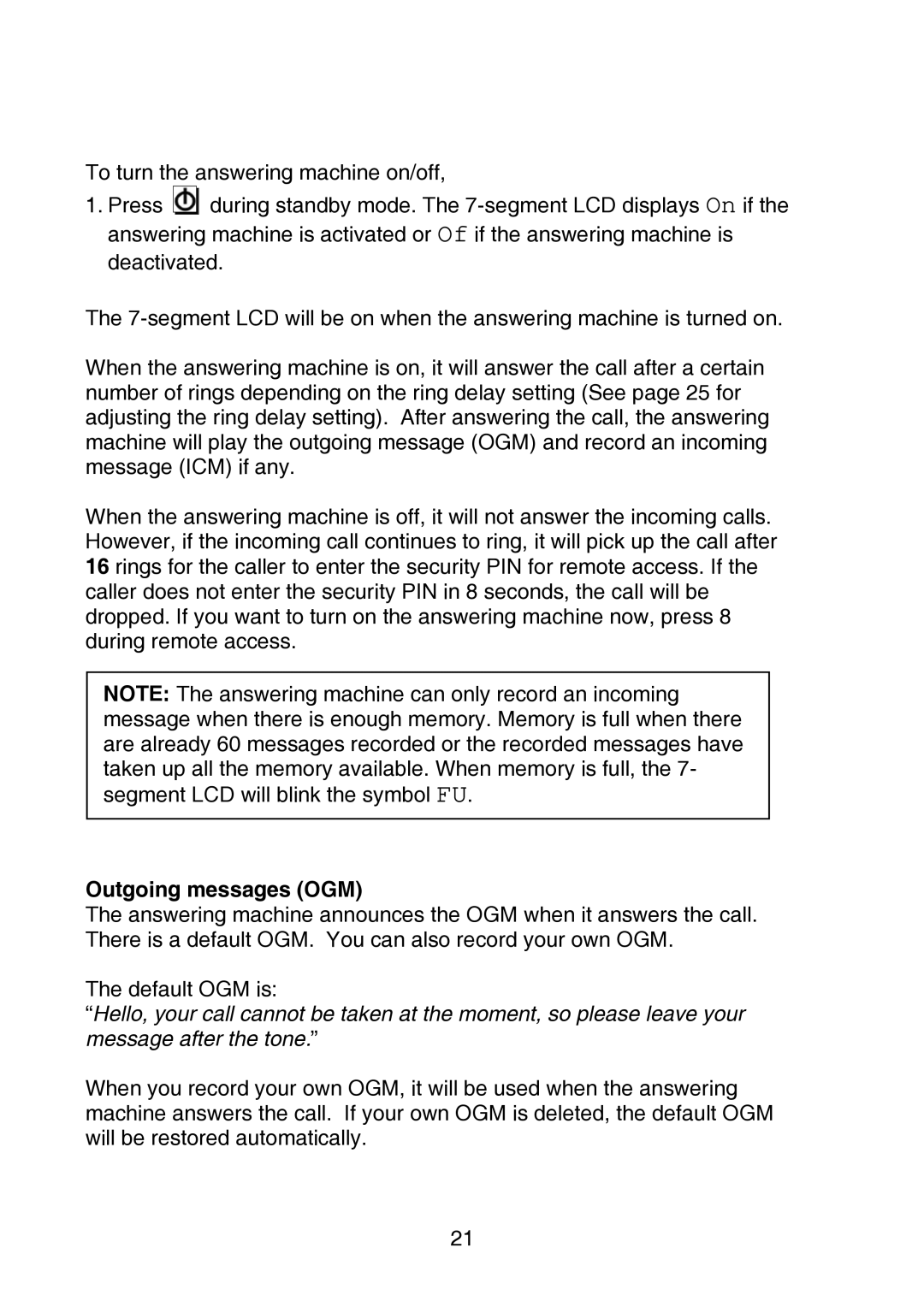To turn the answering machine on/off,
1.Press ![]()
![]()
![]() during standby mode. The
during standby mode. The
The
When the answering machine is on, it will answer the call after a certain number of rings depending on the ring delay setting (See page 25 for adjusting the ring delay setting). After answering the call, the answering machine will play the outgoing message (OGM) and record an incoming message (ICM) if any.
When the answering machine is off, it will not answer the incoming calls. However, if the incoming call continues to ring, it will pick up the call after 16 rings for the caller to enter the security PIN for remote access. If the caller does not enter the security PIN in 8 seconds, the call will be dropped. If you want to turn on the answering machine now, press 8 during remote access.
NOTE: The answering machine can only record an incoming message when there is enough memory. Memory is full when there are already 60 messages recorded or the recorded messages have taken up all the memory available. When memory is full, the 7- segment LCD will blink the symbol FU.
Outgoing messages (OGM)
The answering machine announces the OGM when it answers the call. There is a default OGM. You can also record your own OGM.
The default OGM is:
“Hello, your call cannot be taken at the moment, so please leave your message after the tone.”
When you record your own OGM, it will be used when the answering machine answers the call. If your own OGM is deleted, the default OGM will be restored automatically.
21