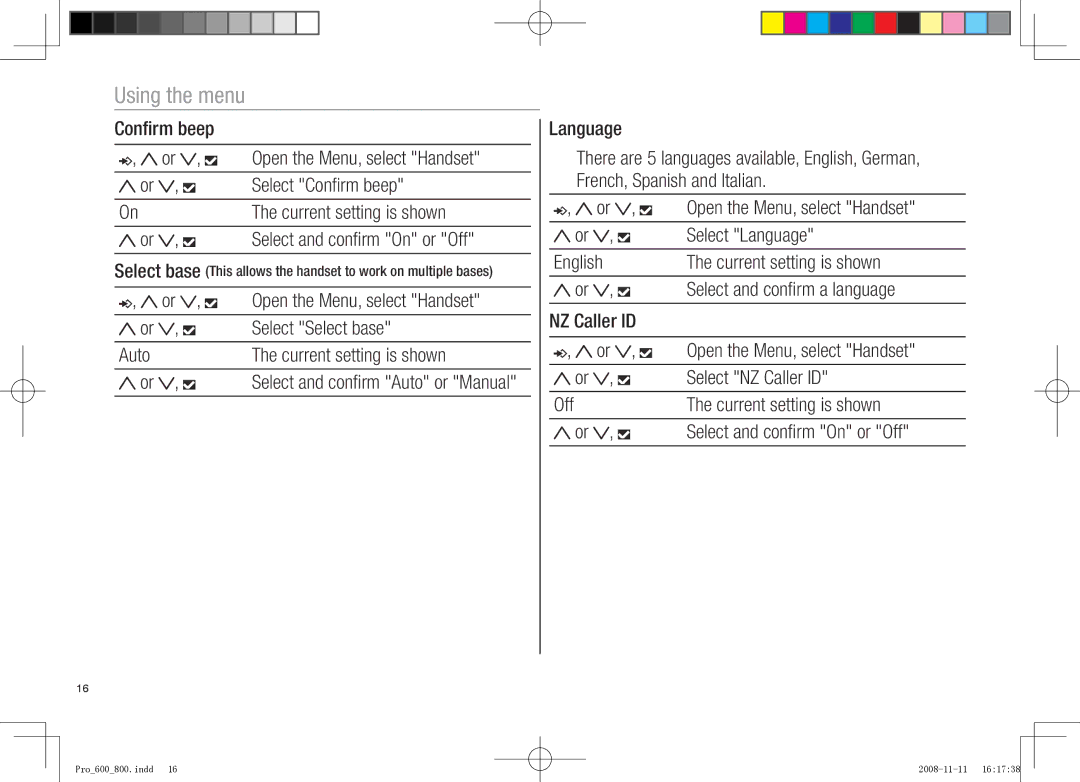Using the menu
Confirm beep
, | or | , |
| Open the Menu, select "Handset" | |
| |||||
|
|
|
|
|
|
or | , |
|
|
| Select "Confirm beep" |
|
|
| |||
|
|
|
|
|
|
On |
|
|
|
| The current setting is shown |
|
|
|
|
|
|
or | , |
|
|
| Select and confirm "On" or "Off" |
|
|
| |||
|
|
|
|
|
|
Select base (This allows the handset to work on multiple bases) | |||||
|
|
|
|
|
|
, | or | , |
| Open the Menu, select "Handset" | |
| |||||
|
|
|
|
|
|
or | , |
|
|
| Select "Select base" |
|
|
| |||
|
|
|
|
|
|
Auto |
|
|
|
| The current setting is shown |
|
|
|
|
|
|
or | , |
|
|
| Select and confirm "Auto" or "Manual" |
|
|
| |||
|
|
|
|
|
|
Language
There are 5 languages available, English, German, French, Spanish and Italian.
, | or | , |
| Open the Menu, select "Handset" | |
| |||||
|
|
|
|
|
|
or | , |
|
|
| Select "Language" |
|
|
| |||
|
|
|
|
|
|
English |
|
|
| The current setting is shown | |
|
|
|
|
|
|
or | , |
|
|
| Select and confirm a language |
|
|
| |||
|
|
|
|
|
|
NZ Caller ID |
|
| |||
|
|
|
|
|
|
, | or | , |
| Open the Menu, select "Handset" | |
| |||||
|
|
|
|
|
|
or | , |
|
|
| Select "NZ Caller ID" |
|
|
| |||
|
|
|
|
|
|
Off |
|
|
|
| The current setting is shown |
|
|
|
|
|
|
or | , |
|
|
| Select and confirm "On" or "Off" |
|
|
| |||
|
|
|
|
|
|
16
Pro_600_800.indd 16