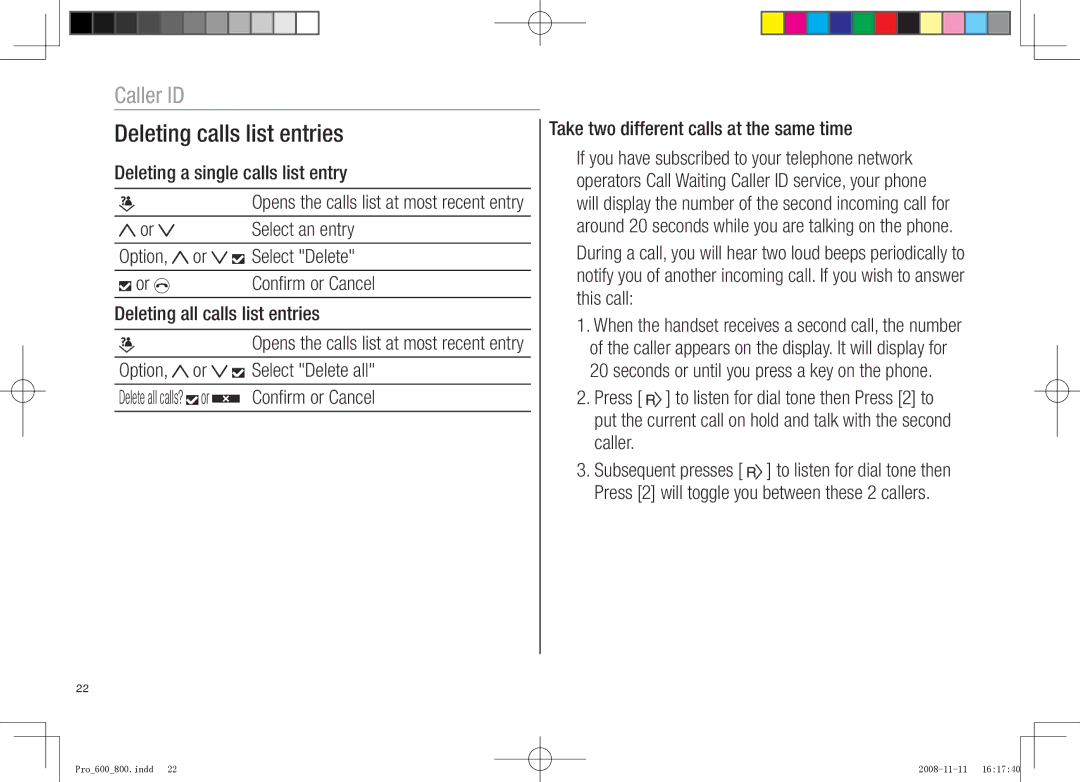Caller ID
Deleting calls list entries
Deleting a single calls list entry
|
|
|
|
|
|
|
| Opens the calls list at most recent entry |
|
|
|
|
|
|
|
|
|
|
| or |
|
|
|
|
| Select an entry |
|
|
|
|
|
|
|
|
|
Option, | or |
|
| Select "Delete" | ||||
|
| |||||||
|
|
|
|
|
|
|
|
|
|
| or |
|
|
|
|
| Confirm or Cancel |
|
|
|
|
|
|
| ||
|
|
|
|
|
|
|
|
|
Deleting all calls list entries | ||||||||
|
|
|
|
|
|
|
|
|
|
|
|
|
|
|
|
| Opens the calls list at most recent entry |
|
|
|
|
|
|
|
|
|
Option, | or |
|
| Select "Delete all" | ||||
|
| |||||||
|
|
|
|
|
|
|
|
|
Delete all calls? |
| or |
|
|
| Confirm or Cancel | ||
|
|
|
| |||||
|
|
|
|
|
|
|
|
|
Take two different calls at the same time
If you have subscribed to your telephone network operators Call Waiting Caller ID service, your phone will display the number of the second incoming call for around 20 seconds while you are talking on the phone.
During a call, you will hear two loud beeps periodically to notify you of another incoming call. If you wish to answer this call:
1.When the handset receives a second call, the number of the caller appears on the display. It will display for
20 seconds or until you press a key on the phone.
2.Press [ ![]() ] to listen for dial tone then Press [2] to put the current call on hold and talk with the second caller.
] to listen for dial tone then Press [2] to put the current call on hold and talk with the second caller.
3.Subsequent presses [ ![]() ] to listen for dial tone then
] to listen for dial tone then
Press [2] will toggle you between these 2 callers.
22
Pro_600_800.indd 22