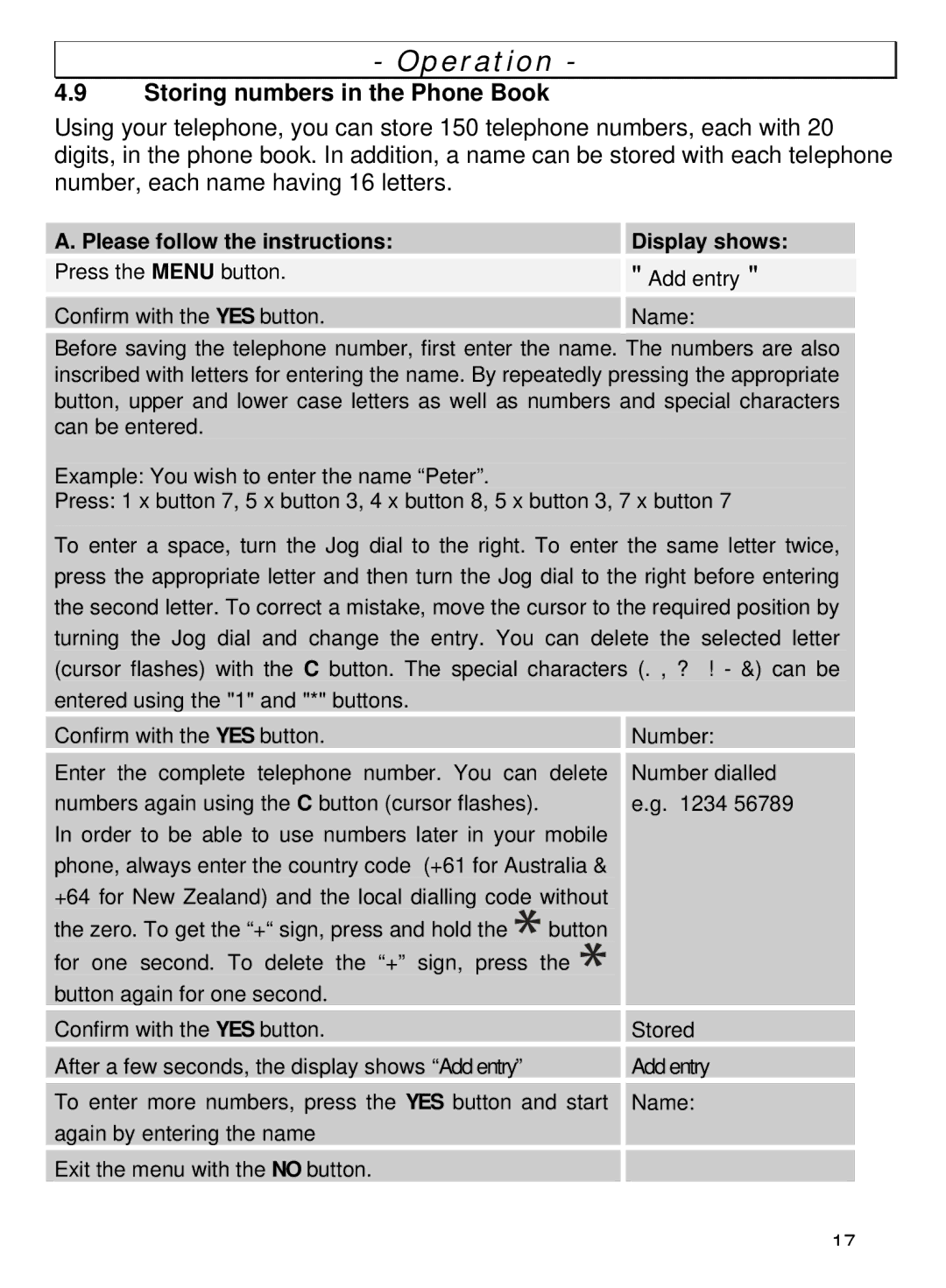- Operation -
4.9Storing numbers in the Phone Book
Using your telephone, you can store 150 telephone numbers, each with 20 digits, in the phone book. In addition, a name can be stored with each telephone number, each name having 16 letters.
| A. Please follow the instructions: |
| Display shows: |
|
|
|
|
|
|
|
|
| Press the MENU button. |
| " Add entry " |
|
|
|
|
|
|
| |
|
|
|
|
|
|
| Confirm with the YES button. |
| Name: |
|
|
|
|
|
|
|
|
Before saving the telephone number, first enter the name. The numbers are also inscribed with letters for entering the name. By repeatedly pressing the appropriate button, upper and lower case letters as well as numbers and special characters can be entered.
Example: You wish to enter the name “Peter”.
Press: 1 x button 7, 5 x button 3, 4 x button 8, 5 x button 3, 7 x button 7
To enter a space, turn the Jog dial to the right. To enter the same letter twice, press the appropriate letter and then turn the Jog dial to the right before entering the second letter. To correct a mistake, move the cursor to the required position by turning the Jog dial and change the entry. You can delete the selected letter (cursor flashes) with the C button. The special characters (. , ? ! - &) can be entered using the "1" and "*" buttons.
Confirm with the YES button.
Enter the complete telephone number. You can delete numbers again using the C button (cursor flashes).
In order to be able to use numbers later in your mobile phone, always enter the country code (+61 for Australia & +64 for New Zealand) and the local dialling code without
the zero. To get the “+“ sign, press and hold the | button |
|
|
for one second. To delete the “+” sign, press the |
|
| |
button again for one second. |
|
|
|
|
|
|
|
Confirm with the YES button. |
|
| Stored |
|
|
|
|
After a few seconds, the display shows “Add entry” |
|
| Add entry |
|
|
| |
To enter more numbers, press the YES button and start |
| Name: | |
again by entering the name |
|
|
|
Exit the menu with the NO button.
17