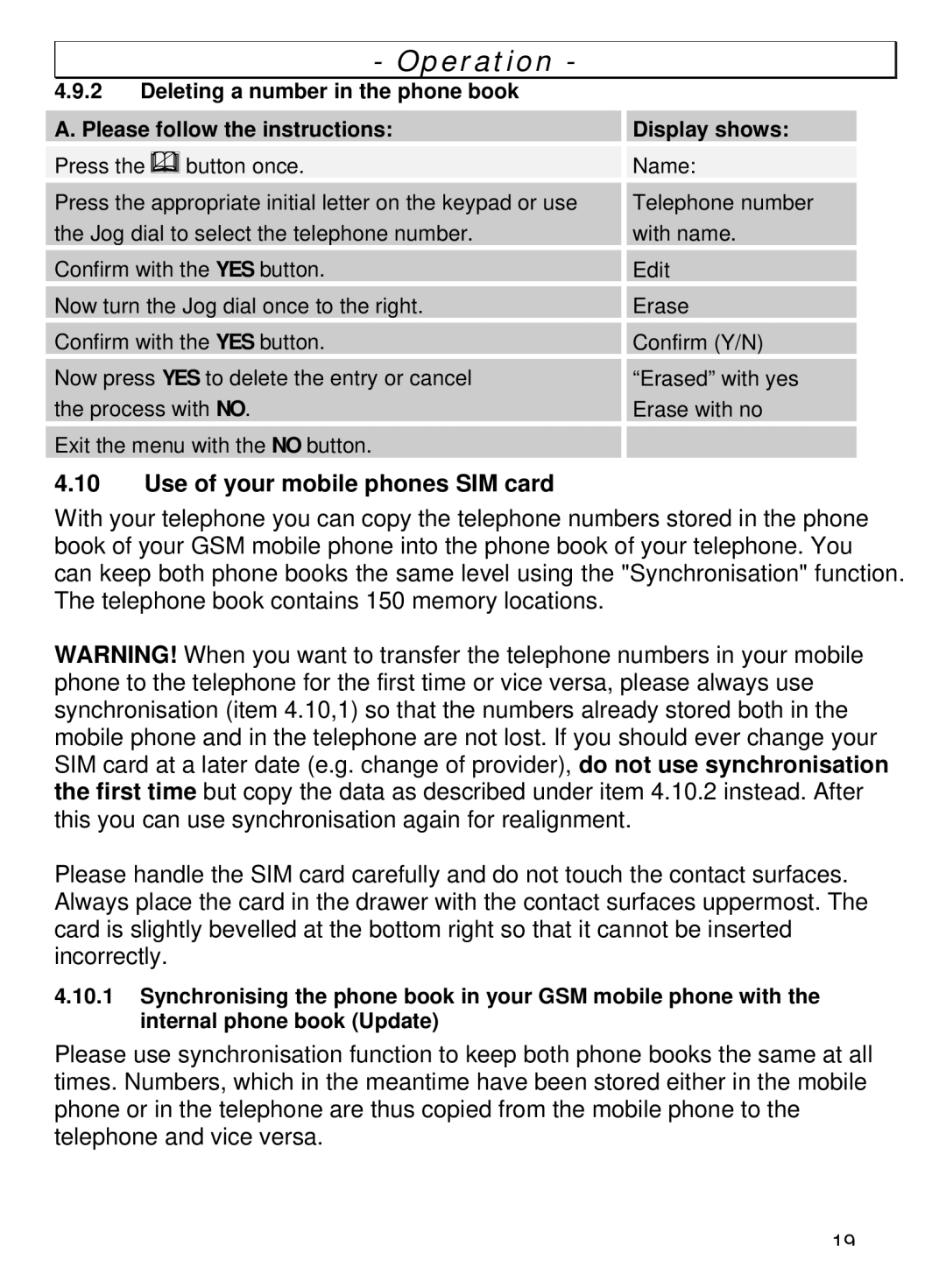- Operation -
4.9.2 Deleting a number in the phone book |
| |
A. Please follow the instructions: | Display shows: | |
Press the | button once. | Name: |
Press the appropriate initial letter on the keypad or use | Telephone number | |
the Jog dial to select the telephone number. | with name. | |
Confirm with the YES button. | Edit | |
Now turn the Jog dial once to the right. | Erase | |
Confirm with the YES button. | Confirm (Y/N) | |
Now press YES to delete the entry or cancel | “Erased” with yes | |
the process with NO. | Erase with no | |
Exit the menu with the NO button. |
| |
4.10Use of your mobile phones SIM card
With your telephone you can copy the telephone numbers stored in the phone book of your GSM mobile phone into the phone book of your telephone. You can keep both phone books the same level using the "Synchronisation" function. The telephone book contains 150 memory locations.
WARNING! When you want to transfer the telephone numbers in your mobile phone to the telephone for the first time or vice versa, please always use synchronisation (item 4.10,1) so that the numbers already stored both in the mobile phone and in the telephone are not lost. If you should ever change your SIM card at a later date (e.g. change of provider), do not use synchronisation the first time but copy the data as described under item 4.10.2 instead. After this you can use synchronisation again for realignment.
Please handle the SIM card carefully and do not touch the contact surfaces. Always place the card in the drawer with the contact surfaces uppermost. The card is slightly bevelled at the bottom right so that it cannot be inserted incorrectly.
4.10.1Synchronising the phone book in your GSM mobile phone with the internal phone book (Update)
Please use synchronisation function to keep both phone books the same at all times. Numbers, which in the meantime have been stored either in the mobile phone or in the telephone are thus copied from the mobile phone to the telephone and vice versa.
19