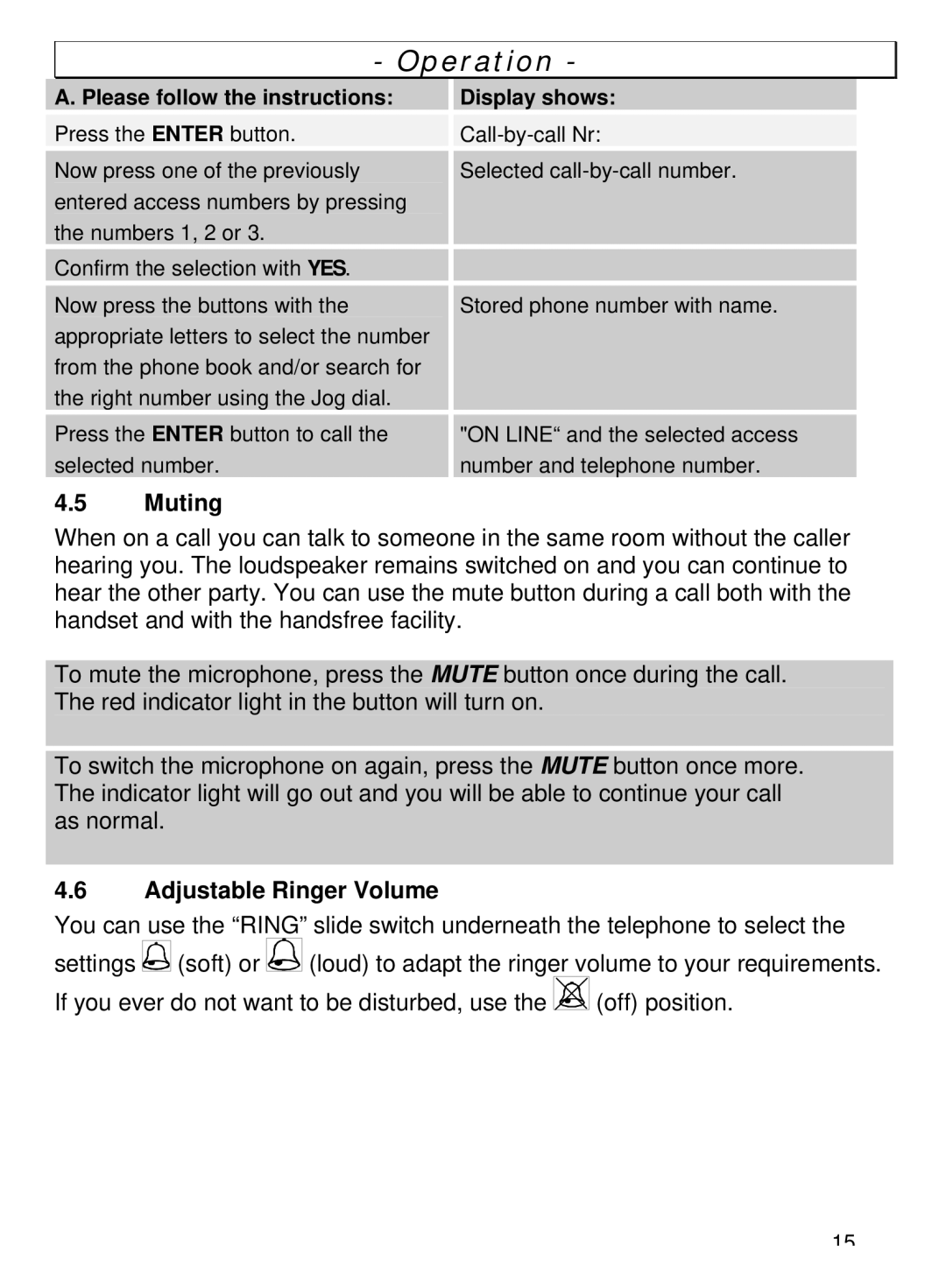- Operation -
A. Please follow the instructions:
Press the ENTER button.
Now press one of the previously entered access numbers by pressing the numbers 1, 2 or 3.
Confirm the selection with YES.
Now press the buttons with the appropriate letters to select the number from the phone book and/or search for the right number using the Jog dial.
Press the ENTER button to call the selected number.
Display shows:
Selected
Stored phone number with name.
"ON LINE“ and the selected access number and telephone number.
4.5Muting
When on a call you can talk to someone in the same room without the caller hearing you. The loudspeaker remains switched on and you can continue to hear the other party. You can use the mute button during a call both with the handset and with the handsfree facility.
To mute the microphone, press the MUTE button once during the call. The red indicator light in the button will turn on.
To switch the microphone on again, press the MUTE button once more. The indicator light will go out and you will be able to continue your call as normal.
4.6Adjustable Ringer Volume
You can use the “RING” slide switch underneath the telephone to select the
settings ![]()
![]() (soft) or
(soft) or ![]()
![]()
![]() (loud) to adapt the ringer volume to your requirements.
(loud) to adapt the ringer volume to your requirements.
If you ever do not want to be disturbed, use the ![]() (off) position.
(off) position.
15