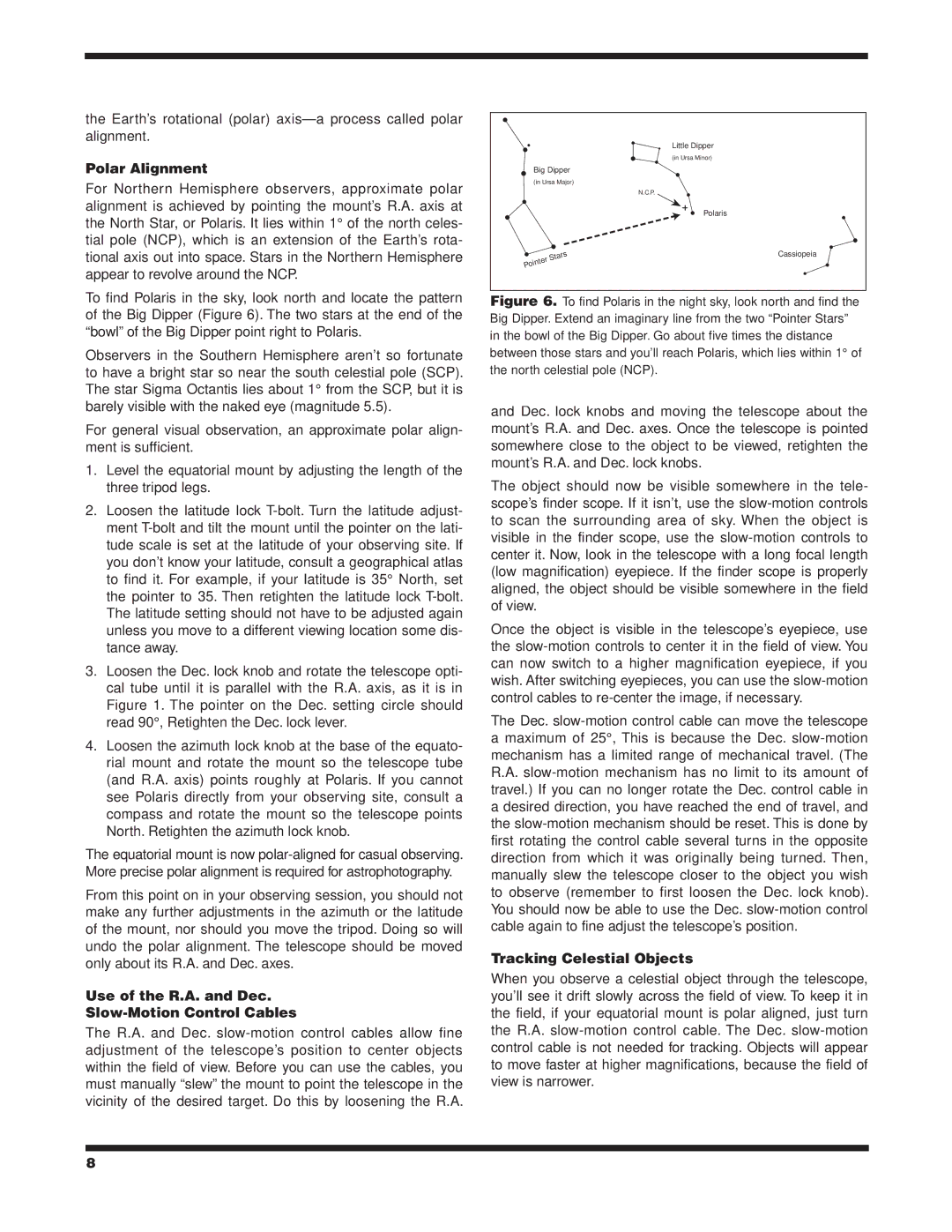the Earth’s rotational (polar)
Polar Alignment
For Northern Hemisphere observers, approximate polar alignment is achieved by pointing the mount’s R.A. axis at the North Star, or Polaris. It lies within 1° of the north celes- tial pole (NCP), which is an extension of the Earth’s rota- tional axis out into space. Stars in the Northern Hemisphere appear to revolve around the NCP.
To find Polaris in the sky, look north and locate the pattern of the Big Dipper (Figure 6). The two stars at the end of the “bowl” of the Big Dipper point right to Polaris.
Observers in the Southern Hemisphere aren’t so fortunate to have a bright star so near the south celestial pole (SCP). The star Sigma Octantis lies about 1° from the SCP, but it is barely visible with the naked eye (magnitude 5.5).
For general visual observation, an approximate polar align- ment is sufficient.
1.Level the equatorial mount by adjusting the length of the three tripod legs.
2.Loosen the latitude lock
3.Loosen the Dec. lock knob and rotate the telescope opti- cal tube until it is parallel with the R.A. axis, as it is in Figure 1. The pointer on the Dec. setting circle should read 90°, Retighten the Dec. lock lever.
4.Loosen the azimuth lock knob at the base of the equato- rial mount and rotate the mount so the telescope tube (and R.A. axis) points roughly at Polaris. If you cannot see Polaris directly from your observing site, consult a compass and rotate the mount so the telescope points North. Retighten the azimuth lock knob.
The equatorial mount is now
More precise polar alignment is required for astrophotography.
From this point on in your observing session, you should not make any further adjustments in the azimuth or the latitude of the mount, nor should you move the tripod. Doing so will undo the polar alignment. The telescope should be moved only about its R.A. and Dec. axes.
Use of the R.A. and Dec.
Slow-Motion Control Cables
The R.A. and Dec.
Little Dipper
(in Ursa Minor)
Big Dipper
(in Ursa Major)
N.C.P.
Polaris
Cassiopeia
Figure 6. To find Polaris in the night sky, look north and find the Big Dipper. Extend an imaginary line from the two “Pointer Stars” in the bowl of the Big Dipper. Go about five times the distance between those stars and you’ll reach Polaris, which lies within 1° of the north celestial pole (NCP).
and Dec. lock knobs and moving the telescope about the mount’s R.A. and Dec. axes. Once the telescope is pointed somewhere close to the object to be viewed, retighten the mount’s R.A. and Dec. lock knobs.
The object should now be visible somewhere in the tele- scope’s finder scope. If it isn’t, use the
Once the object is visible in the telescope’s eyepiece, use the
The Dec.
amaximum of 25°, This is because the Dec.
Tracking Celestial Objects
When you observe a celestial object through the telescope, you’ll see it drift slowly across the field of view. To keep it in the field, if your equatorial mount is polar aligned, just turn the R.A.
8