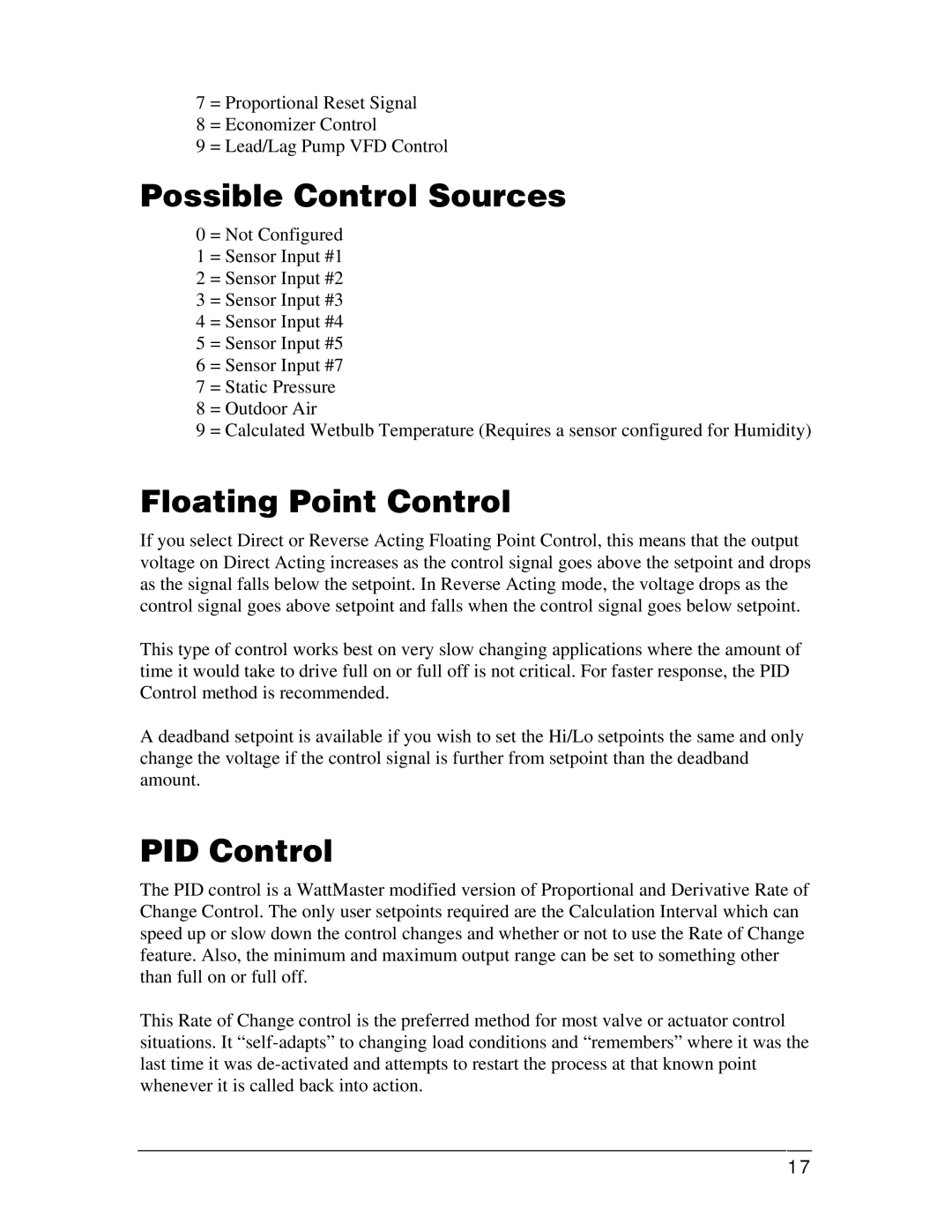7 = Proportional Reset Signal
8 = Economizer Control
9 = Lead/Lag Pump VFD Control
Possible Control Sources
0 = Not Configured
1 = Sensor Input #1
2 = Sensor Input #2
3 = Sensor Input #3
4 = Sensor Input #4
5 = Sensor Input #5
6 = Sensor Input #7
7 = Static Pressure
8 = Outdoor Air
9 = Calculated Wetbulb Temperature (Requires a sensor configured for Humidity)
Floating Point Control
If you select Direct or Reverse Acting Floating Point Control, this means that the output voltage on Direct Acting increases as the control signal goes above the setpoint and drops as the signal falls below the setpoint. In Reverse Acting mode, the voltage drops as the control signal goes above setpoint and falls when the control signal goes below setpoint.
This type of control works best on very slow changing applications where the amount of time it would take to drive full on or full off is not critical. For faster response, the PID Control method is recommended.
A deadband setpoint is available if you wish to set the Hi/Lo setpoints the same and only change the voltage if the control signal is further from setpoint than the deadband amount.
PID Control
The PID control is a WattMaster modified version of Proportional and Derivative Rate of Change Control. The only user setpoints required are the Calculation Interval which can speed up or slow down the control changes and whether or not to use the Rate of Change feature. Also, the minimum and maximum output range can be set to something other than full on or full off.
This Rate of Change control is the preferred method for most valve or actuator control situations. It
17