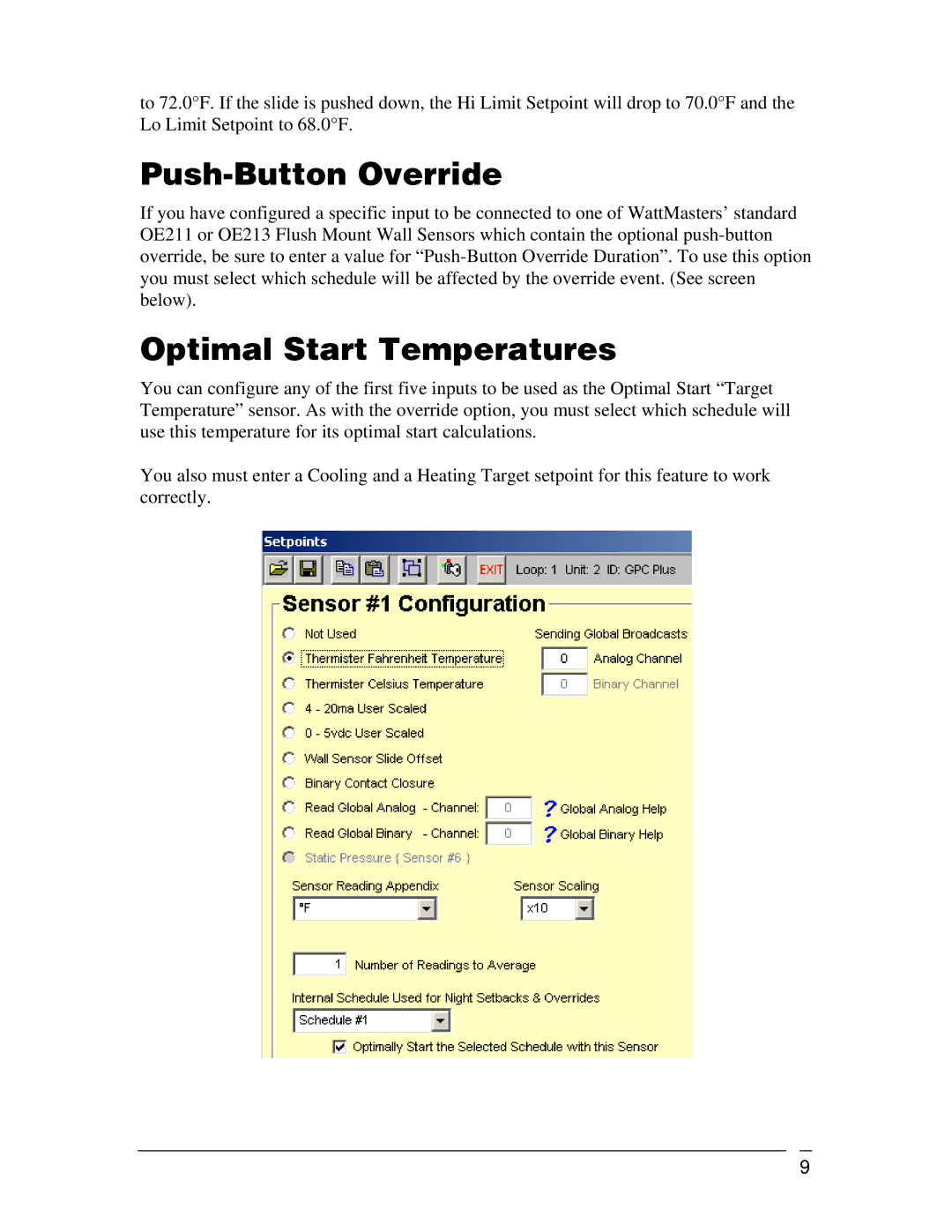to 72.0°F. If the slide is pushed down, the Hi Limit Setpoint will drop to 70.0°F and the Lo Limit Setpoint to 68.0°F.
Push-Button Override
If you have configured a specific input to be connected to one of WattMasters’ standard OE211 or OE213 Flush Mount Wall Sensors which contain the optional
Optimal Start Temperatures
You can configure any of the first five inputs to be used as the Optimal Start “Target Temperature” sensor. As with the override option, you must select which schedule will use this temperature for its optimal start calculations.
You also must enter a Cooling and a Heating Target setpoint for this feature to work correctly.
9