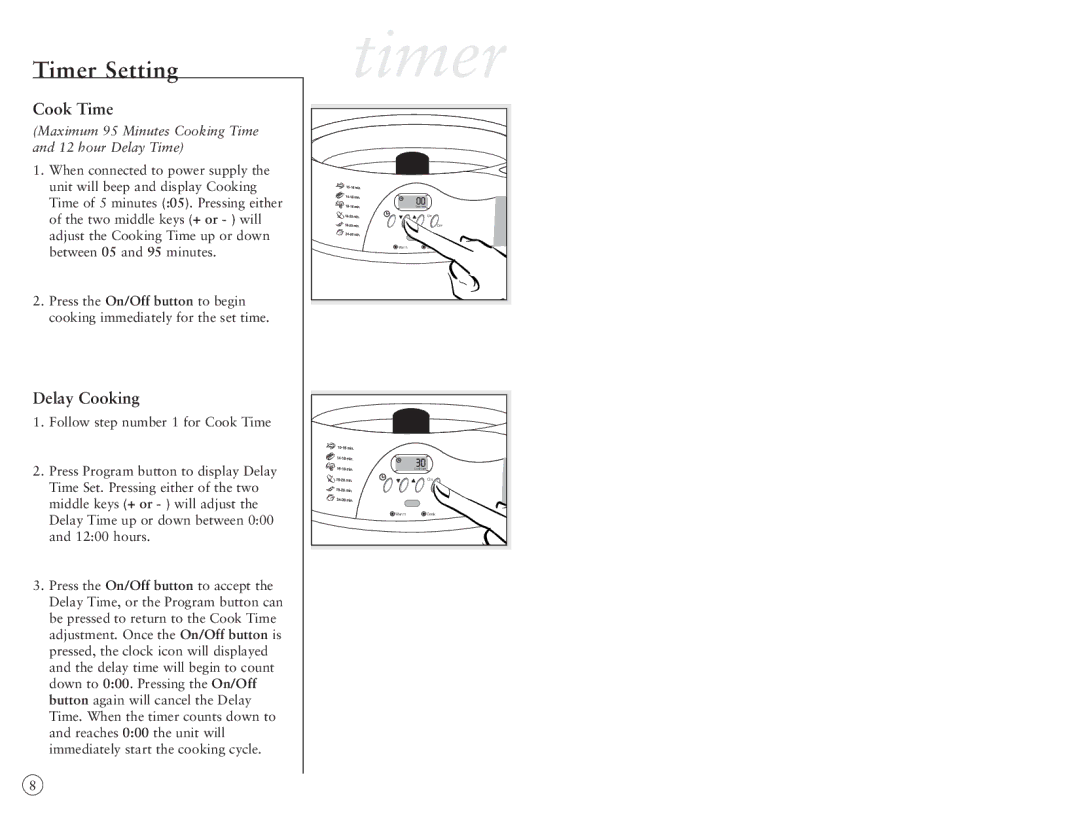5712 specifications
The Oster 5712 is a noteworthy kitchen appliance that caters to the needs of both novice cooks and seasoned chefs, offering versatility and efficiency in meal preparation. This multi-functional blender is designed to handle various tasks, from blending smoothies to pureeing soups, making it an essential addition to any kitchen.One of the standout features of the Oster 5712 is its powerful motor. Equipped with a robust 700-watt motor, this blender provides the strength needed to tackle tough ingredients. Whether you’re blending frozen fruits for a delightful smoothie or crushing ice for a cocktail, the motor ensures smooth and consistent results every time.
Durability is another characteristic that sets the Oster 5712 apart. The blender comes with a glass jar that is not only stylish but also built to withstand high temperatures. This feature makes it suitable for blending hot liquids without the risk of warping or cracking, making it ideal for soups and sauces.
The blade system in the Oster 5712 is also worth highlighting. It is designed with a stainless-steel blade that offers excellent performance, ensuring that ingredients are thoroughly blended. Additionally, the blades are positioned at different heights, enhancing the blending process by creating a vortex that pulls ingredients toward the blades for efficient mixing.
Moreover, user-friendliness is a key aspect of the Oster 5712. The blender features a simple control panel with multiple speeds and settings, allowing users to customize their blending experience according to the task at hand. This adaptability means that whether you’re making a quick salsa or a creamy dip, you can achieve the desired texture and consistency.
The Oster 5712 also embodies safety and convenience. It includes a locking mechanism for the lid, ensuring that spills and accidents are minimized during operation. Furthermore, the cord storage feature helps keep your kitchen counter organized, reducing clutter.
In summary, the Oster 5712 is a powerful and versatile blender that combines durability, efficiency, and user-friendly features. With its robust motor, high-quality glass jar, innovative blade design, and safety features, it stands out as an essential kitchen tool for anyone looking to enhance their culinary skills. Whether you're preparing beverages, sauces, or meals, the Oster 5712 delivers consistent and reliable performance, making it a worthy investment for any home chef.