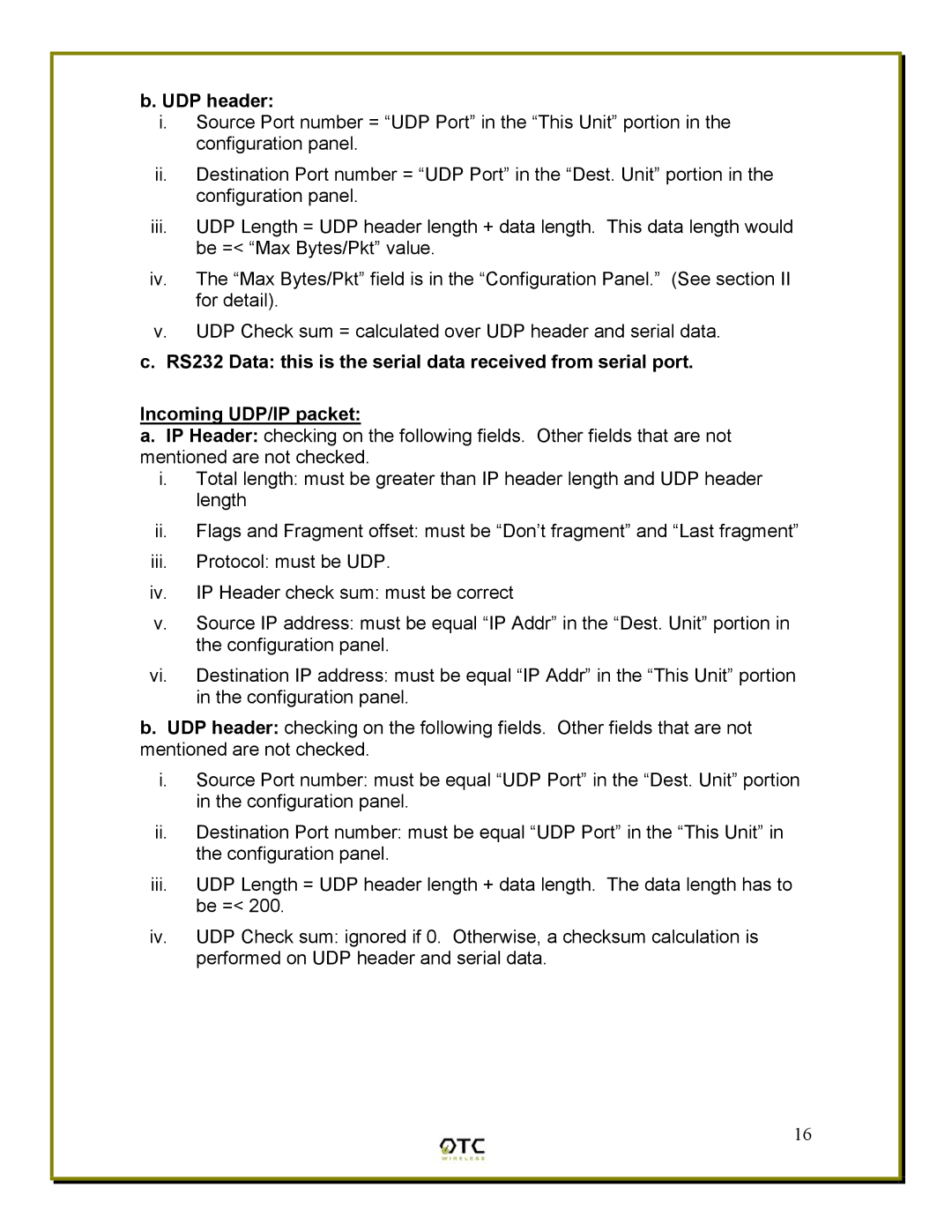b. UDP header:
i.Source Port number = “UDP Port” in the “This Unit” portion in the configuration panel.
ii.Destination Port number = “UDP Port” in the “Dest. Unit” portion in the configuration panel.
iii.UDP Length = UDP header length + data length. This data length would be =< “Max Bytes/Pkt” value.
iv.The “Max Bytes/Pkt” field is in the “Configuration Panel.” (See section II for detail).
v.UDP Check sum = calculated over UDP header and serial data. c. RS232 Data: this is the serial data received from serial port.
Incoming UDP/IP packet:
a.IP Header: checking on the following fields. Other fields that are not mentioned are not checked.
i.Total length: must be greater than IP header length and UDP header length
ii.Flags and Fragment offset: must be “Don’t fragment” and “Last fragment”
iii.Protocol: must be UDP.
iv.IP Header check sum: must be correct
v.Source IP address: must be equal “IP Addr” in the “Dest. Unit” portion in the configuration panel.
vi.Destination IP address: must be equal “IP Addr” in the “This Unit” portion in the configuration panel.
b.UDP header: checking on the following fields. Other fields that are not mentioned are not checked.
i.Source Port number: must be equal “UDP Port” in the “Dest. Unit” portion in the configuration panel.
ii.Destination Port number: must be equal “UDP Port” in the “This Unit” in the configuration panel.
iii.UDP Length = UDP header length + data length. The data length has to be =< 200.
iv.UDP Check sum: ignored if 0. Otherwise, a checksum calculation is performed on UDP header and serial data.
16