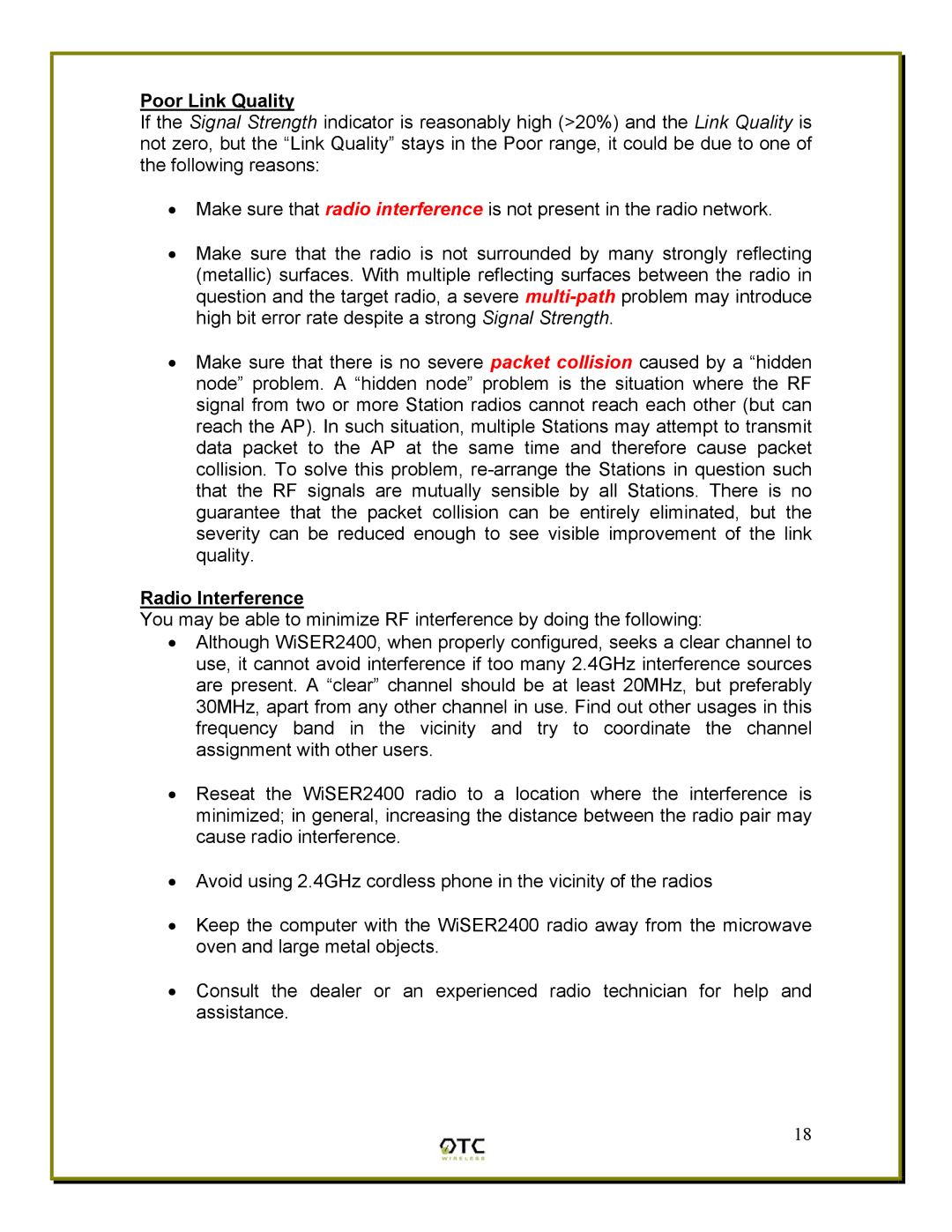Poor Link Quality
If the Signal Strength indicator is reasonably high (>20%) and the Link Quality is not zero, but the “Link Quality” stays in the Poor range, it could be due to one of the following reasons:
•Make sure that radio interference is not present in the radio network.
•Make sure that the radio is not surrounded by many strongly reflecting (metallic) surfaces. With multiple reflecting surfaces between the radio in question and the target radio, a severe
•Make sure that there is no severe packet collision caused by a “hidden node” problem. A “hidden node” problem is the situation where the RF signal from two or more Station radios cannot reach each other (but can reach the AP). In such situation, multiple Stations may attempt to transmit data packet to the AP at the same time and therefore cause packet collision. To solve this problem,
Radio Interference
You may be able to minimize RF interference by doing the following:
•Although WiSER2400, when properly configured, seeks a clear channel to use, it cannot avoid interference if too many 2.4GHz interference sources are present. A “clear” channel should be at least 20MHz, but preferably 30MHz, apart from any other channel in use. Find out other usages in this frequency band in the vicinity and try to coordinate the channel assignment with other users.
•Reseat the WiSER2400 radio to a location where the interference is minimized; in general, increasing the distance between the radio pair may cause radio interference.
•Avoid using 2.4GHz cordless phone in the vicinity of the radios
•Keep the computer with the WiSER2400 radio away from the microwave oven and large metal objects.
•Consult the dealer or an experienced radio technician for help and assistance.
18