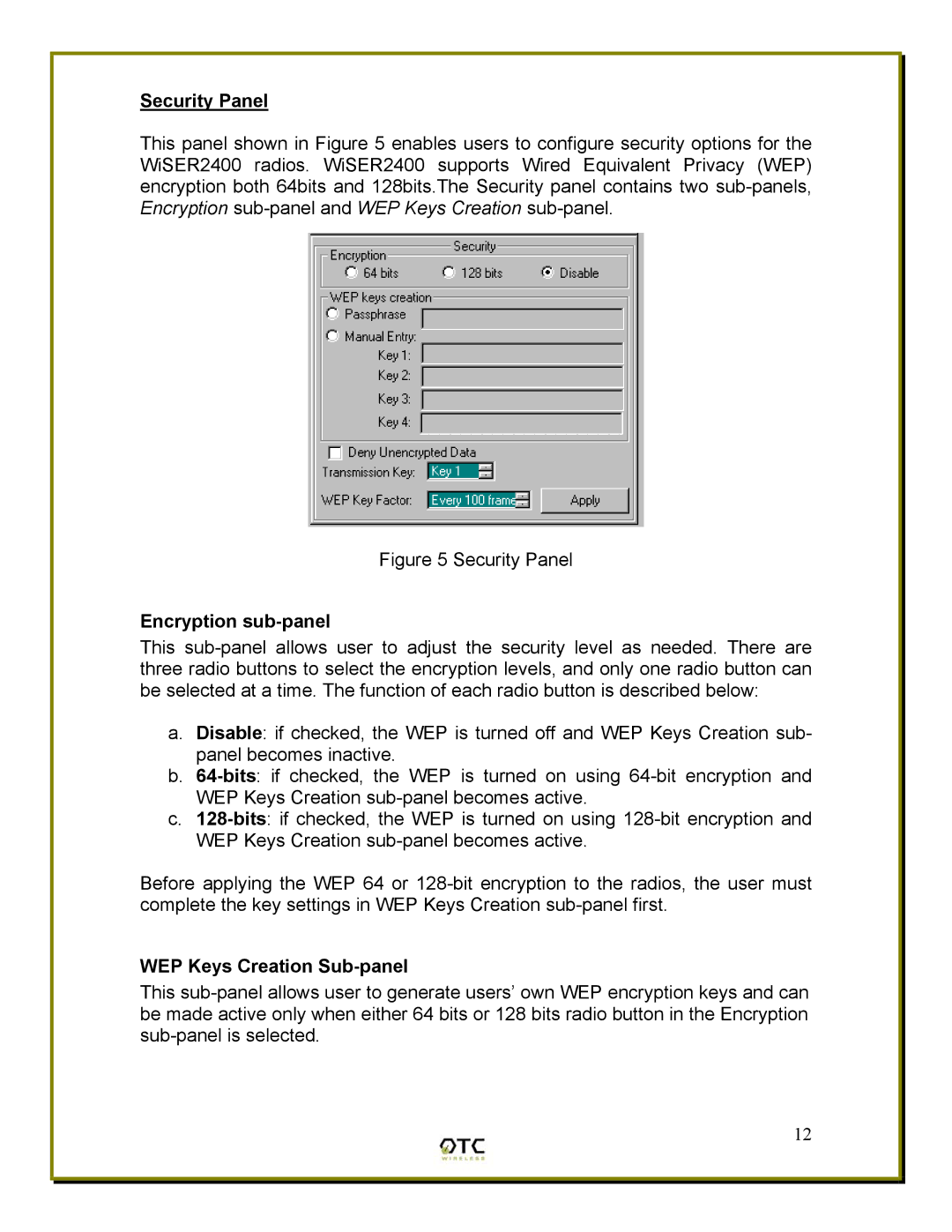Security Panel
This panel shown in Figure 5 enables users to configure security options for the WiSER2400 radios. WiSER2400 supports Wired Equivalent Privacy (WEP) encryption both 64bits and 128bits.The Security panel contains two sub-panels, Encryption sub-panel and WEP Keys Creation sub-panel.
Figure 5 Security Panel
Encryption sub-panel
This sub-panel allows user to adjust the security level as needed. There are three radio buttons to select the encryption levels, and only one radio button can be selected at a time. The function of each radio button is described below:
a.Disable: if checked, the WEP is turned off and WEP Keys Creation sub- panel becomes inactive.
b.64-bits: if checked, the WEP is turned on using 64-bit encryption and WEP Keys Creation sub-panel becomes active.
c.128-bits: if checked, the WEP is turned on using 128-bit encryption and WEP Keys Creation sub-panel becomes active.
Before applying the WEP 64 or 128-bit encryption to the radios, the user must complete the key settings in WEP Keys Creation sub-panel first.
WEP Keys Creation Sub-panel
This sub-panel allows user to generate users’ own WEP encryption keys and can be made active only when either 64 bits or 128 bits radio button in the Encryption sub-panel is selected.
12