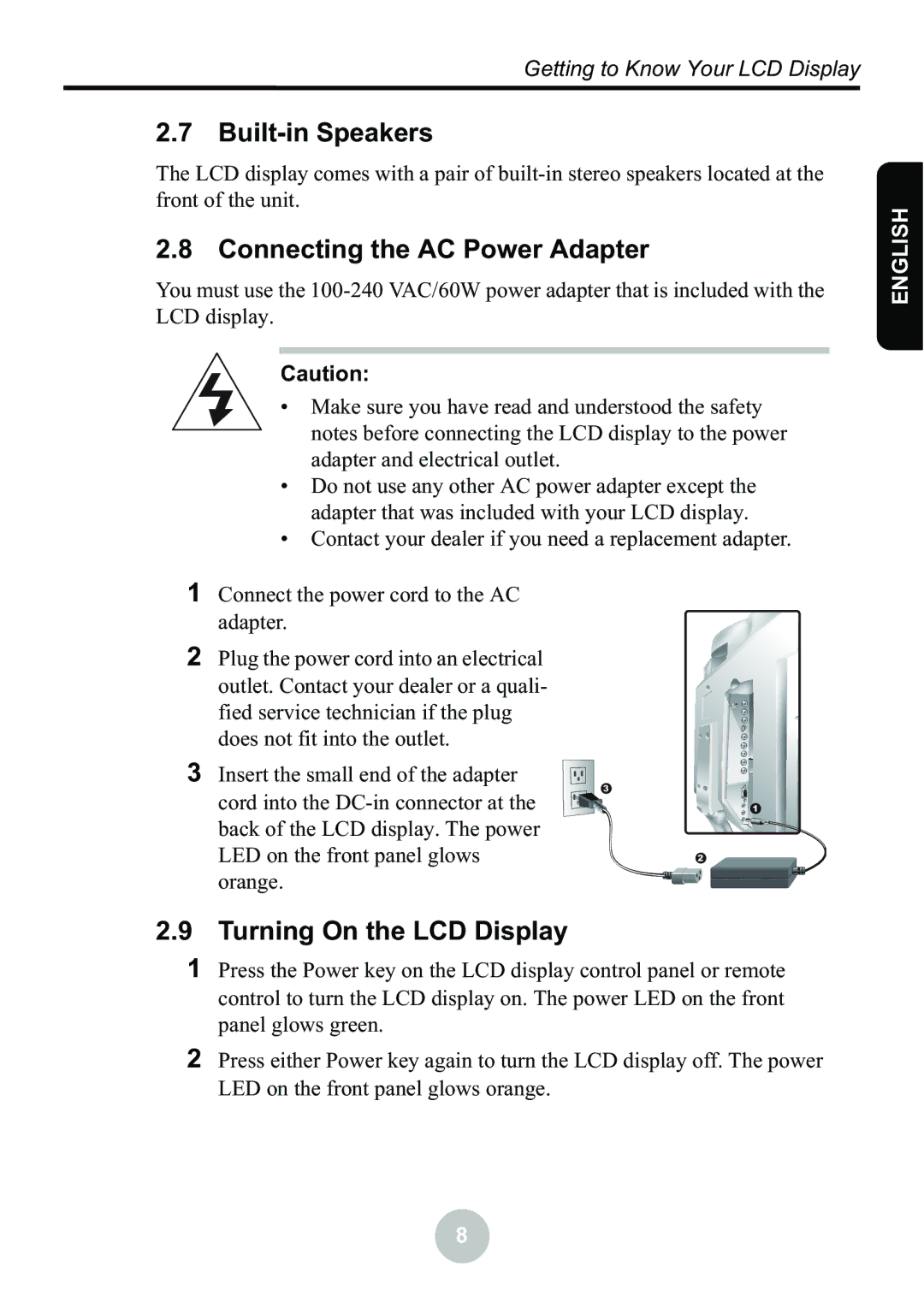Getting to Know Your LCD Display
2.7 Built-in Speakers
The LCD display comes with a pair of
2.8 Connecting the AC Power Adapter
You must use the
Caution:
•Make sure you have read and understood the safety notes before connecting the LCD display to the power adapter and electrical outlet.
•Do not use any other AC power adapter except the adapter that was included with your LCD display.
•Contact your dealer if you need a replacement adapter.
1Connect the power cord to the AC adapter.
ENGLISH
2Plug the power cord into an electrical outlet. Contact your dealer or a quali- fied service technician if the plug does not fit into the outlet.
3Insert the small end of the adapter cord into the
3
![]() 1
1
2
2.9Turning On the LCD Display
1Press the Power key on the LCD display control panel or remote control to turn the LCD display on. The power LED on the front panel glows green.
2Press either Power key again to turn the LCD display off. The power LED on the front panel glows orange.
![]() 8
8