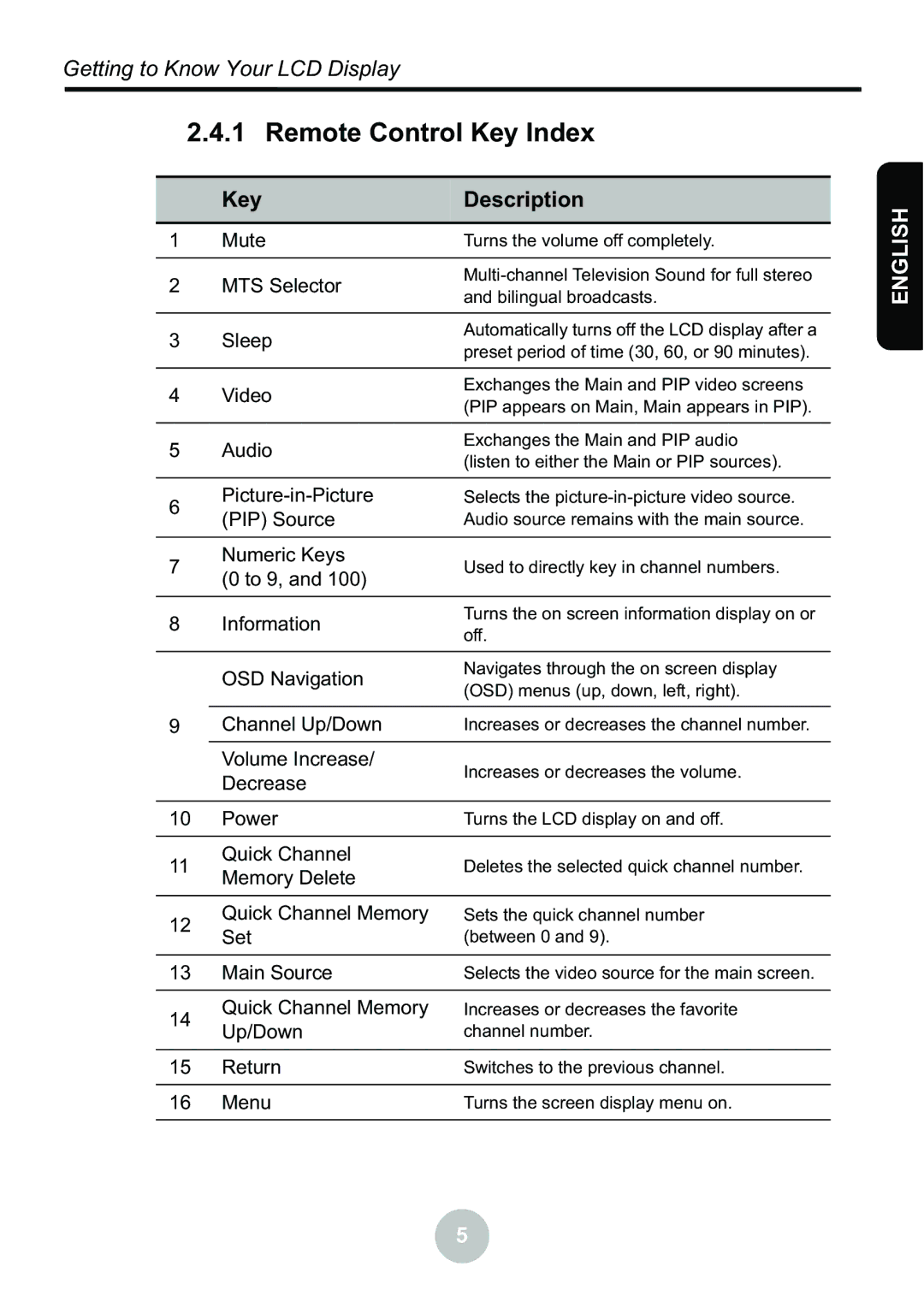Getting to Know Your LCD Display
2.4.1 Remote Control Key Index
| Key | Description | |
|
|
| |
1 | Mute | Turns the volume off completely. | |
|
|
| |
2 | MTS Selector | ||
and bilingual broadcasts. | |||
|
| ||
|
|
| |
3 | Sleep | Automatically turns off the LCD display after a | |
preset period of time (30, 60, or 90 minutes). | |||
|
| ||
|
|
| |
4 | Video | Exchanges the Main and PIP video screens | |
(PIP appears on Main, Main appears in PIP). | |||
|
| ||
|
|
| |
5 | Audio | Exchanges the Main and PIP audio | |
(listen to either the Main or PIP sources). | |||
|
| ||
|
|
| |
6 | Selects the | ||
(PIP) Source | Audio source remains with the main source. | ||
| |||
|
|
| |
7 | Numeric Keys | Used to directly key in channel numbers. | |
(0 to 9, and 100) | |||
|
| ||
|
|
| |
8 | Information | Turns the on screen information display on or | |
off. | |||
|
| ||
|
|
| |
| OSD Navigation | Navigates through the on screen display | |
| (OSD) menus (up, down, left, right). | ||
|
| ||
|
|
| |
9 | Channel Up/Down | Increases or decreases the channel number. | |
|
|
| |
| Volume Increase/ | Increases or decreases the volume. | |
| Decrease | ||
|
| ||
|
|
| |
10 | Power | Turns the LCD display on and off. | |
|
|
| |
11 | Quick Channel | Deletes the selected quick channel number. | |
Memory Delete | |||
|
| ||
|
|
| |
12 | Quick Channel Memory | Sets the quick channel number | |
Set | (between 0 and 9). | ||
| |||
|
|
| |
13 | Main Source | Selects the video source for the main screen. | |
|
|
| |
14 | Quick Channel Memory | Increases or decreases the favorite | |
Up/Down | channel number. | ||
| |||
|
|
| |
15 | Return | Switches to the previous channel. | |
|
|
| |
16 | Menu | Turns the screen display menu on. | |
|
|
|
ENGLISH
![]() 5
5