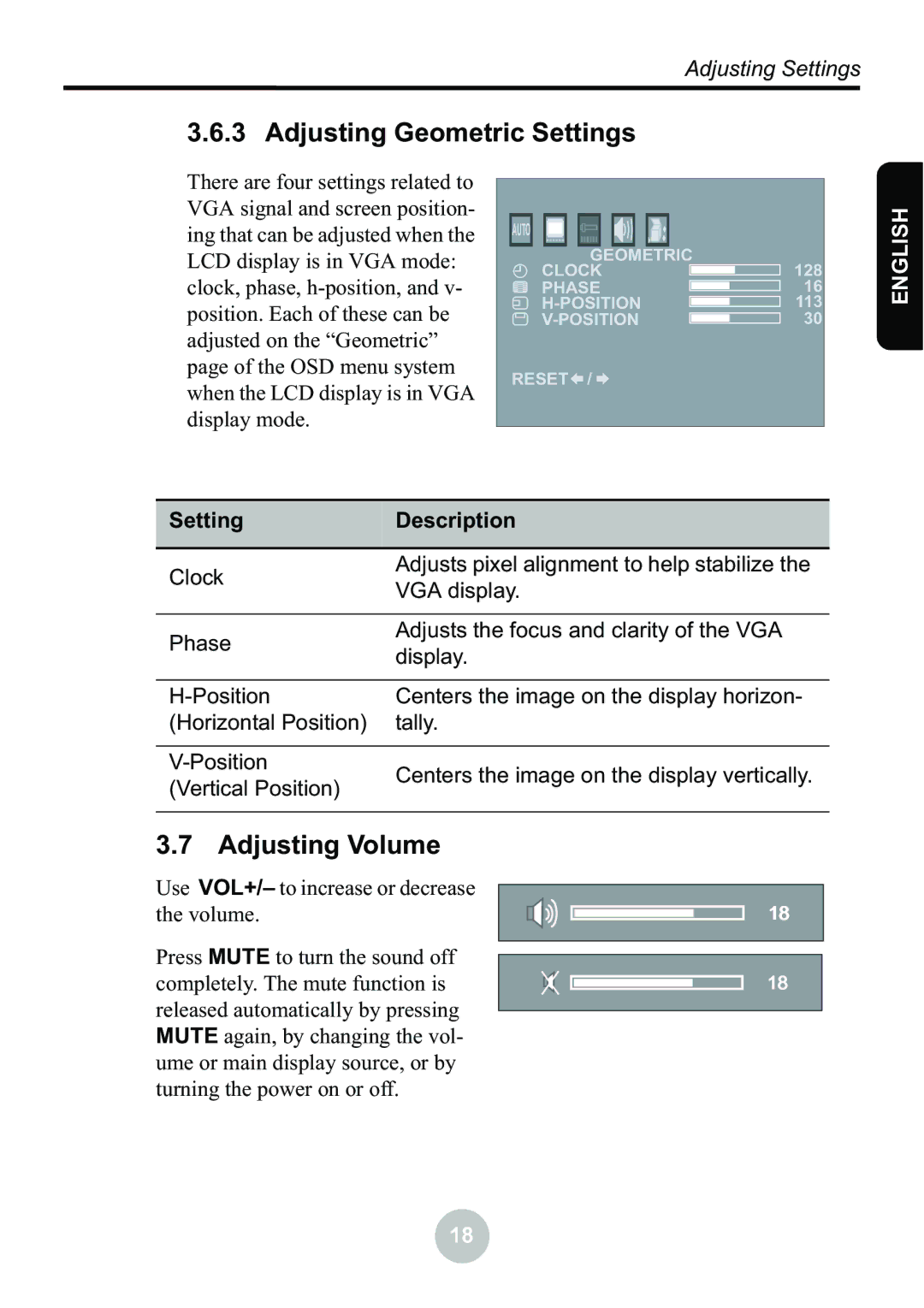Adjusting Settings
3.6.3 Adjusting Geometric Settings
There are four settings related to VGA signal and screen position- ing that can be adjusted when the LCD display is in VGA mode: clock, phase,
GEOMETRIC CLOCK ![]()
![]()
![]()
PHASE
RESET![]() /
/ ![]()
128 | ENGLISH |
|
16
113
30
Setting | Description | |
|
| |
Clock | Adjusts pixel alignment to help stabilize the | |
VGA display. | ||
| ||
|
| |
Phase | Adjusts the focus and clarity of the VGA | |
display. | ||
| ||
|
| |
Centers the image on the display horizon- | ||
(Horizontal Position) | tally. | |
|
| |
Centers the image on the display vertically. | ||
(Vertical Position) | ||
| ||
|
|
3.7 Adjusting Volume
Use VOL+/– to increase or decrease the volume.
Press MUTE to turn the sound off completely. The mute function is released automatically by pressing MUTE again, by changing the vol- ume or main display source, or by turning the power on or off.
18
18
![]() 18
18 ![]()