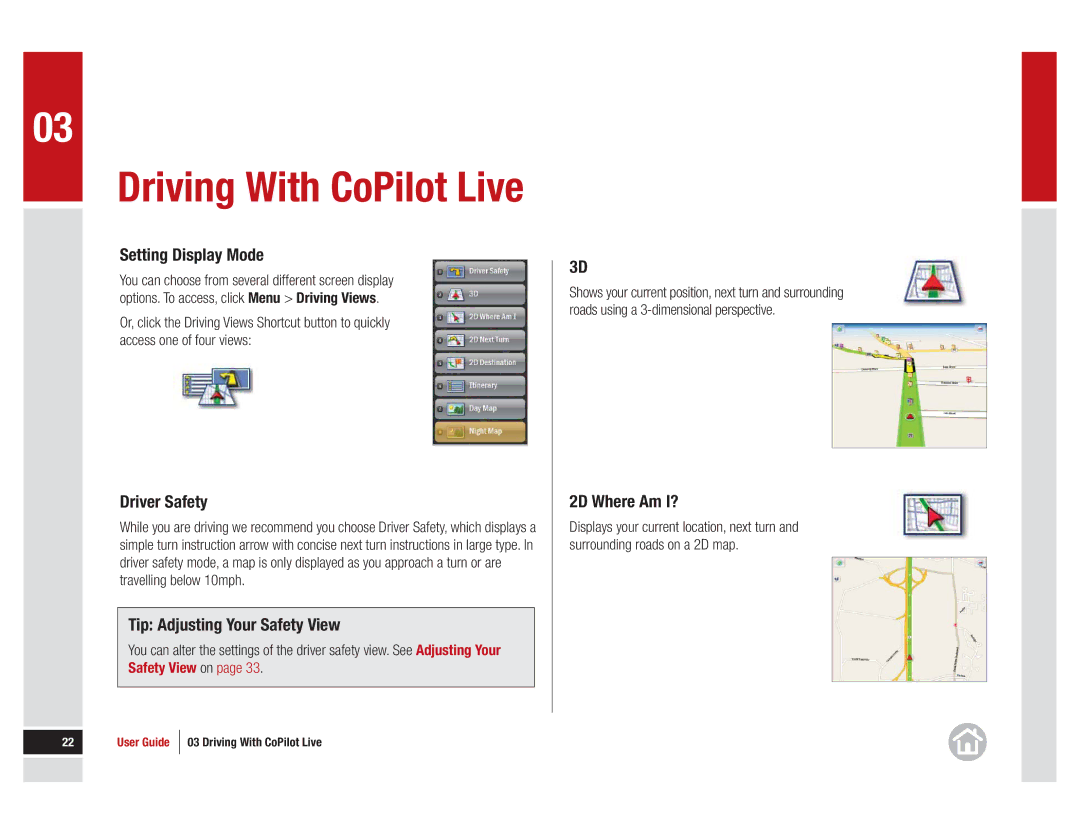03
Driving With CoPilot Live
Setting Display Mode
You can choose from several different screen display options. To access, click Menu > Driving Views.
Or, click the Driving Views Shortcut button to quickly access one of four views:
Driver Safety
While you are driving we recommend you choose Driver Safety, which displays a simple turn instruction arrow with concise next turn instructions in large type. In driver safety mode, a map is only displayed as you approach a turn or are travelling below 10mph.
Tip: Adjusting Your Safety View
You can alter the settings of the driver safety view. See Adjusting Your
Safety View on page 33.
22 | User Guide | 03 Driving With CoPilot Live |
|
|
|
|
|
|
|
|
|
3D
Shows your current position, next turn and surrounding roads using a
2D Where Am I?
Displays your current location, next turn and surrounding roads on a 2D map.