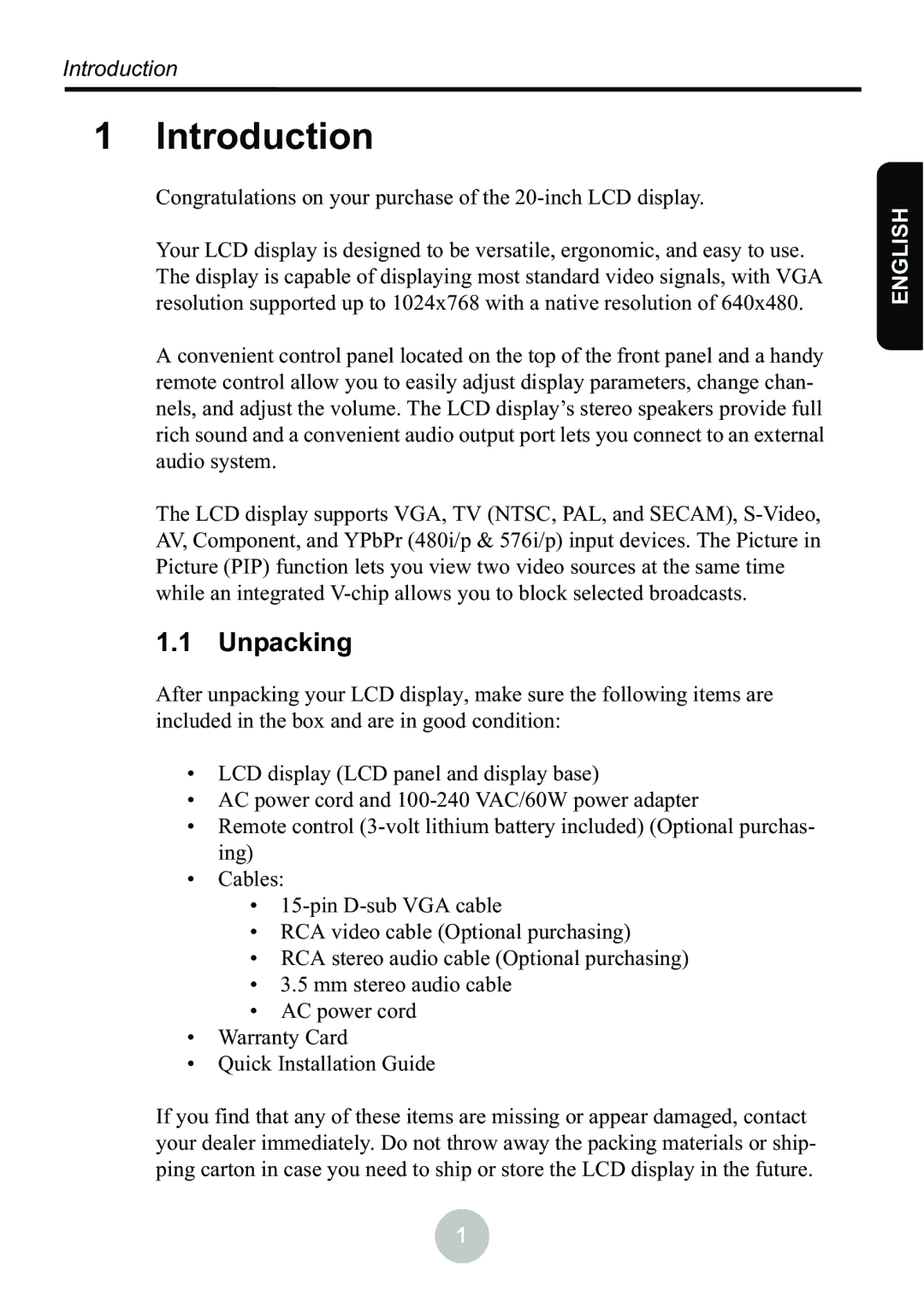Introduction
1 Introduction
Congratulations on your purchase of the
Your LCD display is designed to be versatile, ergonomic, and easy to use. The display is capable of displaying most standard video signals, with VGA resolution supported up to 1024x768 with a native resolution of 640x480.
A convenient control panel located on the top of the front panel and a handy remote control allow you to easily adjust display parameters, change chan- nels, and adjust the volume. The LCD display’s stereo speakers provide full rich sound and a convenient audio output port lets you connect to an external audio system.
The LCD display supports VGA, TV (NTSC, PAL, and SECAM),
1.1 Unpacking
After unpacking your LCD display, make sure the following items are included in the box and are in good condition:
•LCD display (LCD panel and display base)
•AC power cord and
•Remote control
•Cables:
•
•RCA video cable (Optional purchasing)
•RCA stereo audio cable (Optional purchasing)
•3.5 mm stereo audio cable
•AC power cord
•Warranty Card
•Quick Installation Guide
If you find that any of these items are missing or appear damaged, contact your dealer immediately. Do not throw away the packing materials or ship- ping carton in case you need to ship or store the LCD display in the future.
ENGLISH
![]() 1
1