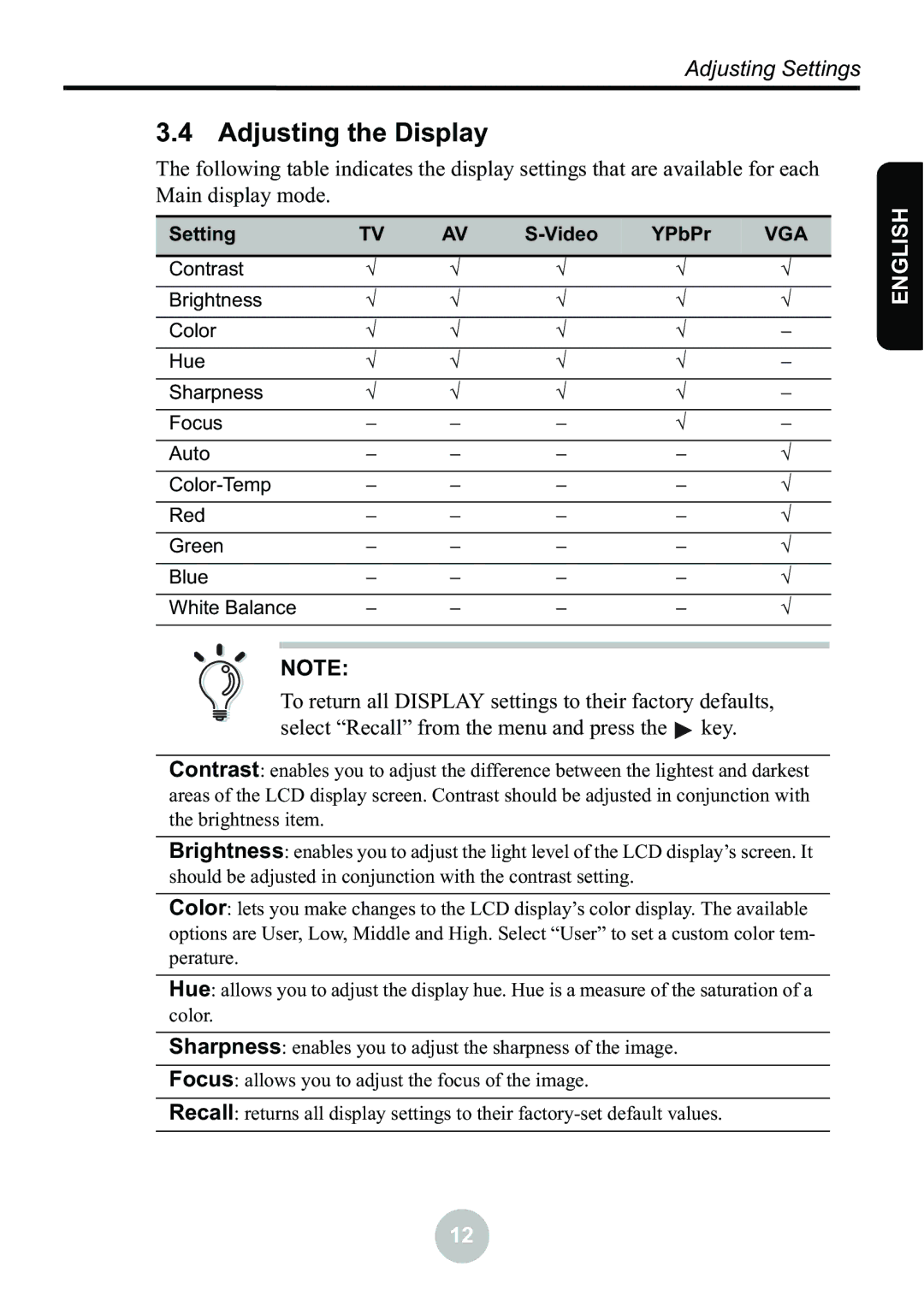Adjusting Settings
3.4 Adjusting the Display
The following table indicates the display settings that are available for each
Main display mode. |
|
|
|
|
| ENGLISH | ||
|
|
|
|
|
|
| ||
Setting | TV | AV | YPbPr | VGA | ||||
| ||||||||
|
|
|
|
|
|
|
| |
Contrast | √ | √ | √ | √ | √ |
| ||
|
|
|
|
|
|
|
| |
Brightness | √ | √ | √ | √ | √ |
| ||
|
|
|
|
|
|
|
| |
Color | √ | √ | √ | √ | − |
| ||
|
|
|
|
|
|
|
| |
Hue | √ | √ | √ | √ | − |
| ||
|
|
|
|
|
|
|
| |
Sharpness | √ | √ | √ | √ | − |
| ||
|
|
|
|
|
|
|
| |
Focus | − | − | − | √ | − |
| ||
|
|
|
|
|
|
|
| |
Auto | − | − | − | − | √ |
| ||
|
|
|
|
|
|
|
| |
− | − | − | − | √ |
| |||
|
|
|
|
|
|
|
| |
Red | − | − | − | − | √ |
| ||
|
|
|
|
|
|
|
| |
Green | − | − | − | − | √ |
| ||
|
|
|
|
|
|
|
| |
Blue | − | − | − | − | √ |
| ||
|
|
|
|
|
|
|
| |
White Balance | − | − | − | − | √ |
| ||
|
|
|
|
|
|
|
| |
|
|
|
|
|
|
|
| |
NOTE:
To return all DISPLAY settings to their factory defaults, select “Recall” from the menu and press the ![]() key.
key.
Contrast: enables you to adjust the difference between the lightest and darkest areas of the LCD display screen. Contrast should be adjusted in conjunction with the brightness item.
Brightness: enables you to adjust the light level of the LCD display’s screen. It should be adjusted in conjunction with the contrast setting.
Color: lets you make changes to the LCD display’s color display. The available options are User, Low, Middle and High. Select “User” to set a custom color tem- perature.
Hue: allows you to adjust the display hue. Hue is a measure of the saturation of a color.
Sharpness: enables you to adjust the sharpness of the image.
Focus: allows you to adjust the focus of the image.
Recall: returns all display settings to their
![]() 12
12 ![]()