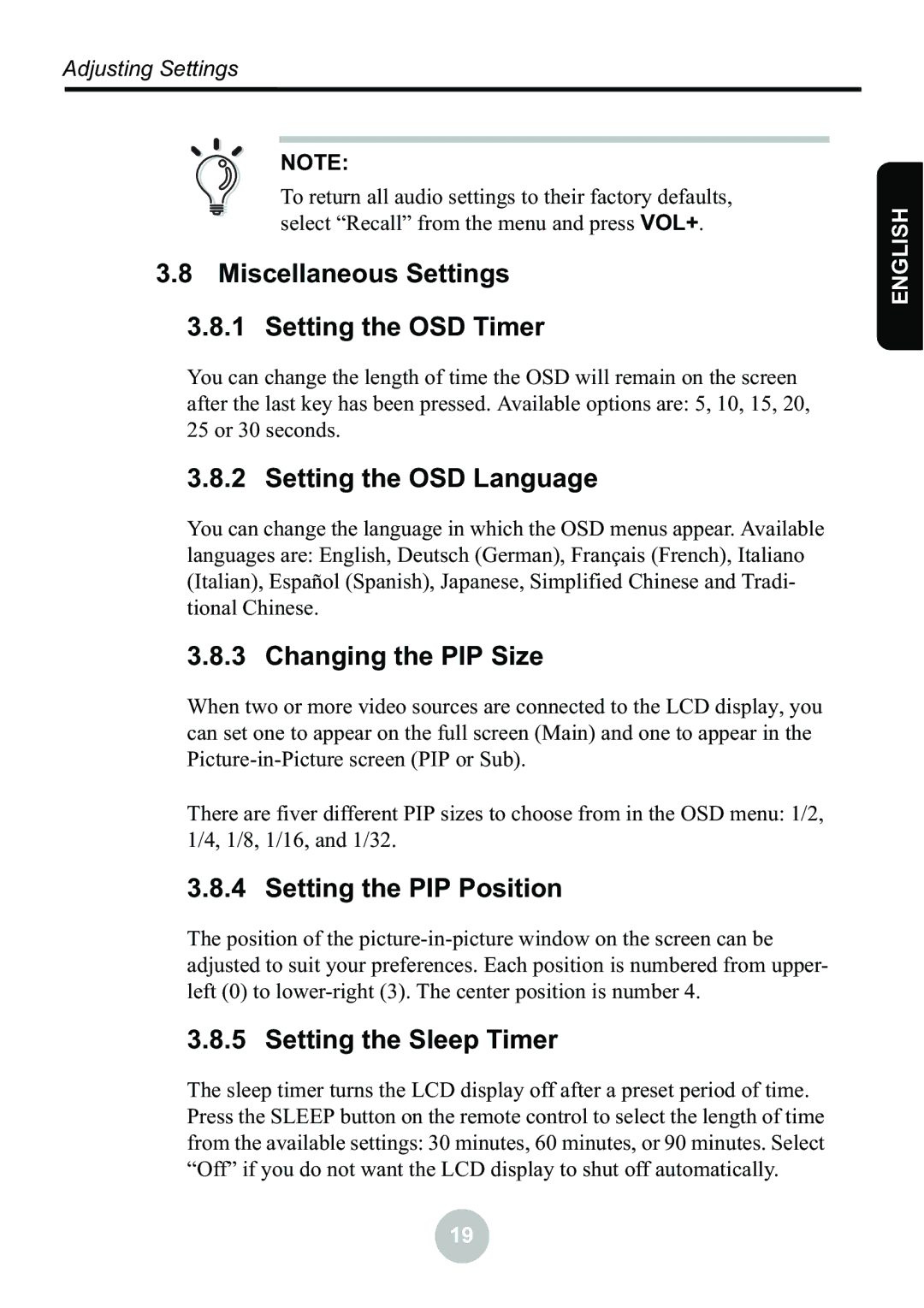Adjusting Settings
NOTE:
To return all audio settings to their factory defaults, select “Recall” from the menu and press VOL+.
3.8Miscellaneous Settings
3.8.1Setting the OSD Timer
You can change the length of time the OSD will remain on the screen after the last key has been pressed. Available options are: 5, 10, 15, 20, 25 or 30 seconds.
3.8.2 Setting the OSD Language
You can change the language in which the OSD menus appear. Available languages are: English, Deutsch (German), Français (French), Italiano (Italian), Español (Spanish), Japanese, Simplified Chinese and Tradi- tional Chinese.
3.8.3 Changing the PIP Size
When two or more video sources are connected to the LCD display, you can set one to appear on the full screen (Main) and one to appear in the
There are fiver different PIP sizes to choose from in the OSD menu: 1/2, 1/4, 1/8, 1/16, and 1/32.
3.8.4 Setting the PIP Position
The position of the
3.8.5 Setting the Sleep Timer
The sleep timer turns the LCD display off after a preset period of time. Press the SLEEP button on the remote control to select the length of time from the available settings: 30 minutes, 60 minutes, or 90 minutes. Select “Off” if you do not want the LCD display to shut off automatically.
ENGLISH
![]() 19
19 ![]()