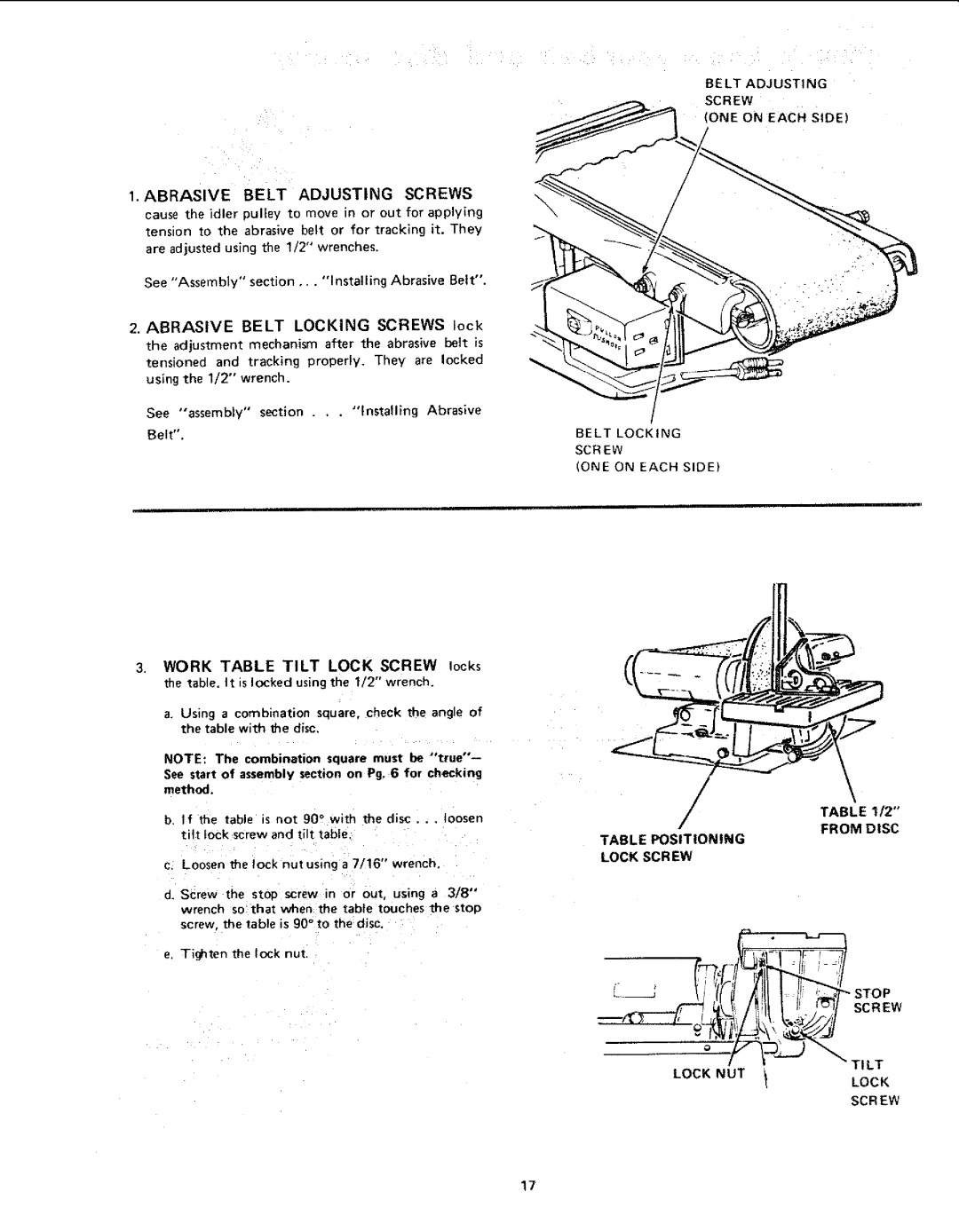1. ABRASIVE BELT ADJUSTING SCREWS
cause the idler pulley to move in or out for applying tension to the abrasive belt or for tracking it. They are adjusted using the 1/2" wrenches,
See "Assembly" section... "Installing Abrasive Belt".
2. ABRASIVE BELT LOCKING SCREWS lock the adjustment mechanism after the abrasive belt is tensioned and tracking properly, They are locked using the 1/2" wrench.
See "assembly" section . . . "Installing Abrasive Belt".
3, WORK TABLE TILT LOCK SCREW locks
the table. It is locked using the 1/2" wrencn.
a. Using a combination square, check the angle of the table with the disc.
NOTE: The :ombination square must be
See start of assembly section on Pg. 6 for checking method.
b. If the table Js not 90 ° with the disc.., loosen tilt Ic_ck screw and ti t table,
c. Loosen the lock nut using a 7/16" wrench.
d. Screw the atop screw in or out. using a 3/8"" wrench so that when the table touches the stop screw, the table is 90 ° to the disc.
e. Tighten the lock nut
BELT ADJUSTING
SCREW
(ONE ON EACH SIDE)
BELT LOCKING
SCREW
(ONE ON EACH SIDE)
|
| \ |
| |
| / | TABLE | 1/2" | |
| FROM | DISC | ||
TABLE | POSITIONING | |||
|
| |||
LOCK | SCREW |
|
|
STOP
SCREW
_" TILT
LOCK NUT
LOCK
SCREW
17