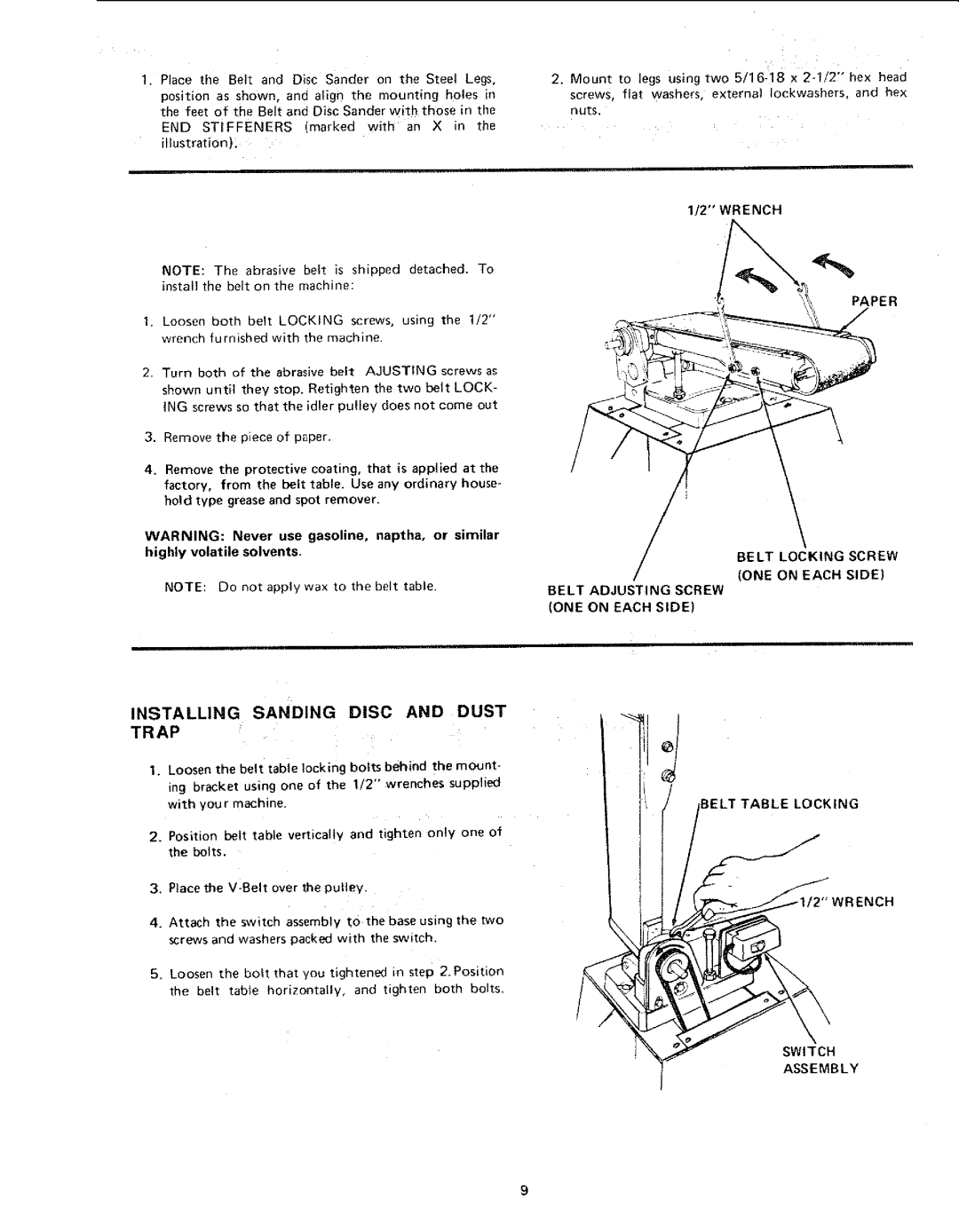1.)lace the 3elt and Disc Sander on the Steel Legs,
position as shown, ane align the mounting qoles n the feet of the Belt and Disc Sander with those in the
END STIFFENERS marKea with an X n tne Jllustratior !.
NOTE: The abrasive belt is shipped detached. To install the belt on the machine:
1.Loosen both belt LOCKING screws, using the 1/2" wrench furnished with the machine.
2.Turn both of the abrasive belt AJUSTING screws as shown until they stop. Retighten the two belt LOCK- ING screws so that the idler pulley does not come out
3.Remove the piece of paper,
4.Remove the protective coating, that is applied at the factory, from the belt table. Use any ordinary house- hold type grease and spot remover.
WARNING: Never use gasoline, naptha, or similar highly volatile solvents.
NOTE: Do not apply wax to the belt table.
INSTALLING SANDING DISC AND DUST
TRAP
1.Loosen the belt table locking bolts behind the mount- ing bracket using one of the 1/2"" wrenches supplied with your machine.
2.Position belt table vertically and tighten only one of the bolts.
3.Place the
4.Attach the switch assembly to the base using the two screws and washers packed with the switch.
5.Loosen the bolt that you tightened in step 2. Position
the belt table horizontally, and tighten both bolts.
2. Mount to legs using two
screws, flat washers, externa! Iockwashers. ana hex
nuts.
1/2" WRENCH
/
BELT ADJUSTING SCREW (ONE ON EACH SIDE)
BELT TABLE LOCKING
WRENCH
SWITCH