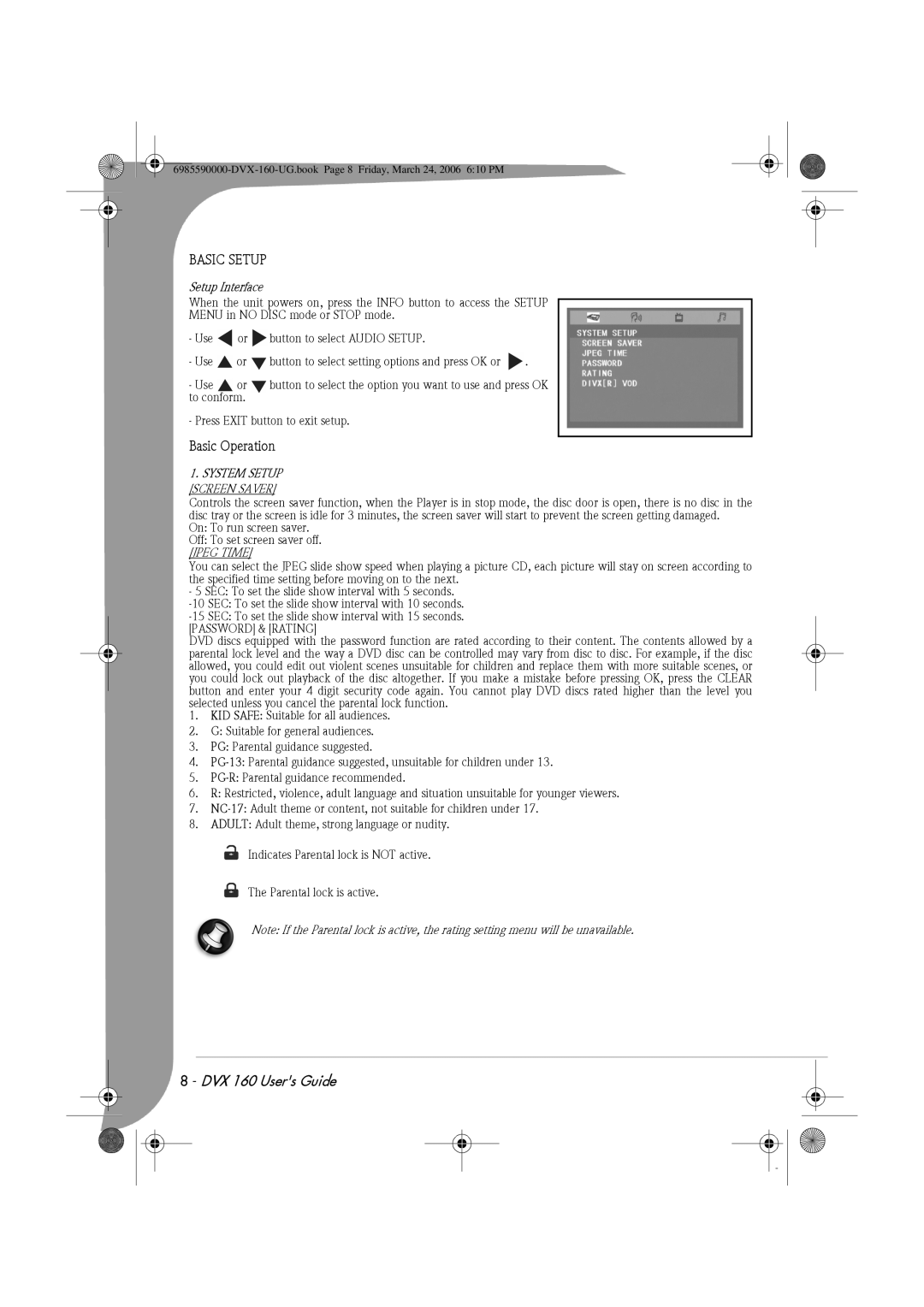BASIC SETUP
Setup Interface
When the unit powers on, press the INFO button to access the SETUP
MENU in NO DISC mode or STOP mode.
-Use ![]() or
or ![]() button to select AUDIO SETUP.
button to select AUDIO SETUP.
-Use ![]() or
or ![]() button to select setting options and press OK or
button to select setting options and press OK or ![]() .
.
- Use |
| or |
| button to select the option you want to use and press OK |
|
| |||
to conform. |
|
| ||
|
| |||
-Press EXIT button to exit setup.
Basic Operation
1.SYSTEM SETUP
[SCREEN SAVER]
Controls the screen saver function, when the Player is in stop mode, the disc door is open, there is no disc in the disc tray or the screen is idle for 3 minutes, the screen saver will start to prevent the screen getting damaged.
On: To run screen saver.
Off: To set screen saver off. [JPEG TIME]
You can select the JPEG slide show speed when playing a picture CD, each picture will stay on screen according to the specified time setting before moving on to the next.
- 5 SEC: To set the slide show interval with 5 seconds.
DVD discs equipped with the password function are rated according to their content. The contents allowed by a parental lock level and the way a DVD disc can be controlled may vary from disc to disc. For example, if the disc allowed, you could edit out violent scenes unsuitable for children and replace them with more suitable scenes, or you could lock out playback of the disc altogether. If you make a mistake before pressing OK, press the CLEAR button and enter your 4 digit security code again. You cannot play DVD discs rated higher than the level you selected unless you cancel the parental lock function.
1.KID SAFE: Suitable for all audiences.
2.G: Suitable for general audiences.
3.PG: Parental guidance suggested.
4.
5.
6.R: Restricted, violence, adult language and situation unsuitable for younger viewers.
7.
8.ADULT: Adult theme, strong language or nudity.
Indicates Parental lock is NOT active.
The Parental lock is active.
Note: If the Parental lock is active, the rating setting menu will be unavailable.