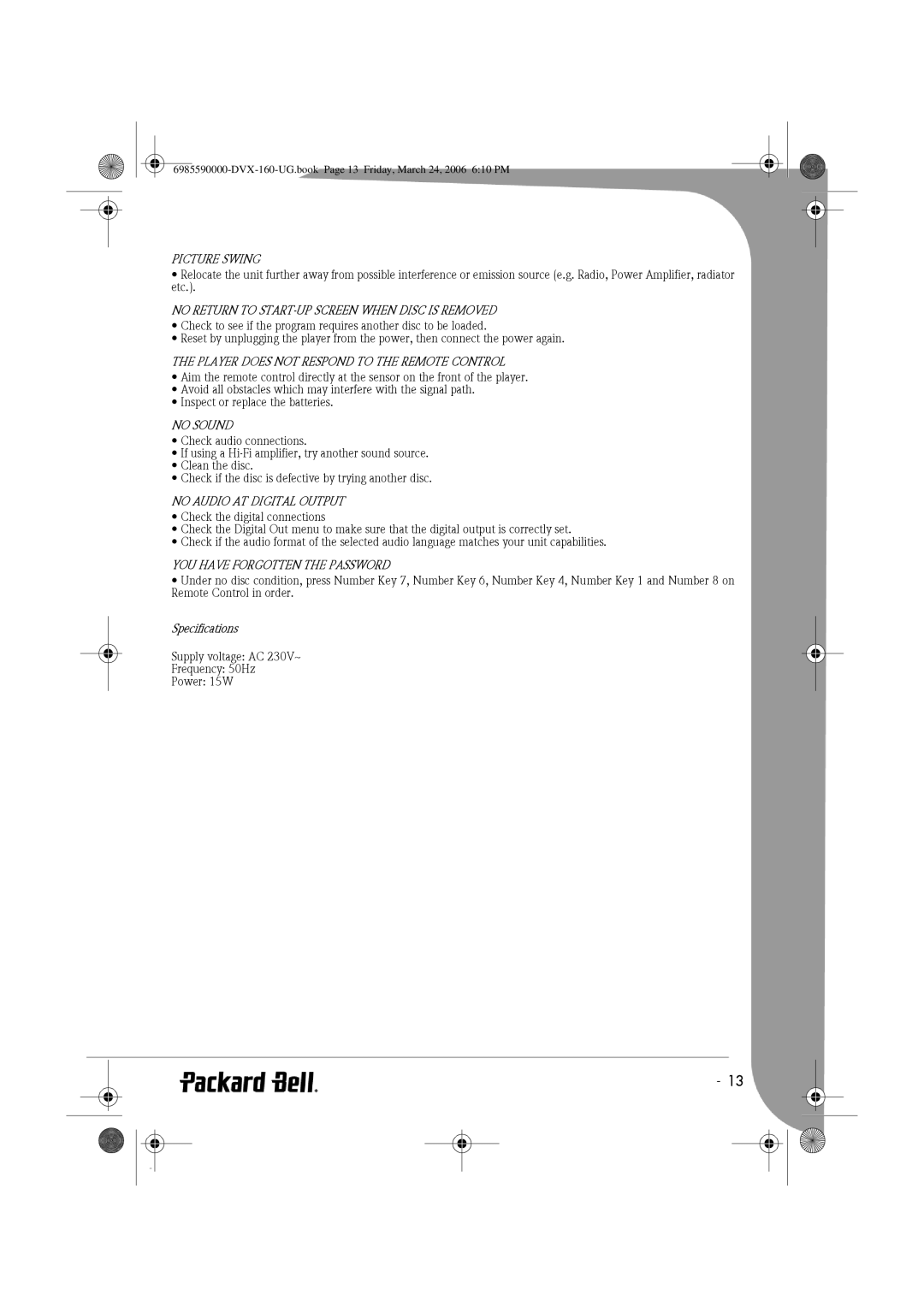PICTURE SWING
•Relocate the unit further away from possible interference or emission source (e.g. Radio, Power Amplifier, radiator etc.).
NO RETURN TO START-UP SCREEN WHEN DISC IS REMOVED
•Check to see if the program requires another disc to be loaded.
•Reset by unplugging the player from the power, then connect the power again.
THE PLAYER DOES NOT RESPOND TO THE REMOTE CONTROL
•Aim the remote control directly at the sensor on the front of the player.
•Avoid all obstacles which may interfere with the signal path.
•Inspect or replace the batteries.
NO SOUND
•Check audio connections.
•If using a
•Clean the disc.
•Check if the disc is defective by trying another disc.
NO AUDIO AT DIGITAL OUTPUT
•Check the digital connections
•Check the Digital Out menu to make sure that the digital output is correctly set.
•Check if the audio format of the selected audio language matches your unit capabilities.
YOU HAVE FORGOTTEN THE PASSWORD
•Under no disc condition, press Number Key 7, Number Key 6, Number Key 4, Number Key 1 and Number 8 on Remote Control in order.
Specifications
Supply voltage: AC 230V~
Frequency: 50Hz
Power: 15W
-13