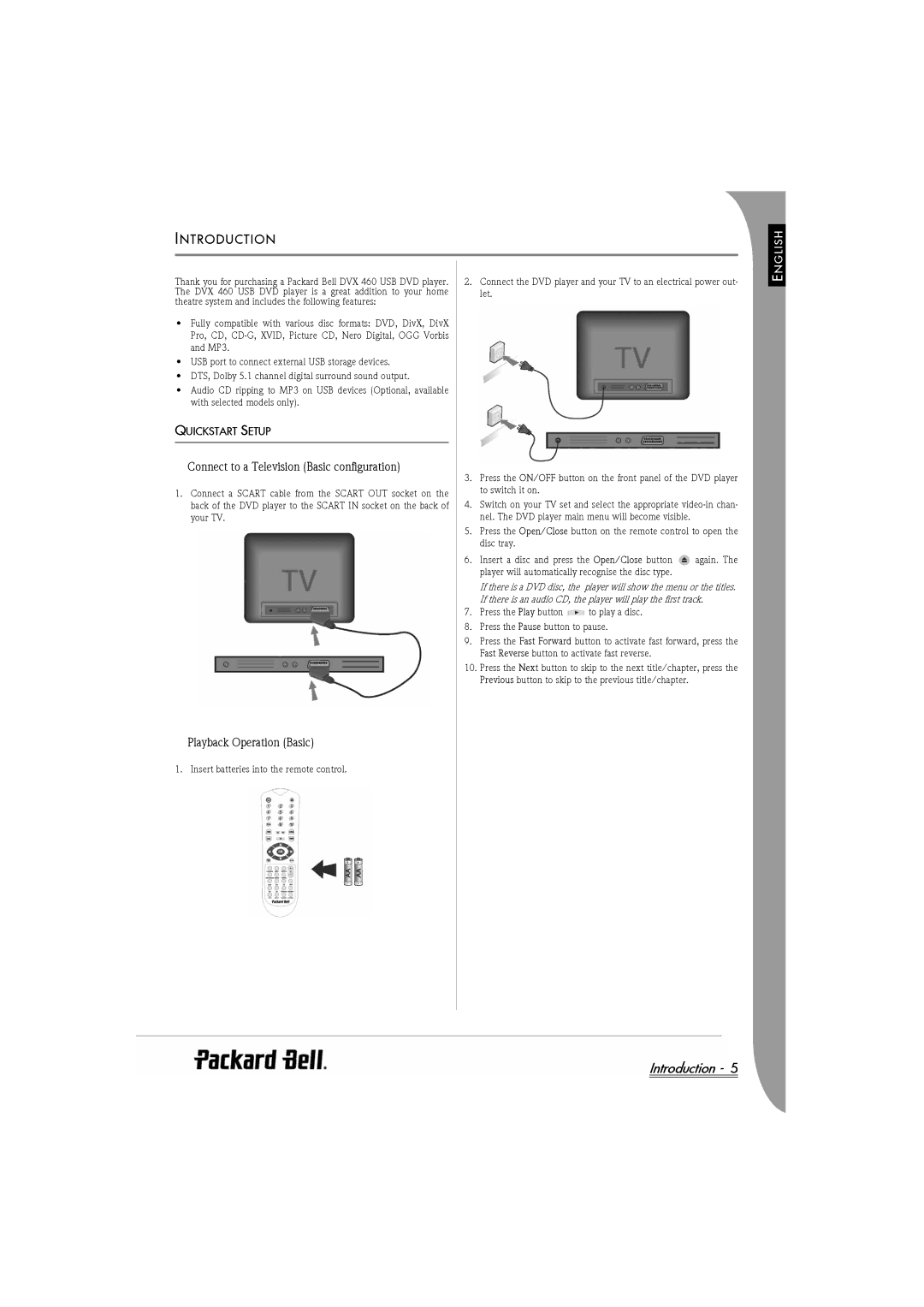INTRODUCTION
Thank you for purchasing a Packard Bell DVX 460 USB DVD player. The DVX 460 USB DVD player is a great addition to your home theatre system and includes the following features:
•Fully compatible with various disc formats: DVD, DivX, DivX Pro, CD,
•USB port to connect external USB storage devices.
•DTS, Dolby 5.1 channel digital surround sound output.
•Audio CD ripping to MP3 on USB devices (Optional, available with selected models only).
QUICKSTART SETUP
Connect to a Television (Basic configuration)
1.Connect a SCART cable from the SCART OUT socket on the back of the DVD player to the SCART IN socket on the back of your TV.
Playback Operation (Basic)
1. Insert batteries into the remote control.
2.Connect the DVD player and your TV to an electrical power out- let.
3.Press the ON/OFF button on the front panel of the DVD player to switch it on.
4.Switch on your TV set and select the appropriate
5.Press the Open/Close button on the remote control to open the disc tray.
6.Insert a disc and press the Open/Close button ![]() again. The player will automatically recognise the disc type.
again. The player will automatically recognise the disc type.
If there is a DVD disc, the player will show the menu or the titles. If there is an audio CD, the player will play the first track.
7.Press the Play button ![]() to play a disc.
to play a disc.
8.Press the Pause button to pause.
9.Press the Fast Forward button to activate fast forward, press the Fast Reverse button to activate fast reverse.
10.Press the Next button to skip to the next title/chapter, press the Previous button to skip to the previous title/chapter.