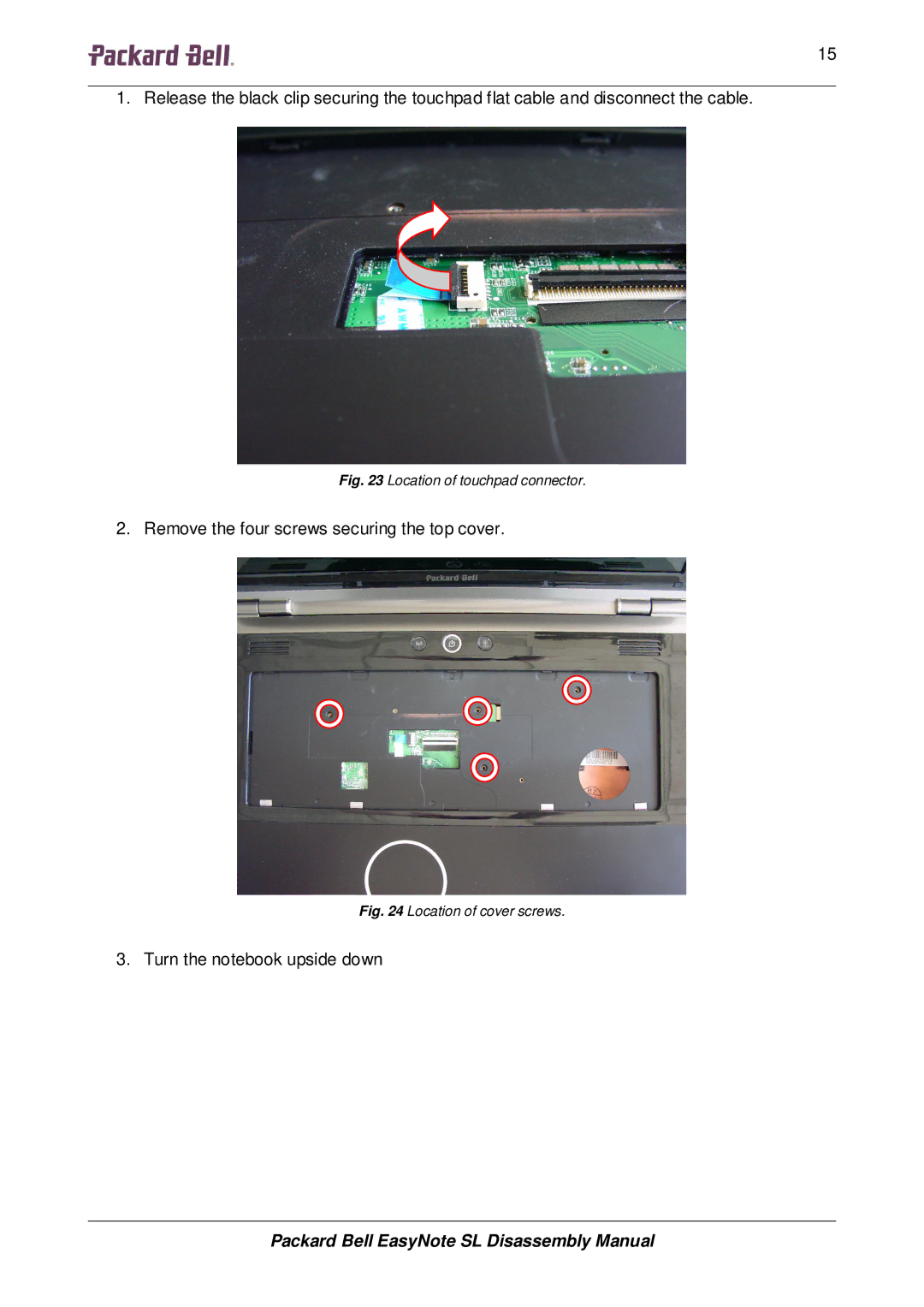1515151515 | 15 |
1. Release the black clip securing the touchpad flat cable and disconnect the cable.
Fig. 23 Location of touchpad connector.
2. Remove the four screws securing the top cover.
Fig. 24 Location of cover screws.
3. Turn the notebook upside down
Packard Bell EasyNote SL Disassembly Manual