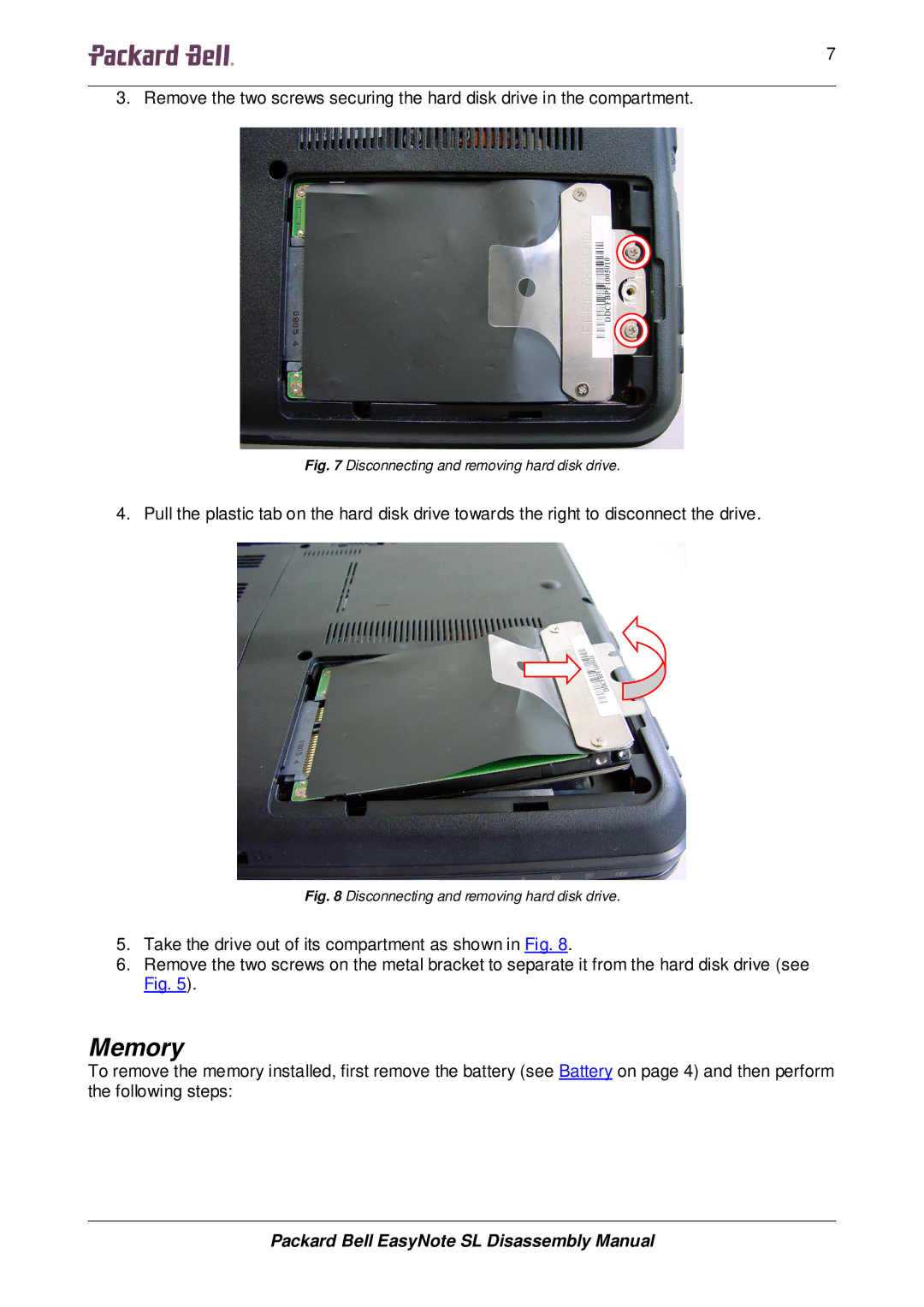77777 | 7 |
3. Remove the two screws securing the hard disk drive in the compartment.
Fig. 7 Disconnecting and removing hard disk drive.
4. Pull the plastic tab on the hard disk drive towards the right to disconnect the drive.
Fig. 8 Disconnecting and removing hard disk drive.
5.Take the drive out of its compartment as shown in Fig. 8.
6.Remove the two screws on the metal bracket to separate it from the hard disk drive (see Fig. 5).
Memory
To remove the memory installed, first remove the battery (see Battery on page 4) and then perform the following steps:
Packard Bell EasyNote SL Disassembly Manual