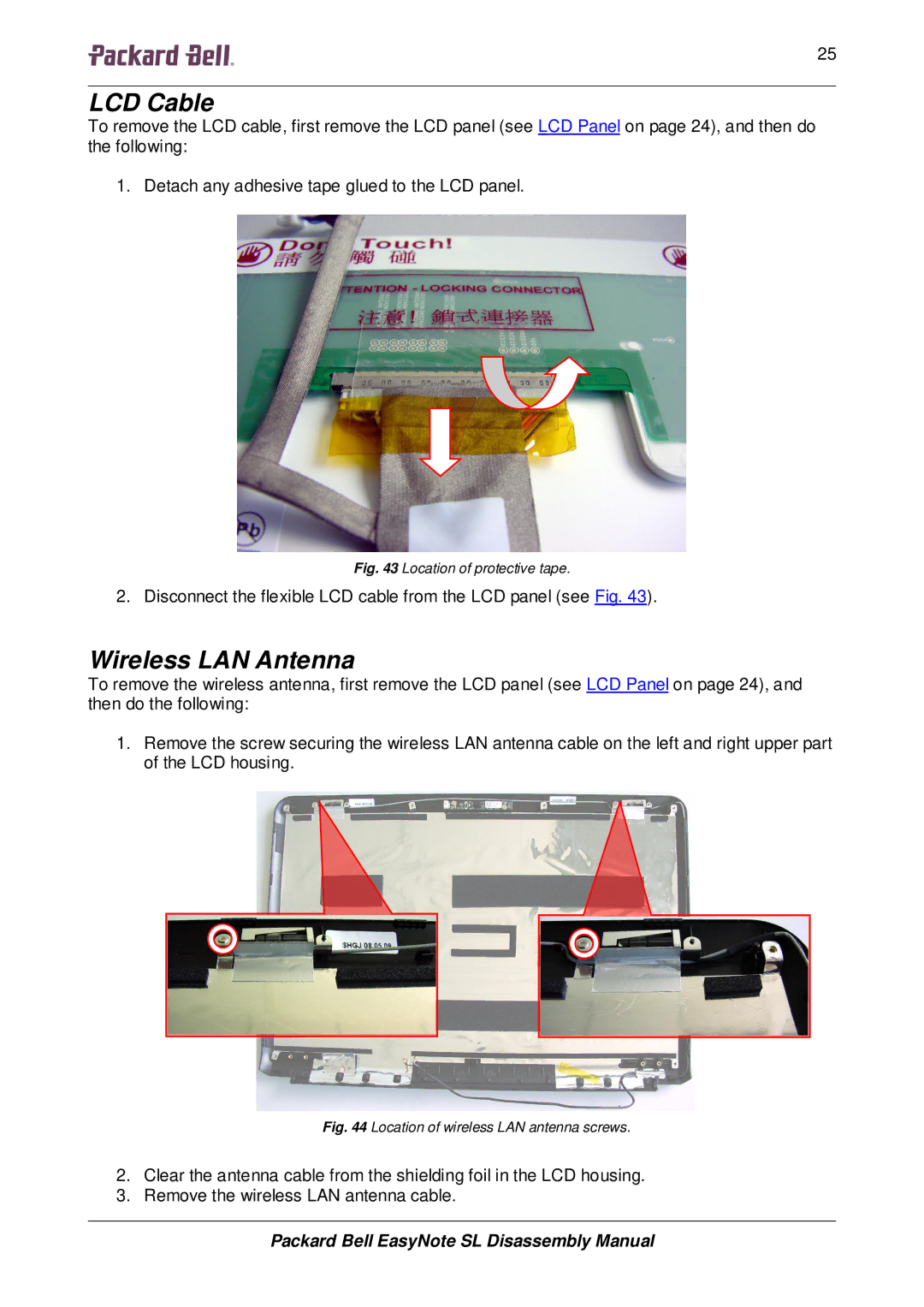2525252525 | 25 |
LCD Cable
To remove the LCD cable, first remove the LCD panel (see LCD Panel on page 24), and then do the following:
1. Detach any adhesive tape glued to the LCD panel.
Fig. 43 Location of protective tape.
2. Disconnect the flexible LCD cable from the LCD panel (see Fig. 43).
Wireless LAN Antenna
To remove the wireless antenna, first remove the LCD panel (see LCD Panel on page 24), and then do the following:
1.Remove the screw securing the wireless LAN antenna cable on the left and right upper part of the LCD housing.
Fig. 44 Location of wireless LAN antenna screws.
2.Clear the antenna cable from the shielding foil in the LCD housing.
3.Remove the wireless LAN antenna cable.
Packard Bell EasyNote SL Disassembly Manual