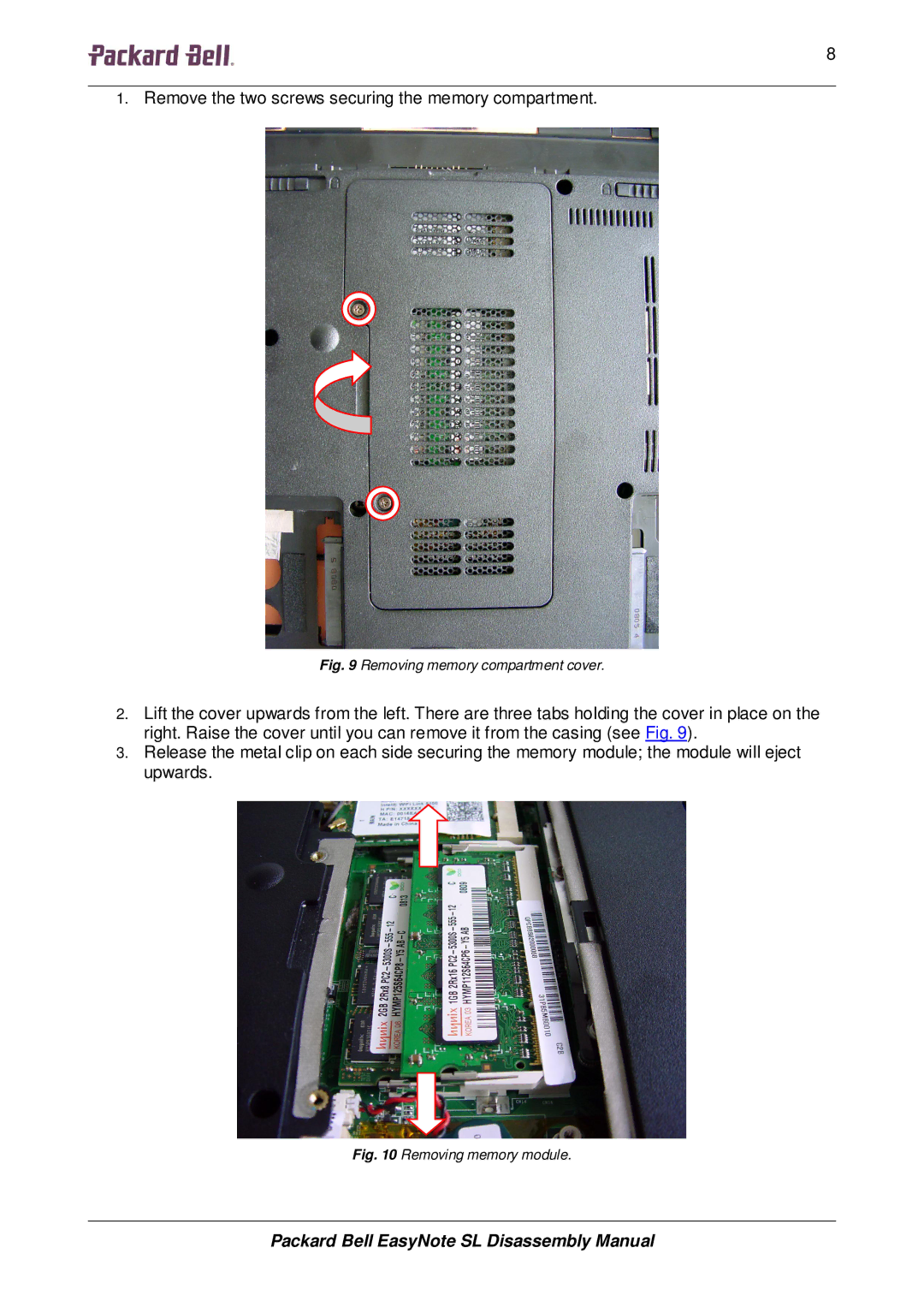88888 | 8 |
1.Remove the two screws securing the memory compartment.
Fig. 9 Removing memory compartment cover.
2.Lift the cover upwards from the left. There are three tabs holding the cover in place on the right. Raise the cover until you can remove it from the casing (see Fig. 9).
3.Release the metal clip on each side securing the memory module; the module will eject upwards.
Fig. 10 Removing memory module.
Packard Bell EasyNote SL Disassembly Manual