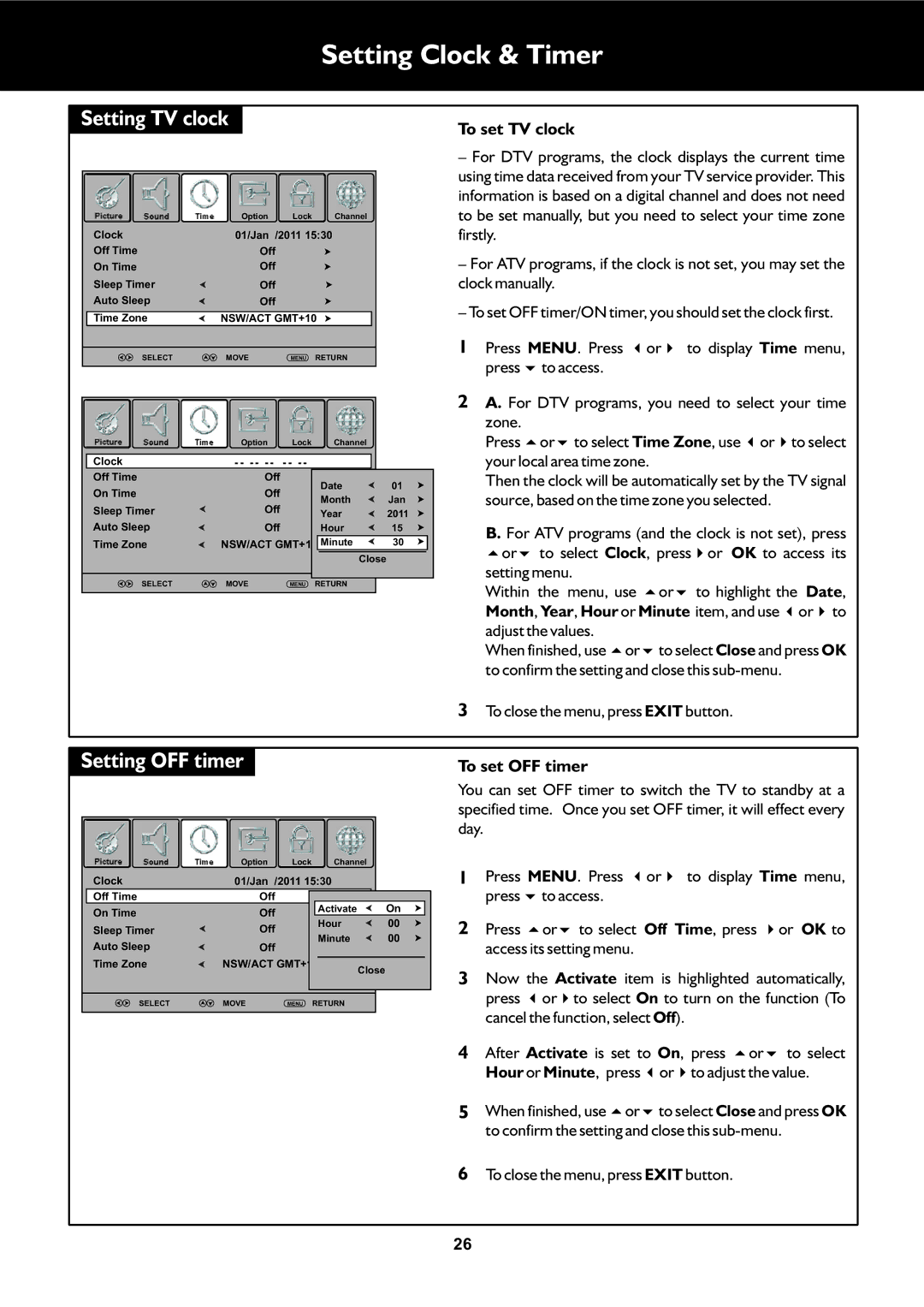Setting Clock & Timer
Setting TV clock
Picture Sound | Time | Option | Lock | Channel |
Clock |
| 01/Jan /2011 15:30 |
| |
Off Time |
| Off |
|
|
On Time |
| Off |
|
|
Sleep Timer |
| Off |
|
|
Auto Sleep |
| Off |
|
|
Time Zone |
| NSW/ACT GMT+10 |
| |
| SELECT |
| MOVE | MENU | RETURN |
|
Picture | Sound | Time | Option | Lock | Channel |
|
Clock |
|
| - - - - - - | - - - - |
|
|
Off Time |
|
| Off |
| Date | 01 |
On Time |
|
| Off |
| ||
|
|
| Month | Jan | ||
Sleep Timer |
| Off |
| |||
|
| Year | 2011 | |||
Auto Sleep |
| Off |
| Hour | 15 | |
Time Zone |
| NSW/ACT GMT+10 Minute | 30 | |||
|
|
|
|
| Close |
|
| SELECT |
| MOVE | MENU | RETURN |
|
To set TV clock
–For DTV programs, the clock displays the current time using time data received from your TV service provider. This information is based on a digital channel and does not need to be set manually, but you need to select your time zone firstly.
–For ATV programs, if the clock is not set, you may set the clock manually.
–To set OFF timer/ON timer, you should set the clock first.
1Press MENU. Press 3or4to display Time menu, press 6to access.
2A. For DTV programs, you need to select your time
zone.
Press 5or6to select Time Zone, use 3or4to select your local area time zone.
Then the clock will be automatically set by the TV signal source, based on the time zone you selected.
B. For ATV programs (and the clock is not set), press 5or6to select Clock, press4or OK to access its
setting menu.
Within the menu, use 5or6to highlight the Date, Month, Year, Hour or Minute item, and use 3or4to adjust the values.
When finished, use 5or6to select Close and press OK to confirm the setting and close this
3To close the menu, press EXIT button.
Setting OFF timer
Picture | Sound | Time | Option | Lock | Channel |
|
Clock |
|
| 01/Jan /2011 15:30 |
| ||
Off Time |
|
| Off |
| Activate | On |
On Time |
|
| Off |
| ||
|
|
| Hour | 00 | ||
Sleep Timer |
| Off |
| |||
|
| Minute | 00 | |||
Auto Sleep |
| Off |
| |||
|
|
|
| |||
Time Zone |
| NSW/ACT GMT+10 |
| |||
|
|
|
|
| Close |
|
| SELECT |
| MOVE | MENU | RETURN |
|
To set OFF timer
You can set OFF timer to switch the TV to standby at a specified time. Once you set OFF timer, it will effect every day.
1Press MENU. Press 3or4to display Time menu, press 6to access.
2Press 5or6to select Off Time, press 4or OK to access its setting menu.
3Now the Activate item is highlighted automatically, press 3or4to select On to turn on the function (To
cancel the function, select Off).
4After Activate is set to On, press 5or6to select Hour or Minute, press 3or4to adjust the value.
5When finished, use 5or6to select Close and press OK to confirm the setting and close this
6To close the menu, press EXIT button.
26