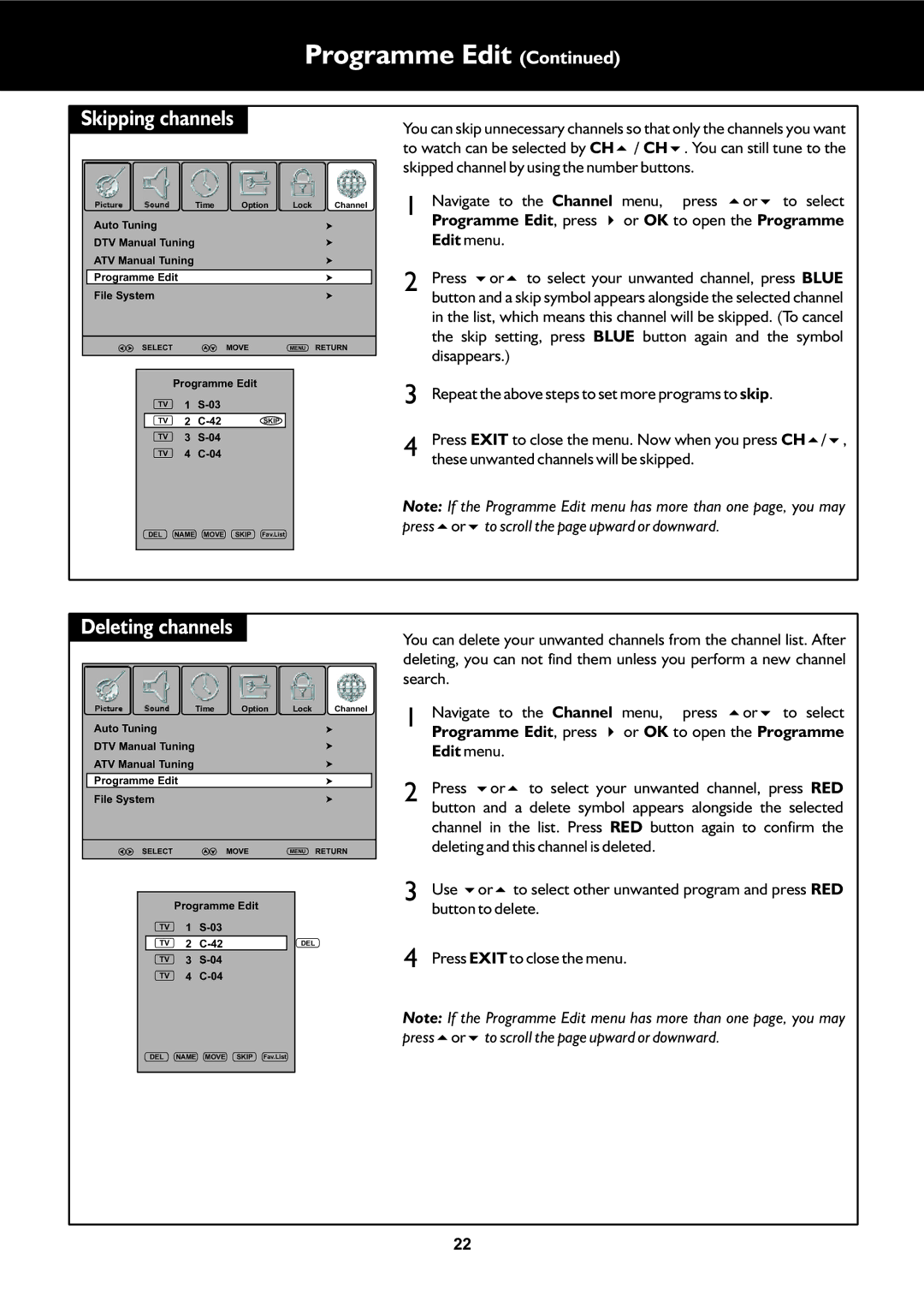Programme Edit (Continued)
Skipping channels
Picture | Sound | Time | Option | Lock | Channel |
Auto Tuning |
|
|
|
| |
DTV Manual Tuning |
|
|
|
| |
ATV Manual Tuning |
|
|
|
| |
Programme Edit |
|
|
|
| |
File System |
|
|
|
| |
| SELECT |
| MOVE | MENU | RETURN |
Programme Edit
TV 1
TV 2 | SKIP |
TV 3
TV 4
DEL NAME MOVE SKIP Fav.List
You can skip unnecessary channels so that only the channels you want to watch can be selected by CH5/ CH6. You can still tune to the skipped channel by using the number buttons.
1 Navigate to the Channel menu, press 5or6to select Programme Edit, press 4or OK to open the Programme Edit menu.
2 Press 6or5to select your unwanted channel, press BLUE button and a skip symbol appears alongside the selected channel in the list, which means this channel will be skipped. (To cancel the skip setting, press BLUE button again and the symbol disappears.)
3
4 Press EXIT to close the menu. Now when you press CH5/6, these unwanted channels will be skipped.
Note: If the Programme Edit menu has more than one page, you may press5or6to scroll the page upward or downward.
Deleting channels
Picture | Sound | Time | Option | Lock | Channel |
Auto Tuning |
|
|
|
| |
DTV Manual Tuning |
|
|
|
| |
ATV Manual Tuning |
|
|
|
| |
Programme Edit |
|
|
|
| |
File System |
|
|
|
| |
| SELECT |
| MOVE | MENU | RETURN |
Programme Edit
TV 1
TV 2 | DEL |
TV 3
TV 4
DEL NAME MOVE SKIP Fav.List
You can delete your unwanted channels from the channel list. After deleting, you can not find them unless you perform a new channel search.
1 Navigate to the Channel menu, press 5or6to select Programme Edit, press 4or OK to open the Programme Edit menu.
2 Press 6or5to select your unwanted channel, press RED button and a delete symbol appears alongside the selected channel in the list. Press RED button again to confirm the deleting and this channel is deleted.
3 Use 6or5to select other unwanted program and press RED button to delete.
4 Press EXIT to close the menu.
Note: If the Programme Edit menu has more than one page, you may press5or6to scroll the page upward or downward.
22